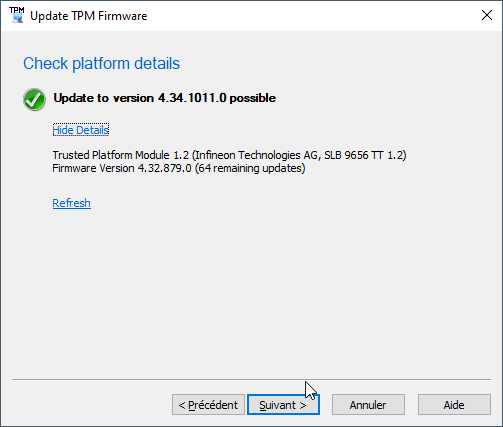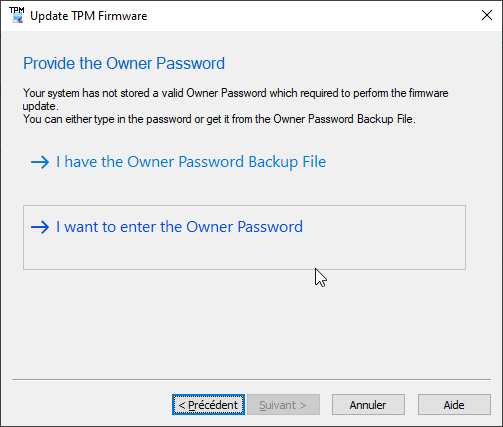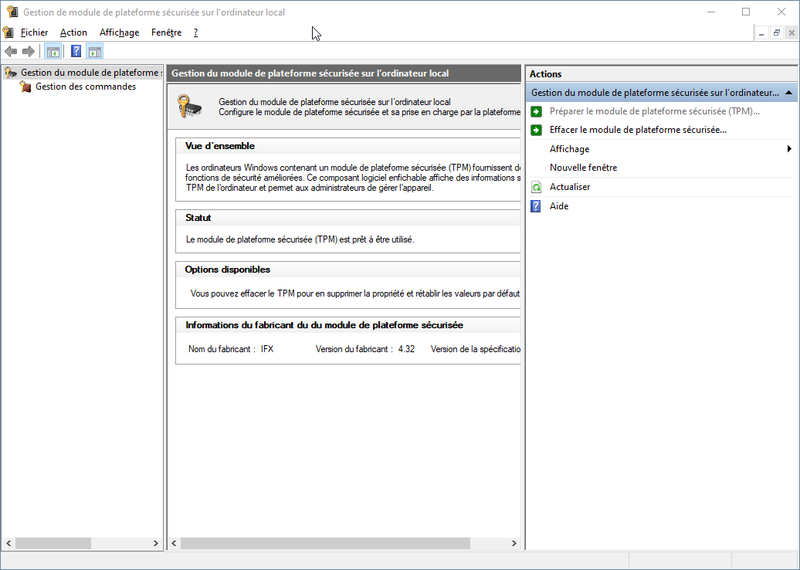-
×InformationNeed Windows 11 help?Check documents on compatibility, FAQs, upgrade information and available fixes.
Windows 11 Support Center. -
-
×InformationNeed Windows 11 help?Check documents on compatibility, FAQs, upgrade information and available fixes.
Windows 11 Support Center. -
- HP Community
- Desktops
- Business PCs, Workstations and Point of Sale Systems
- tpm update ProDesk 600 G1 - password

Create an account on the HP Community to personalize your profile and ask a question
07-30-2021 07:46 PM
Hello everyone,
Sorry for my english.....
I search to update the tpm for install Win11 on my ProDesk 600 G1.
i ubdate BIOS whith : ftp://ftp.hp.com/pub/softpaq/sp103501-104000/sp103785.exe
on this page i found the update file for TPM update : https://support.hp.com/ch-fr/document/c05806112
for my case:
i have That:
But on that:
I haven't never a password or a file *.tpm.
I'am on a Workgroup station.
Whit "TPM.MSC" , i haven't a set password, only a reset or on enabel.
I need help for update tpm.
Many thank's for help.
Solved! Go to Solution.
Accepted Solutions
07-30-2021 08:07 PM
Hi:
The document you referenced is for an Upgrade from an older TPM 1.2 FW to a newer TPM 1.2 FW
Your PC's TPM 1.2 device is not supported for an upgrade to TPM 2.0.
Below is the list of PC's where the TPM 1.2 device can be upgraded to TPM 2.0...
Even if your PC had a TPM 2.0 device, the processor does not meet the W11 Intel processor requirements.
Intel PC's need to have an Intel 8th gen core processor to be supported to run W11 when it is released to the public.
Windows Processor Requirements Windows 11 Supported Intel Processors | Microsoft Docs
You can run the W11 developer version for testing on your PC with its current configuration, but after W11 is released to market, you will need to reinstall W10.
07-30-2021 08:07 PM
Hi:
The document you referenced is for an Upgrade from an older TPM 1.2 FW to a newer TPM 1.2 FW
Your PC's TPM 1.2 device is not supported for an upgrade to TPM 2.0.
Below is the list of PC's where the TPM 1.2 device can be upgraded to TPM 2.0...
Even if your PC had a TPM 2.0 device, the processor does not meet the W11 Intel processor requirements.
Intel PC's need to have an Intel 8th gen core processor to be supported to run W11 when it is released to the public.
Windows Processor Requirements Windows 11 Supported Intel Processors | Microsoft Docs
You can run the W11 developer version for testing on your PC with its current configuration, but after W11 is released to market, you will need to reinstall W10.
08-02-2021 07:01 AM
You're very welcome.
I'm not happy about this either.
I am currently running the W11 developer's version on an HP 8200 Elite CMT which is older than your PC.
it has an Intel 2nd gen core processor, and also has the TPM 1.2 chip.
It runs W11 just fine. it even seems faster on W11 than on W10.
But Microsoft is not going to relax the requirements from the current ones if they even make any concessions.