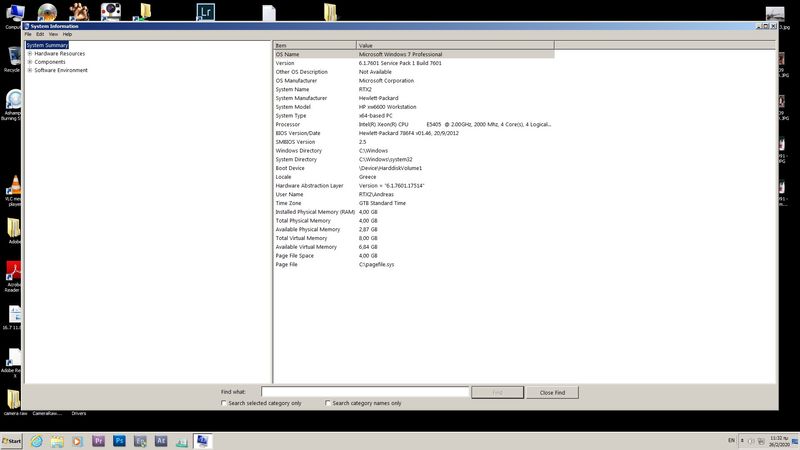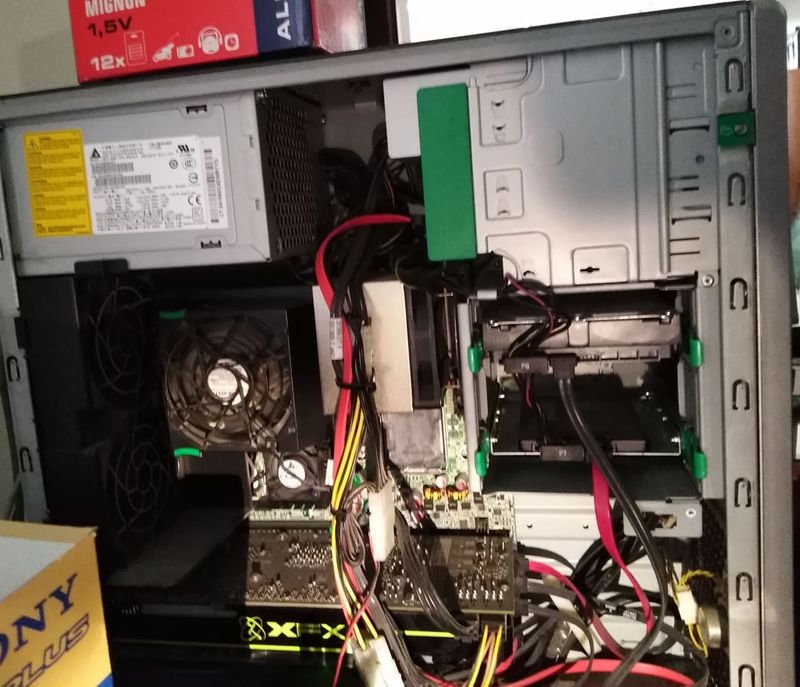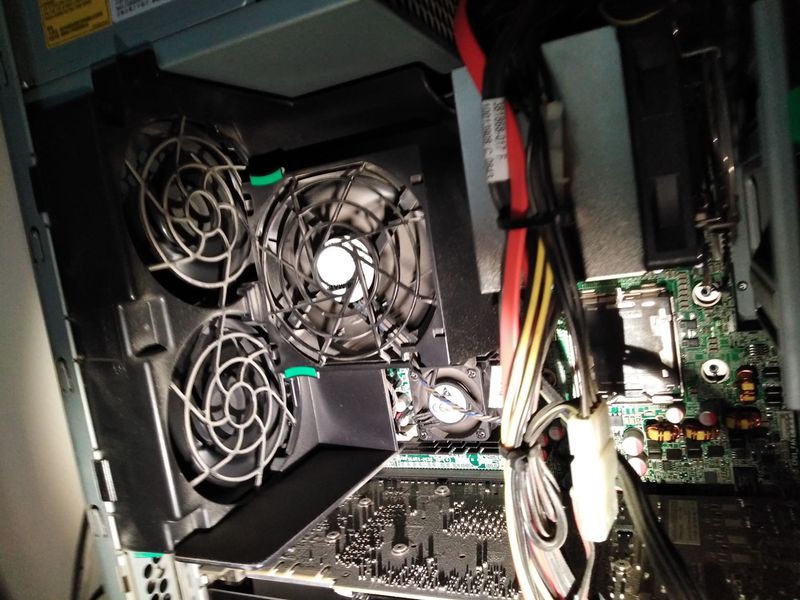-
×InformationNeed Windows 11 help?Check documents on compatibility, FAQs, upgrade information and available fixes.
Windows 11 Support Center. -
-
×InformationNeed Windows 11 help?Check documents on compatibility, FAQs, upgrade information and available fixes.
Windows 11 Support Center. -
- HP Community
- Desktops
- Business PCs, Workstations and Point of Sale Systems
- where RAM SIMM Slots for HP xw6600 Workstation Product Speci...

Create an account on the HP Community to personalize your profile and ask a question
03-09-2020 07:47 AM
my PC is https://support.hp.com/us-en/document/c01297680 HP xw6600 Workstation Product Specifications
RAM is 4GB but the specs say MAX RAM 32GB DDR2 --- WHERE are the 8 slots say in specs???
this is compatible ECC RAM DDR2???
???
Solved! Go to Solution.
03-09-2020 09:27 AM
HP xw6600 Workstation - Removing and Replacing the Memory
This section describes how to remove and install memory modules.
https://support.hp.com/us-en/product/hp-xw6600-workstation/3432821/document/c01319077
Can you say from these Docs - where RAM chips located... ???
can you view video...? My browser blocks Flash...
03-09-2020 11:36 AM - edited 03-09-2020 11:43 AM
at the back of the case note the two fans, the one that is horizontal has a push tab on each side that you squeeze in to allow the fan to rotate upwards, this exposes the ram slots
the xw6600/8600 use FB Dimms (fully Buffered Dimms) the seller you linked to is selling the correct FBDimms. but he has mislabeled the posting as "SDRAM" instead of FBDimm you can use either PC2-5300 or PC2-6300
https://www.ebay.com/b/Computer-DDR2-FB-DIMM-SDRAM/170083/bn_649430
please use the service manual linked to below
https://support.hp.com/us-en/product/hp-xw6600-workstation/3432821/manuals
quickspecs
03-09-2020 12:06 PM
these are OK as you say ^^^??? and are HP certified DDR2-667, Fully Buffered DIMMs (FBD), 72-bit ECC ?
And the last question:
ONLY ECC memory works, so must ensure this is ECC Memory from this seller?
I think the seller said they are non-ECC... are they ECC or Not-ECC?
03-09-2020 12:06 PM
The xw6600 and the xw8600 were quite an improvement over their older siblings, the xw6400/xw8400. One thing you'll see is that the xw8600 had some memory capabilities that included being able to run 8GB sticks of RAM. I checked, and the xw6600 got the same memory controller upgrade. So, I tried some of the 8GB sticks in some of our xw6600 workstations. They work just fine. I'll post later the part numbers and some pictures, including my favorite memory color ever.
It is worth waiting for....
03-09-2020 12:29 PM
Thank you very much for your valuable advice
So the ebay link far RAM is ECC...? Yes / No
If FBDimm memory then is ECC.. as you say
So confirm this with the ebay seller and buy... if in the need... that's right? Yes right / No choose other
03-09-2020 01:25 PM - edited 03-09-2020 10:34 PM
https://helpx.adobe.com/premiere-pro/system-requirements/earlier-versions.html
System requirements | July 2018 (12.1.2) release of Premiere Pro CC 2018
MY SYSTEM 4GB can Not run Premiere Pro cc 2018 since the minimum is 8GB RAM
After changing RAM to 32GB hope run it
As Adobe says Optional: Adobe-recommended GPU card for GPU-accelerated performance
// My card is NVIDIA GeForce GTX 260 should be a problem running Premiere Pro cc 2018 12.1.2... What you think???
Recommended AMD and NVIDIA video adapters for GPU acceleration
WINDOWS CUDA
NVIDIA Quadro GV100
NVIDIA Quadro P6000
NVIDIA Quadro P5000
NVIDIA Quadro P4000
NVIDIA Quadro P2000
NVIDIA GeForce GTX TITAN V
NVIDIA GeForce GTX 1080 Ti
NVIDIA GeForce TITAN Xp
NVIDIA GeForce GT 750M
NVIDIA GeForce GT 755M
NVIDIA GeForce GTX 675MX
NVIDIA GeForce GTX 680MX
NVIDIA GeForce GTX 690
NVIDIA GeForce GTX 770
NVIDIA GeForce GTX 775M
NVIDIA GeForce GTX 780
NVIDIA GeForce GTX 780M
NVIDIA GeForce GTX TITAN
..................................................
..................................................
03-09-2020 11:47 PM - edited 03-13-2020 09:41 AM
I am staying out of video cards.
Below is one of the 8gb black Elpida sticks I'm using... go to ebay and search for 4 of these, and I left every other slot empty for best cooling. So, I'm running 32GB at 6 bucks each stick. Great under W10, latest version.
EBE82FF4A1RQ-6E-E
This is from Elpida, but there also is a 8GB version from SKHynix and Samsung. I recommend the Elpida because I know that works perfectly and have not tested the others:
Below is the RAM I mentioned that has a great color for its heat spreader, but this is not for the xw6600 workstation: