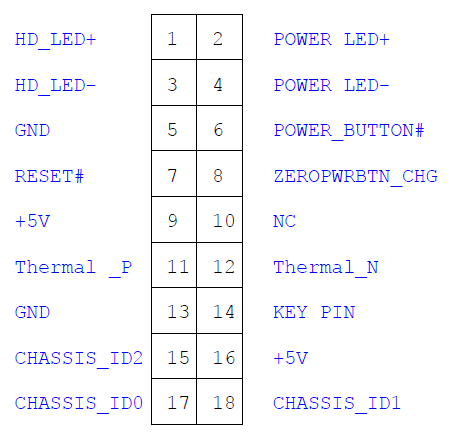-
×InformationNeed Windows 11 help?Check documents on compatibility, FAQs, upgrade information and available fixes.
Windows 11 Support Center. -
-
×InformationNeed Windows 11 help?Check documents on compatibility, FAQs, upgrade information and available fixes.
Windows 11 Support Center. -
- HP Community
- Desktops
- Business PCs, Workstations and Point of Sale Systems
- z200 mobo front panel pin out and new PSU

Create an account on the HP Community to personalize your profile and ask a question
01-19-2016 09:14 PM - edited 01-19-2016 09:22 PM
I am working on repairing a PC for a friend. It's z200 that I pulled the mother board from and transplanted it in to an updated case with a 480w ATX PSU, I had it laying around from a previous build of my (my first build). I am trying to figure out the pin diagram for the front panel connectors; the power switch, power LED. HDD LED, and Reset switch. I know where the pins on the mobo are I just don't know where the connectors go.
SP#506285-001 is the number on the board
07-13-2016 11:28 AM
I'm going to try to trace the connectors from the front panel to the mobo (removing the bezel, if necessary). Only power and reset are absolutely essential. I'll post the results here, if no one else has yet discovered an answer.
07-19-2016 04:56 PM
The front panel connector, P5, is a 2x9 pin header. The pinout is below:
Odd pins are on one side, even on the other. The key pin 14 is missing, so one can identify the odd and even rows by the position of key pin 14.
- Connect a momentary power switch between pins 6 and 8 to turn on the system.
- The power LED is between pins 2 and 4. HP uses a dual color power LED, with a red light indicating a problem. If one connects 2 differnet color LEDS back to back, then one will light up normally and the other when there is a problem.
- The HD LED is between pins 1 and 3. If the LED does not light, try reversing the pins.
- Connect a momentary switch between pins 5 and 7 to reset the system.
- Pins 11 and 12 are for a thermal sensor. If this is not connected with the sensor, then the computer's fans might run at higher speeds.
- Do not connect anything to the CHASSIS_IDx pins.
Does this help?
My opinions are my own, and do not express those of HP.
Please click "Accept as Solution" if you problem was solved. This helps other forum readers.