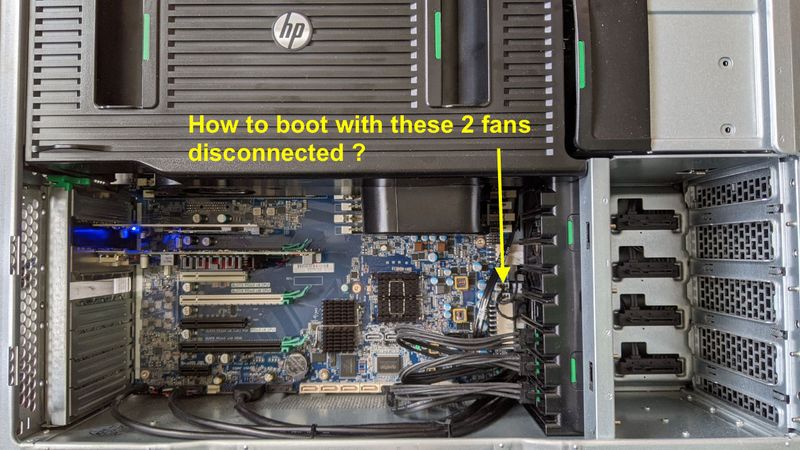-
×InformationNeed Windows 11 help?Check documents on compatibility, FAQs, upgrade information and available fixes.
Windows 11 Support Center. -
-
×InformationNeed Windows 11 help?Check documents on compatibility, FAQs, upgrade information and available fixes.
Windows 11 Support Center. -
- HP Community
- Desktops
- Business PCs, Workstations and Point of Sale Systems
- z840 how to disable the 2 front chassi fans?

Create an account on the HP Community to personalize your profile and ask a question
12-15-2020 07:40 PM - edited 12-15-2020 07:50 PM
Hi,
z840 with 2x E5-2678v3. Low end graphic card (27W), Western Digital NVMe in an aftermarket PCIe adapter on slot 6. Bios 2.56 (2020-11-04). There is no hard disk nor SATA SSD.
The load is low on this machine. It is used to run some VMs at low load. I would like to disconnect the 2 front chassis fans to reduce the noise level. When powered on, there is POST Error:
513-Configuration requires a Front Chassis fan and this fan is mot detected
525-Configuration requires a Front Chassis fan(2) and this fan is mot detected
Press ENTER to continue
Pressing Enter freezes the machine. Must maintain power button 4 seconds to turn off.
I went over all options in the BIOS but didn't see any option to allow to turn off this warning. Maybe this is not a good idea to switch those fans off. But I think it should be OK in my case. Is it something doable?
Thanks
12-15-2020 08:25 PM - edited 12-15-2020 08:32 PM
Tribernetes,
Having 2X 12-core, 120W CPU's running multiple VM's may still produce an appreciable thermal load, especially if this development / compiling. What are the CPU temperatures when in use? There have been 5X HP workstations in this office including one dual processor system (Z620_1: 2X Xeon E5-2690) that was used for CPU rendering at 100% processor utilization and I never found these to be noisy. The most prominent sound are the AIO liquid cooler fans/ pumps under load.
The insistence of the system to have all fans functioning is meant to protect the processors. In my view, it's better long-term policy to accommodate on the side of protecting the components function than the noise level. Notice the extremity of this with regards to servers that produce jet engine levels of sound and have to be in a separate space.
Check the temperatures of the processors and if those are tending to be high, consider remounting the CPU's with a good quality thermal paste. Check the CPU fan RPM, using HWMonitor or similar. Make sure the CPU coolers, fans and the inside of the case is dust free. Remove the front case cover and clean the interior volume between the front cover and chassis front. Consider locating the z840 on the floor - which is also the coolest place in a room, with a good separation from the any wall for good air flow out the rear of the case, placed under the desk and set the fan curve in BIOS to the default setting. If the problem persists and there is no need for frequent contact with the case, use a wireless K/B and mouse, a remote USB hub, external DVD drive, long monitor cables, and place the system at the floor level say 2M or so away from the seating position. Keep the fans running.
BambiBoomZ
HP z620_2 (2017) (R7) > Xeon E5-1680 v2 (8C@ 4.3GHz) / z420 Liquid Cooling / 64GB (HP/Samsung 8X 8GB DDR3-1866 ECC registered) / Quadro P2000 5GB _ GTX 1070 Ti 8GB / HP Z Turbo Drive M.2 256GB AHCI + Samsung 970 EVO M.2 NVMe 500GB + HGST 7K6000 4TB + HP/HGST Enterprise 6TB / Focusrite Scarlett 2i4 sound interface + 2X Mackie MR824 / 825W PSU / Windows 7 Prof.’l 64-bit (HP OEM) > 2X Dell Ultrasharp U2715H (2560 X 1440)
[ Passmark Rating = 6280 / CPU rating = 17178 / 2D = 819 / 3D= 12629 / Mem = 3002 / Disk = 13751 / Single Thread Mark = 2368 [10.23.18]
HP z420_3: (2015) (R11) Xeon E5-1650 v2 (6C@ 4.3GHz) / z420 Liquid cooling / 64GB (HP/Samsung 8X 8GB DDR3-1866 ECC registered) / NVIDIA GeForce GTX 1060 6GB/ Samsung 860 EVO 500GB + HGST 4TB / ASUS Essence STX + Logitech z2300 2.1 / 600W PSU > Windows 7 Professional 64-bit (HP OEM ) > Samsung 40" 4K
[Passmark System Rating: = 5644 / CPU = 15293 / 2D = 847 / 3D = 10953 / Mem = 2997 Disk = 4858 /Single Thread Mark = 2384 [6.27.19]
12-15-2020 09:07 PM
Hi,
This machine runs Linux, not sure if I could have all the monitoring software to show fan speed or CPU temp.
I have clean the machine, whereever I could reach. There is not a single speck of dust. Except where you suggested:
Remove the front case cover and clean the interior volume between the front cover and chassis front.
How to remove the front case?
consider remounting the CPU's with a good quality thermal paste. Check the CPU fan RPM, using HWMonitor or similar.
Hum ... does that mean the original thermal paste from HP was not good? Just curious, how often should thermal paste be renewed?
12-15-2020 10:12 PM
HP spends quite a bit of time and money tuning a workstation for proper cooling across the stated temp range, and most end users who do not have the necessary knowledge of thermodynamics and the proper test equipment should not be modding the cooling system of any piece of equipment they need to be working properly
in other words, if you can't afford to replace a z840 then don't muck with it
i recommend you take the time to download and read the HP z840 user service manual and numerous other support papers HP makes available for free before trying to make any changes or posting any How do i questions.....as many many common user questions can be answered in the posted documentation
https://support.hp.com/us-en/product/hp-z840-workstation/6978842/troubleshooting
12-16-2020 02:57 AM - edited 12-16-2020 03:21 AM
Tribernetes,
As mentioned, without more information about the system, information about the loads imposed, and data about temperatures, the suggestions for actions listed are the only way to eliminate possible causes of the problem.
The idea to remount the CPU's with new thermal paste was in case the processors were not original and had, potentially, a faulty installation or with low quality thermal paste.
Sorry, I don't know how to remove the front panel of a z840. Please consult the User Manual
As HP workstations are carefully designed to accommodate the most extreme conditions: the highest load processors, a lot of fast RAM, and GPU's. Without more detailed information, in my view, the best method is to accept that the fan noise is a condition of running that system with those loads, in that ambient temperature. Consider relocating the system to the floor and/or semi-remotely. As an associated post mentions that this system is used as a server and is not often monitored, a remote location seems preffered. Protection against overheating and damaging the internal components is more important than the sound. Remember also, that as processors become hotter, the maximum clock speed drops; a hot computer is slower.
By the way, a fanless GPU was mentioned in the other post. I sometimes use a NVIDIA GeForce 7100 GS 512MB fanless
> when it's desirable to have very little load and there is of course no noise. No 3D capability of course, but for 2D, it works well.
BambiBoomZ
12-16-2020 10:08 AM
you see BIOS stops you, and is not optional
it thinks rightfully so, your attempts to roast all MOBO chips and CPU. and not void the warranty now gone
BIOS does to change rules based on end of warranty, ever.(wild Idea , )😮
if you built a real PC with real mobo like seen at ASUS .com you learn fast the fan controls are fully adjustable.
by DESIGN. a DIY pc is always best, for FOLKs that like mods or upgrades, dell and HP do no walk in this domain,.
and many makers do sell silent PC's but I bet the price is a shock sure.
it gets worse
the BIOS smarter on most HP, than one thanks, so going to slow speed fans fail too; (slow= quiet)
that is because the PWM and RPM are in a BIOS table and if a PWM is called up and RPM fails well it just did.
In some PCs the fan detection is just one or more of these;:
1: per PWM /RPM rules
2; a jumper there for fan is here. (simple to fool)
3: measures motor current to see not missing motor..
4: some fans have thermal sensors, that if missing fail. not saying I now what HP does not me nor do they spec PCs out to this level. that I have ever seen but I do know how to prove it. (making test jigs to other fans wired right.)
one such trick is just did was to steel the tacho pin wire on CPU (jumper) to the case fan missing RPM pin, and bingo fooled it.
I did that last time on a dell, (790) but is because the case is A bit COIN CASE WITH NO WALLS. (FOR FRIEND) i do not ever do bitcoin,
There are other cures of you know what the HP wants and make and use fan simulators even and arduino.to do do that.
make fake tachometer. see? I have one PC that uses only 3 fans speed, 0 , 2500 and 5000 rpm and if not reading right fails.
the table is 3 speeds at 3 different PWM motor modulator rates.
what is in the BIOS is not known and not documented.
12-16-2020 10:32 AM
some TIM thermal paste fail for turning hard and cracks
this is very common on many PCs for sure old.
how old well if using SHin Itsu paste there is no life end. it works best and not the hype pastes with polar bears or arctic jive.
first test the CPU for heat, no need to guess,
the air in the case must not be allowed to go to zero CFM (air flow called cubic feet per minute) or chip will overheat
all. or most. that is what the fans do but the PSU does some so does yours have a fan or removed now too?
My PSU in fancy case only sucks air from front of pC grill, and not case inside,. (custom PC here)
in the old days only PSU was the fan (cpu has it own and needs cool air)
the case fans do that to make CPU and GPU and all chipsets cool some chipsets are 25watts all that must be kept cool
the PCs life is shorter if hot, heat lower the life span of all parts inside, have proof.
HWINFO32.exe ever hear of this free program (windows sure)
it tells you what you need to know.
CPU cores and GPU temps, all. free and safe 100%
you can put in a spare hdd or ssd and install w10 cost nothing for 30 days, and you can run hwinfo32.
linux Ubuntu 20?
thermals?
https://www.tecmint.com/monitor-cpu-and-gpu-temperature-in-ubuntu/
run furmark for linux to see heat build up , cpu and GPU.
https://h30434.www3.hp.com/t5/forums/replypage/board-id/Business-PC-Workstation-POS/message-id/34892
test the PC for possible over heating,
the GPU is dirt cheap like 8000GS is like 10 watt max and 5PFS 3d.
CPU heat is key . 70c OK but 90 c not. at 80c most cpu throttle all by them selves ?Intel inside" or AMD if there.
fooling the fans can be easy or super hard, and not documented at HP.
12-16-2020 10:43 AM
bambi all words true.
designed for all conditions loads and 95F room tips, (cabana server, IDK)
keep mind this PC is a server and no GPU jack used at all in 2D mode full time. desktops mode. linux .
this PC is not dirt cheep $500 up used.
Id not want to wreck it, vast cheaper PC workstations are better for hacking if loss of $500 not ok.
Is this some Plex server like mine. what is its job, (usage) (in general)
I have 3 servers here all real and fans can not be heard from den to family room. One used at a time never all 3.
the other 2 are backup servers.
you are running in dead head mode, all mine have fake DP or HMDI dead head plugs to the OS does not get upset lacking any kind of monitors. some GPU cards do dead (auto deep sleep ) mode when dead headed.
real servers never have that problem and I run ANYDESK free to them all.
does that help>>?
12-16-2020 10:56 AM
that is correct the PC head end server can be put any where below 95f temps.
not a hot closet for sure.
also so one can make PC box that is and acoustic silencer (DIY) but does not block air flows.
location location say 3 times or , build and acoustic baffle box. for it.
sound decreases at the square of distance/
2 times the distance is 1/4 the sound. (simple rules not complex or all realities)
nothing beats distanced, and costs zero. (assume Ethernet in all rooms like me)