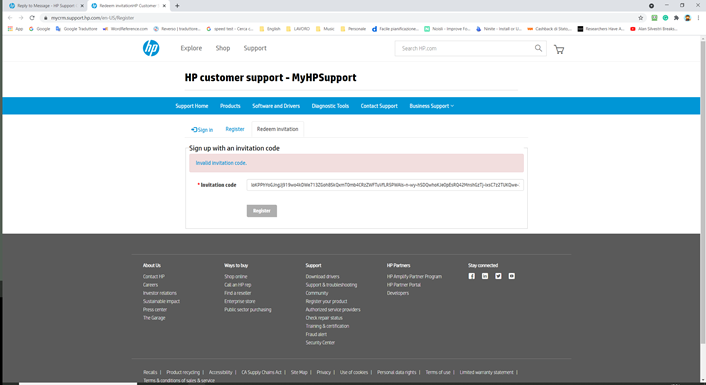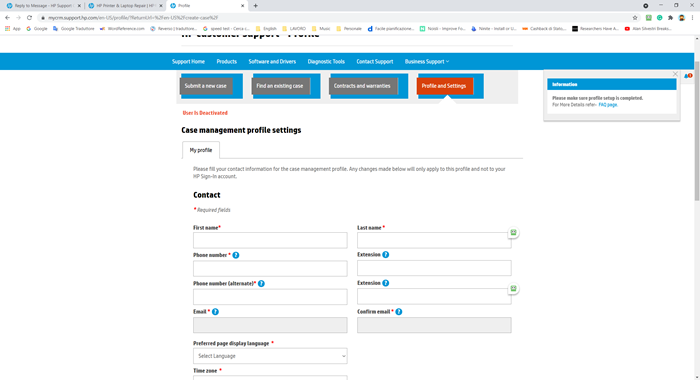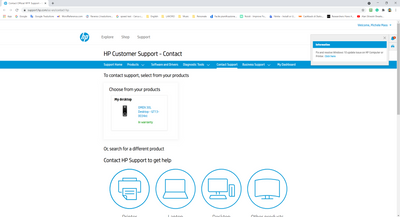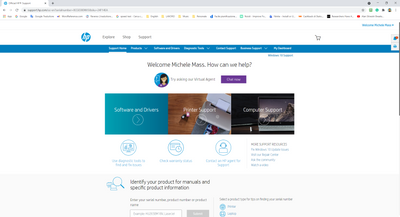-
×InformationNeed Windows 11 help?Check documents on compatibility, FAQs, upgrade information and available fixes.
Windows 11 Support Center. -
-
×InformationNeed Windows 11 help?Check documents on compatibility, FAQs, upgrade information and available fixes.
Windows 11 Support Center. -
- HP Community
- Archived Topics
- Your Voice Ready Only
- Community Feedback
- User is Deactivated

Create an account on the HP Community to personalize your profile and ask a question
05-05-2021 09:35 AM
I'm on the HP customer support - Profile page and it shows "User Is Deactivated" and won't let me fill in all of the Contact and Address information to complete the profile. What needs to be done to get this working?
05-12-2021 08:21 AM
Thank you for posting on the HP Support Community.
Don't worry as I'll be glad to help, however, to provide an accurate resolution, I need a few more details:
- What is the product number of your device? Use this link to find it: http://support.hp.com/us-en/document/c03754824
- Have you tried with the different browsers?
Keep me posted for further assistance.
ECHO_LAKE
I am an HP Employee
05-12-2021 03:12 PM
Thank you for posting back.
As we have limited support boundaries in the support community as of now.
I would request you to contact our Support and our Support Engineers should be able to sort this out. HP Support can be reached by clicking on the following link: www.hp.com/contacthp/
Please feel free to contact us here anytime you need any further assistance. Please click “Accept as Solution” if you feel my post solved your issue, it will help others find the solution.
ECHO_LAKE
I am an HP Employee
05-12-2021 03:22 PM
Sorry Echo, but I can't accept the solution because the link you posted doesn't function (see my attachments)
At this point, I've tried every button or command, but I can't reach the support...
For example, the third button gets me into a loop...
I need to talk with someone.
Is there a chat or an email I can contact?
Thank you.
05-12-2021 03:29 PM
Thank you for posting back.
I hear you, navigation can sometimes feel off-putting especially when all we want is immediacy. If you are having trouble navigating via the contact HP options, generally it is because either your product is Out of Warranty or you are trying to get support beyond the business hours and our business hours falls between 8 am to 6 pm EST. We also have an option to contact us via Facebook and Twitter in wake of exigency.
ECHO_LAKE
I am an HP Employee
05-13-2021 12:24 AM
Thanks, Echo,
I'm a patient man. I can wait. 🙂
As you can see on the attached shots, my warranty is still running, and I was trying to reach Support at the right time (thank you for clearing me about that matter).
I'd be grateful if you can give me the Facebook address to contact Support.
I experienced a severe failure in the secondary Hard Disk of my brand new Omen Desktop, and I need it to be substituted.
Best regards
05-13-2021 06:44 AM
Thank you for posting back.
Let's try this link: https://www.facebook.com/HPSupport/ to reach the HP Facebook support page.
If you would like to thank us for our efforts to help you, go to the public post & give us a virtual high-five by clicking the "Thumbs Up" icon below, followed by clicking on the "Accept as solution" on my public post.
Have a great day ahead!
ECHO_LAKE
I am an HP Employee