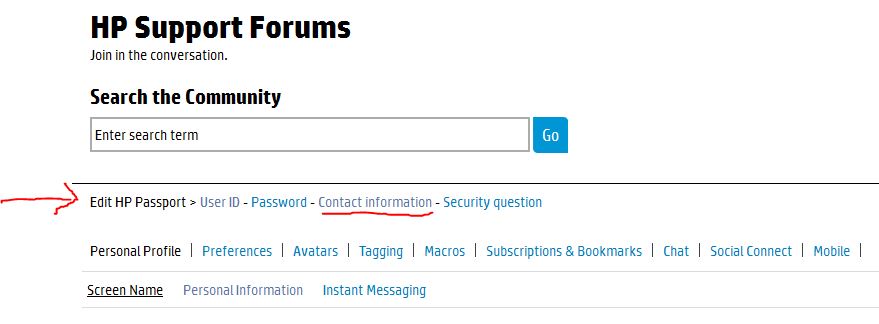-
×InformationNeed Windows 11 help?Check documents on compatibility, FAQs, upgrade information and available fixes.
Windows 11 Support Center. -
-
×InformationNeed Windows 11 help?Check documents on compatibility, FAQs, upgrade information and available fixes.
Windows 11 Support Center. -
- HP Community
- Archived Topics
- Your Voice Ready Only
- Community Feedback
- how do I change my email address

Create an account on the HP Community to personalize your profile and ask a question
07-12-2013 09:29 AM - edited 07-12-2013 09:47 AM
This is driving me up the wall. All I want to do is update my email address on HP forum. Surely you should be able to do this without too much trouble.
Solved! Go to Solution.
Accepted Solutions
07-12-2013 12:12 PM - edited 07-12-2013 12:16 PM
Hi belledixie!
You should be able to change your email address by going to your HP Passport settings.
Once you go to your user settings you should see a screen like this:
Just click on Contact information and that should take you to your passport settings **please note** it may ask you to login again and take you back to the forums - just repeat the process again and you will be taken to your settings. From there you should be able to change your email address.
I hope you find this helpful! Please post again if you need further help!
PS: I've moved your thread to Forum Feedback & Suggestions so that this information can be more easily found by others should they run into the same problem!
KittyK - HP Support Forums Moderator
Clicking the "Kudos star" to the left is a great way to say thanks!
When your problem has been solved, accept the solution by clicking the "Accept as Solution" button to help other members in the future!
Rules of Participation
07-12-2013 09:35 AM
Perhaps some more details. It is not clear what email you are asking about and where the address may be. If more info is given, I am sure it will be done without too much trouble.
I'm not an HP employee.
Did this message answer your question? Please indicate below as an Accepted Solution!
Did you find this message useful? Click on the "Was this reply helpful" Yes button.
07-12-2013 10:29 AM
I see the original post has been edited. That makes sense now. However, I also see that it will not allow that change.
I'm not an HP employee.
Did this message answer your question? Please indicate below as an Accepted Solution!
Did you find this message useful? Click on the "Was this reply helpful" Yes button.
07-12-2013 11:02 AM - edited 07-12-2013 11:02 AM
I do not know how your logon is setup, but on mine, the email address is my logon name. If that is changed, it would require a new account. Since you have very few posts, would that be a hardship to just make a new account using the new email address?
I'm not an HP employee.
Did this message answer your question? Please indicate below as an Accepted Solution!
Did you find this message useful? Click on the "Was this reply helpful" Yes button.
07-12-2013 11:11 AM
I agree, once I have finished with my enquiries with regard to a new HP laptop that I have placed I will probably do just that. I am surprised that there is not the facility to do this, but there you go you cannot have it all, as they say.
07-12-2013 12:12 PM - edited 07-12-2013 12:16 PM
Hi belledixie!
You should be able to change your email address by going to your HP Passport settings.
Once you go to your user settings you should see a screen like this:
Just click on Contact information and that should take you to your passport settings **please note** it may ask you to login again and take you back to the forums - just repeat the process again and you will be taken to your settings. From there you should be able to change your email address.
I hope you find this helpful! Please post again if you need further help!
PS: I've moved your thread to Forum Feedback & Suggestions so that this information can be more easily found by others should they run into the same problem!
KittyK - HP Support Forums Moderator
Clicking the "Kudos star" to the left is a great way to say thanks!
When your problem has been solved, accept the solution by clicking the "Accept as Solution" button to help other members in the future!
Rules of Participation
07-13-2013 07:58 AM
Glad you were able to find it!
Thank you for the suggestion, I will be sure to pass it on!
Have a lovely day!
KittyK
KittyK - HP Support Forums Moderator
Clicking the "Kudos star" to the left is a great way to say thanks!
When your problem has been solved, accept the solution by clicking the "Accept as Solution" button to help other members in the future!
Rules of Participation