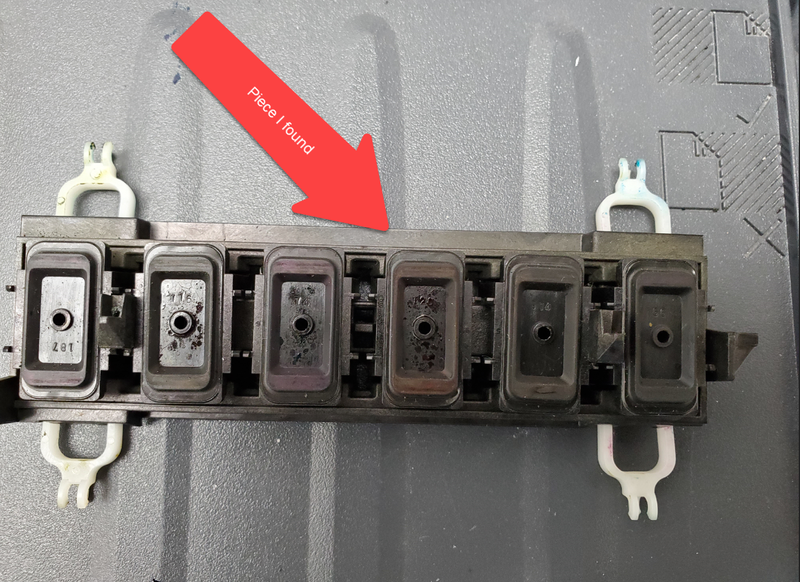-
×InformationNeed Windows 11 help?Check documents on compatibility, FAQs, upgrade information and available fixes.
Windows 11 Support Center. -
-
×InformationNeed Windows 11 help?Check documents on compatibility, FAQs, upgrade information and available fixes.
Windows 11 Support Center. -
- HP Community
- Printers
- DesignJet, Large Format Printers and Digital Press
- HP Designjet 130NR Service Station Assembly

Create an account on the HP Community to personalize your profile and ask a question
08-02-2019 05:07 PM - edited 08-02-2019 05:08 PM
I found a piece to what I believe is something that goes with the Service Station Assembly sitting in the printer. I am trying to put it back where it goes but am running into issue. I am attaching 2 photos. One of the piece and one of where I think the piece goes. I can't seem to move the 'tray' where I believe the piece fits on to. I have to top cover off and the right side cover off as well. I can see the Service Station Assembly, but the tray seems to be locked in place. Any help would be greatly appreciated
08-03-2019 11:42 AM
It's impossible to put a fallen piece back ink without complete disassembly of the service station.
Those 4 white plastics on part are hooks that need to be hooked back in, ( not sure can't remember for sure it's possible that there are one or more springs) and you can't move service station ( don't even try to force move) because you have motor and several plastic gears that are used for movement.
Step 1 remove service station and disassemble it first, you can find service manuals with illustrated instructions on google.