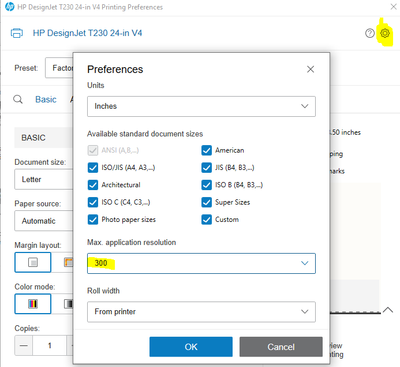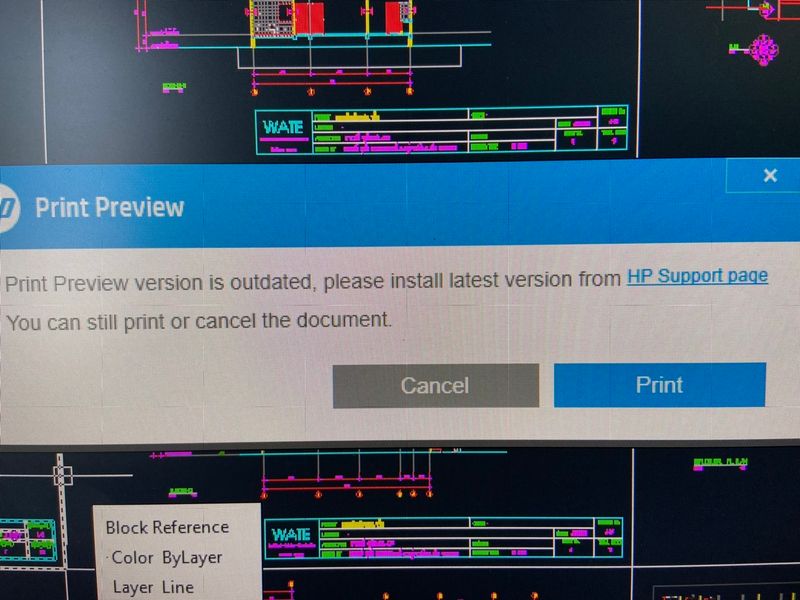-
×InformationWindows update impacting certain printer icons and names. Microsoft is working on a solution.
Click here to learn moreInformationNeed Windows 11 help?Check documents on compatibility, FAQs, upgrade information and available fixes.
Windows 11 Support Center. -
-
×InformationWindows update impacting certain printer icons and names. Microsoft is working on a solution.
Click here to learn moreInformationNeed Windows 11 help?Check documents on compatibility, FAQs, upgrade information and available fixes.
Windows 11 Support Center. -
- HP Community
- Printers
- DesignJet, Large Format Printers and Digital Press
- Re: HP T230 printer dont work with windows 10 as should be

Create an account on the HP Community to personalize your profile and ask a question
01-18-2021
12:59 AM
- last edited on
01-18-2021
05:55 AM
by
![]() BiancaS
BiancaS
Helllo,
We have a problem with our new HP T230 in the beginning everything was good, fast printing and all pages as should be. Now both windows 10 computers started print very slowly even without hp print preview (6min need to wait for paper, with print preview about 10min) . One windows 10 computer even prints larger schemes on A1 paper only half scheme (smaller papers are printed correctly) another computer prints same scheme normally, both with same drivers. Already try change ports as direct IP, not HP created, also tried change spool directly to the printer.
Product Serial Number [Personal Information Removed]
Firmware Version SPRKLFPR2N001.2038A.00
Windows 10 20h2 versions on both computers (period for downgrade is over)
PS. Could not create hp case because says duplicate contact found even just created the account.
For now, I'm very disappointed with HP old Designjet 110plus was old but did his job even with windows 10 older updates
Solved! Go to Solution.
01-28-2021 06:04 AM
01-28-2021
06:33 PM
- last edited on
01-29-2021
04:27 AM
by
![]() MatheusH
MatheusH
Has followed the instructions Still can't solve the problem Surprisingly, the device was moved to Windows 7. Program with working Working in Thailand Cell phone Mine [Personal Information Removed]
Didn't find what you were looking for? Ask the community