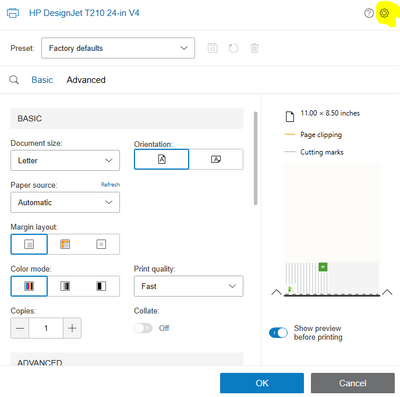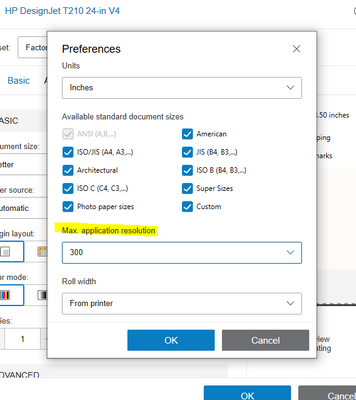-
×InformationWindows update impacting certain printer icons and names. Microsoft is working on a solution.
Click here to learn moreInformationNeed Windows 11 help?Check documents on compatibility, FAQs, upgrade information and available fixes.
Windows 11 Support Center. -
-
×InformationWindows update impacting certain printer icons and names. Microsoft is working on a solution.
Click here to learn moreInformationNeed Windows 11 help?Check documents on compatibility, FAQs, upgrade information and available fixes.
Windows 11 Support Center. -
- HP Community
- Printers
- DesignJet, Large Format Printers and Digital Press
- Re: Plotter Issue

Create an account on the HP Community to personalize your profile and ask a question
01-29-2021 12:12 PM
My brand new designjet T210 plotter only prints the right hand side of the page no matter what the settings are set to. It has 24" wide roll media. The preview always looks fine but the output always the same, half a sheet. I've unloaded & reloaded the drivers but to no avail.
Please help, it's about to go out the window!
Solved! Go to Solution.
Accepted Solutions
02-01-2021 07:38 AM
Hello @CADSURVR
Try going to the properties and then to the preferences
then select Max. Application Resolution and set it as 300
then try printing. Usually this takes care of issue when only print half of the jobs.
Regards.
02-01-2021 07:38 AM
Hello @CADSURVR
Try going to the properties and then to the preferences
then select Max. Application Resolution and set it as 300
then try printing. Usually this takes care of issue when only print half of the jobs.
Regards.
02-01-2021 08:15 AM
Thanks so much, that seems to do the trick. Can't help but wonder though, why you would even have a resolution of 600 &/or auto select if it does not work! Is it a plotter memory thing or a spooler memory thing? If I wanted to plot at the higher resolution would you have to allocate additional memory to the plotter or the spooler?
Happy with it just working. . .. Just curious.
Thnx again Harry
02-01-2021 08:24 AM
@CADSURVR good to know that it is working fine for you.
I thought the same, why there is a 600dpi and the auto as well, I guess that because the printer is design for Technical drawings they don't need 600 dpi of resolution and the auto is not properly working, we will see a future driver version and I hope this will ask our questions.
Regards.
Didn't find what you were looking for? Ask the community