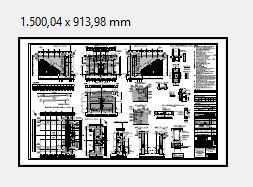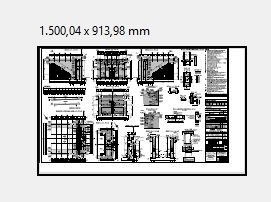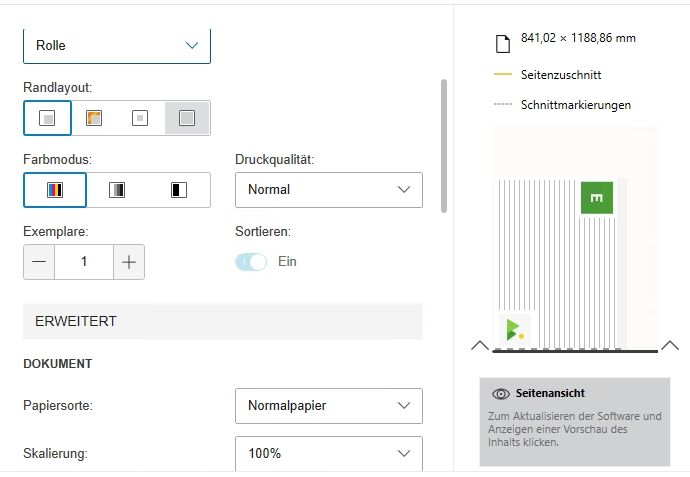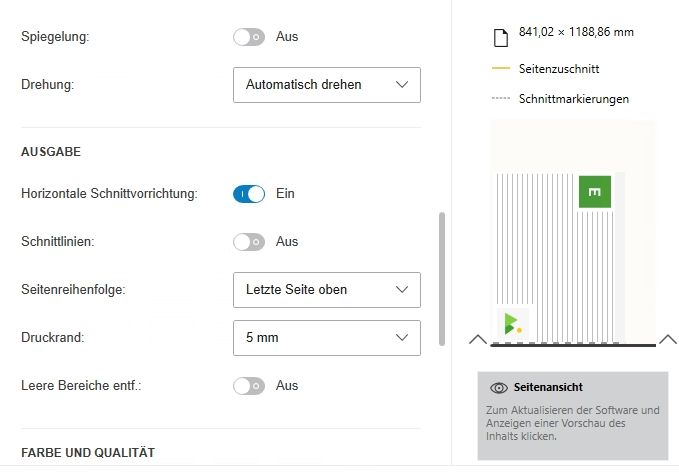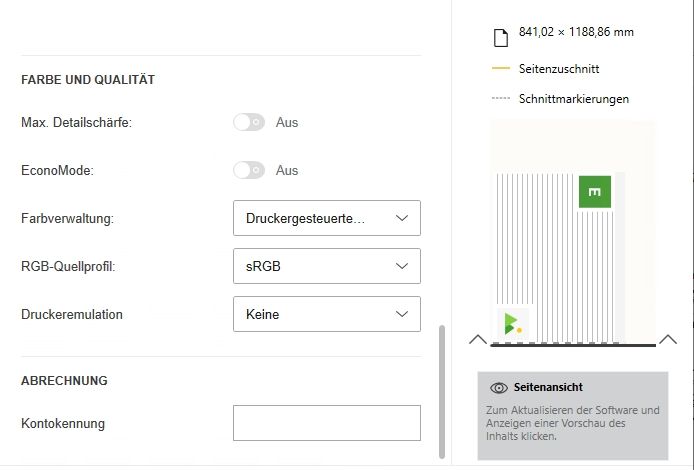-
×InformationNeed Windows 11 help?Check documents on compatibility, FAQs, upgrade information and available fixes.
Windows 11 Support Center. -
-
×InformationNeed Windows 11 help?Check documents on compatibility, FAQs, upgrade information and available fixes.
Windows 11 Support Center. -
- HP Community
- Printers
- DesignJet, Large Format Printers and Digital Press
- plott is not centered on paper

Create an account on the HP Community to personalize your profile and ask a question
02-08-2021 12:58 AM
Hey everyone,
we recently switched or print server and in this process we updated the printer driver as well as the firmware of the printers.
Since then we have the following issue with our T790:
When we print something form acrobat the plot is displayed centered on the paper:
However, what comes out of the printer looks like this:
which also means that the lines to the top border are cut off.
These are the printer settings:
Under "Randlayout" (English: border layout, I guess) I tried all the options but non of them resolves the issue.
Those are the acrobat settings:
Any help or hint is greatly appreciated!
-Tobi
Solved! Go to Solution.
02-08-2021 06:30 AM
The really strange part is, if I print the same file with the same settings from Foxit reader instead of Acrobat DC everything is just fine.
Strangely we didn't update Acrobat, the only thing that changed was the printer driver and its firmware, before the change Acrobat printed just fine.
02-08-2021 05:45 PM
Turn off the select source based on PDF settings and that may solve the problem
I am a volunteer, offering my knowledge to support fellow users, I do not work for HP nor speak for HP.




02-09-2021 06:56 AM
Thank you very much for the reply. it solved the problem indeed. However, the feature of automatically selecting the paper size, especially with large scale plots (we have plans that are up to 3 m long) is very convenient.
Before the update it work just fine. And it also works in foxit reader. Is there anyway that we can get acrobat and this poltter to work together as they used to?