-
×InformationNeed Windows 11 help?Check documents on compatibility, FAQs, upgrade information and available fixes.
Windows 11 Support Center. -
-
×InformationNeed Windows 11 help?Check documents on compatibility, FAQs, upgrade information and available fixes.
Windows 11 Support Center. -
- HP Community
- Desktops
- Desktop Audio
- Audio In connector (rear) does not output sound

Create an account on the HP Community to personalize your profile and ask a question
05-27-2020 09:33 AM - edited 05-27-2020 09:38 AM
Good day
After a long time I wanted to make a check if everything still works. I used my audio-in connector on the back of the case with a headphone with a 3,5mm jack plug. I also get a message on my screen in the lower right corner that I plugged in a cable and I also get a message when I unplug it. But unfortunately there is no sound coming out of the headphones?
However, the front connector which is only for headphones works.
Is the rear connection broken? Would I get a message that a cable was plugged in if the connection was broken?
-- DE:
Guten Tag
Ich wollte nach langem mal wieder ein Check durchführen ob alles noch funktioniert. Dabei habe ich meinen Audio-In Anschluss auf der Hinterseite des Gehäuses benutzt mit einem Kopfhörer mit Klinkenstecker 3,5mm. Ich bekomme auf meinem Bildschirm rechts unten auch die Meldung dass ich ein Kabel eingesteckt und auch beim ausstecken bekomme ich eine Meldung. Leider kommt aber kein Ton raus beim Kopfhörer?
Allerdings der Vorderanschluss der nur für Kopfhörer gedacht ist funktioniert.
Ist der hintere Anschluss kaputt? Würde ich eine Meldung bekommen, dass ein Kabel eingesteckt wurde, wenn der Anschluss kaputt wäre?
05-27-2020 09:43 AM
Hello
your computer should be this:
HP ENVY 750-155nz Desktop PC Product Specifications
You have at the front:
Headphone
Microphone
So a headphone output indeed on the front
but you have at the back:
Audio: Line in
Audio: Line out 6 green
Audio: Microphone
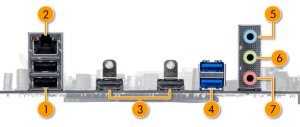
You can therefore only use the line out output with amplified computer speakers!
The use of headphones is not possible, so either it cannot work, or the sound can be very very weak!
was this reply helpful , or just say thank you ? Click on the yes button
Please remember to mark the answers this can help other users
Desktop-Knowledge-Base
Windows 11 22h2 inside , user
------------------------------------------------------------------------------------------------------------

