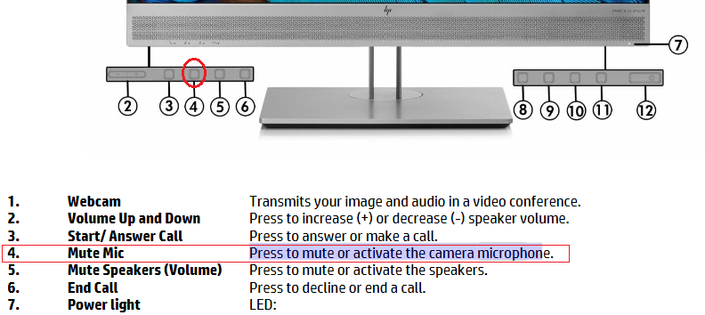-
×InformationNeed Windows 11 help?Check documents on compatibility, FAQs, upgrade information and available fixes.
Windows 11 Support Center. -
-
×InformationNeed Windows 11 help?Check documents on compatibility, FAQs, upgrade information and available fixes.
Windows 11 Support Center. -
- HP Community
- Desktops
- Desktop Audio
- Can't access microphone on HP e243m monitor

Create an account on the HP Community to personalize your profile and ask a question
03-25-2020 04:26 PM
The microphone on my monitor is not working or at least i can't figure out how to make it work. When i do a video conference (for example, using Zoom or Microsoft Team Meetings), when I pop up the camera and mic, i can see and hear everyone else but everyone else can only see me but not hear me. How do i access the microphone so i can speak? I am desperate for help! Thanks!
03-25-2020 06:02 PM
It has a button to mute or activate it. Please try to use THAT button
Regards.
***
**Click the KUDOS thumb up on the left to say 'Thanks'**
Make it easier for other people to find solutions by marking a Reply 'Accept as Solution' if it solves your problem.


03-25-2020 07:05 PM
thanks, i saw that button but it did not help. when i go in to the control panel, it's saying that the mic is not plugged in. how do i plug it in? am i using the wrong kind of connecting cable? right now, i have it connected to my computer using and HDMI cable.
05-08-2020 03:27 PM
I'm in the same boat you are! I have just started trying to investigate the issue. However, I have not been able to connect the HDMI cable that came with the monitor to the computer. I also tried the mic button on the ctrl panel to no good end. Wish me luck!