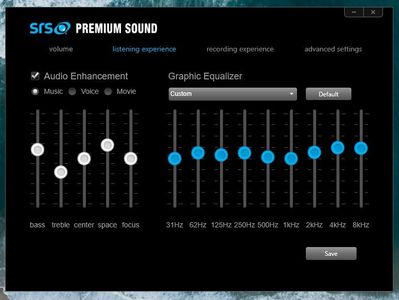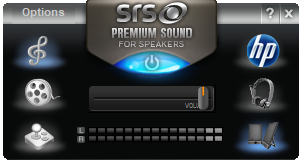-
×InformationNeed Windows 11 help?Check documents on compatibility, FAQs, upgrade information and available fixes.
Windows 11 Support Center. -
-
×InformationNeed Windows 11 help?Check documents on compatibility, FAQs, upgrade information and available fixes.
Windows 11 Support Center. -
- HP Community
- Desktops
- Desktop Audio
- Microphone not working

Create an account on the HP Community to personalize your profile and ask a question
12-26-2021 03:03 AM
Hello,
My son deleted Realtek HD Audio Manager but we did some digging and got it back using this. Now this new installation won't show up on the control panel and won't recognise the microphone when we plug it in. It shows up on the device manager but won't record anything. Before my son deleted it, we used an audio control panel that looked like this:
but now it looks like this:
He said he noticed that srs' icon changed while he was deleting Realtek Audio Manager so maybe SRS premium sound was using Realtek's audio driver?
The control panel on Realtek (RtkNGUI64) does not open. We have tried to do it manually.
We have tried to install another driver - the place we got it from said it was the latest, 2021 version. (IDT HD Audio CODEC) but it came up with an error saying "_ExitError: Error=Device Object not present, restart the system and run setup again."
12-26-2021 06:33 AM
Hi:
Your PC has the Realtek audio chip which is why the IDT audio driver didn't work, and yes, the SRS software is installed by the Realtek audio driver.
The only suggestion I can offer, would be to see if this W10 Realtek HD audio driver works for your PC.
6.0.1.8328
https://ftp.hp.com/pub/softpaq/sp84501-85000/sp84848.exe
It works for my HP 8200 Elite CMT which did not have W10 driver support from HP,