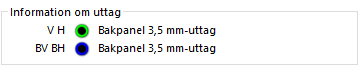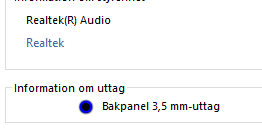-
×InformationNeed Windows 11 help?Check documents on compatibility, FAQs, upgrade information and available fixes.
Windows 11 Support Center. -
-
×InformationNeed Windows 11 help?Check documents on compatibility, FAQs, upgrade information and available fixes.
Windows 11 Support Center. -
- HP Community
- Desktops
- Desktop Audio
- My line in keeps getting recognised as speaker

Create an account on the HP Community to personalize your profile and ask a question
09-14-2021 01:53 PM
My line in keeps getting recognised as speaker.
Sometimes it works, sometimes I have to deinstall realtek, and than it when it start up and if I'm lucky recognise the line in as a line in. Otherwise it keeps telling me I connected the speaker.
I might know why
This is my speaker according to computer
And this is line in :
Is there any work around. This really really really drives me crazy. I allready had support. Might this be a guarantee-issue? Want a new working computer, this is important to me
09-17-2021 12:57 PM - edited 09-21-2021 11:49 AM
Thank you for posting on the HP Support Community.
Don't worry as I'll be glad to help, I understand that your experiencing issue with audio lines, however, to provide an accurate resolution, I need a few more details:
- Did this happen after a recent window or software update?
- Did you make any changes to the settings of your PC prior to the issue?
- Are you configuring a Microphone line instead speaker line?
Keep me posted for further assistance.
ECHO_LAKE
I am an HP Employee
09-20-2021 09:14 AM
1 The computer started this way. Support from HP managed to fix problem
2. I suspect that after an update it stopped working. I use the line in on a monthly-basis not a weekly
3. I have a microphpone connected to - that is working. I want to connect the line in to the clear blue (not purple - there are no purple) line in plug. It keep thinking that I am connecting speakers there. I have no speaker connected (green is not connected to anything)
09-21-2021 11:50 AM
Thank you for posting back.
I am glad to know that you managed to resolve the issue. Please reach out again for any further assistance.
Have a nice day ahead.
ECHO_LAKE
I am an HP Employee
09-22-2021 12:48 PM
Thank you for posting back.
Not to worry! I would suggest performing system factory reset will put the computer back to the original factory settings in this way all corrupted and outdated software will be removed.
While doing the recovery there is an option to backup your personal files. If you have not previously done one now is a good time.
Restoring Files that were Backed Up Using HP Recovery Manager (Windows )You can also contact HP support for assistance. They can remotely access your system to help alleviate difficulties: www.hp.com/contacthp/
The HP Cloud Recovery Tool allows you to download recovery software to a USB drive. You can use the downloaded recovery image file in order to install the Windows operating system.
- Click here: https://support.hp.com/in-en/document/c04758961#AbT3to perform System Recovery (Windows 10)
- Click here: https://support.hp.com/in-en/document/c06162205 to Use the HP Cloud Recovery Tool (Windows 10)
Hope this helps! Keep me posted for further assistance.
Please click “Accept as Solution” if you feel my post solved your issue, it will help others find the solution.
ECHO_LAKE
I am an HP Employee
09-26-2021 01:40 PM
The hp support doesnt help me - it takes forever and I get all the same suggestion over and over again even if I tried them.
I'm not sure if this is anything to go by- but some rare time the HP prompt actually comes up and ask me what I have connected. Then it works fine.
If there is a way to make that come up all the time I could consider the issue solved. But it doesnt.
09-28-2021 10:05 AM
Thank you for posting back.
I appreciate your efforts to try and resolve the issue,
As the issue persists, I would request you to contact our Phone Support and our Support Engineers should be able to Remote into your computer and sort this out. Click on this link – www.hp.com/contacthp/
ECHO_LAKE
I am an HP Employee