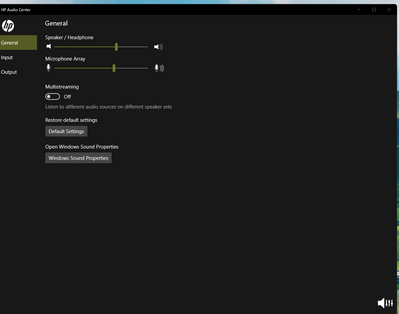-
×InformationNeed Windows 11 help?Check documents on compatibility, FAQs, upgrade information and available fixes.
Windows 11 Support Center. -
-
×InformationNeed Windows 11 help?Check documents on compatibility, FAQs, upgrade information and available fixes.
Windows 11 Support Center. -
- HP Community
- Desktops
- Desktop Audio
- No Equalizer on HP Audio Center

Create an account on the HP Community to personalize your profile and ask a question
09-06-2021 04:47 AM
Th e equalizers have vanished from HP Audio Center. As shown on the screenshot below, I have an image of a speaker and equalizer slides in the lower right corner of my AC screen. But clicking it does nothing.
I have read a few posts about this that suggest updating the Realtek driver. According to Support Assistant, I have the most recent driver, 6.0.9198.1 dated 6/29/2021.
09-06-2021 11:13 AM
Hello
sorry i may not have understood correctly ..
You had the options, and they were gone after maybe an update.
or are you wondering why you don't have this option with this model?
It would be nice to have a comparison with a user who has the same model, but we might wait a while.
was this reply helpful , or just say thank you ? Click on the yes button
Please remember to mark the answers this can help other users
Desktop-Knowledge-Base
Windows 11 22h2 inside , user
------------------------------------------------------------------------------------------------------------
09-06-2021 11:25 AM - edited 09-06-2021 11:30 AM
An option removed for some reason, may be ..
So is it possible for you to reinstall an older version?
where does your driver come from, because if I look at the product page
Realtek High-Definition (HD) Audio Driver - Comet Lake | 6.0.8924.1 Rev.A | 522.3 MB | Dec 21, 2020 |
Windows 10 Version 20H2 (64-bit)
Realtek High-Definition (HD) Audio Driver | 6.0.8742.1 Rev.A | 442.6 MB | Apr 22, 2020 | Download |
Realtek High-Definition (HD) Audio Driver - Comet Lake | 6.0.8924.1 Rev.A | 522.3 MB | Dec 21, 2020 | Download |
Realtek High-Definition (HD) Audio Driver - Comet Lake | 6.0.8742.1 Rev.A | 242.2 MB | Aug 16, 2019 | Download |
Realtek High-Definition (HD) Audio Driver - Kaby Lake / Whiskey Lake / Gemini Lake / Comet Lake | 6.0.8924.1 Rev.A | 571.0 MB | Jul 15, 2020 | Download |
was this reply helpful , or just say thank you ? Click on the yes button
Please remember to mark the answers this can help other users
Desktop-Knowledge-Base
Windows 11 22h2 inside , user
------------------------------------------------------------------------------------------------------------
09-10-2021 04:53 AM
Do not know where this version came from?
So probably not suitable, but I can't guarantee this will work again with an old one.
The best is to uninstall the new one, restart, then reinstall the old one.
was this reply helpful , or just say thank you ? Click on the yes button
Please remember to mark the answers this can help other users
Desktop-Knowledge-Base
Windows 11 22h2 inside , user
------------------------------------------------------------------------------------------------------------
09-12-2021 03:07 AM
Hi! I upgraded to Windows 11 through the Insider Program a while back. Could that explain the disparity in driver versions? I tried downloading/installing the drive listed on the support site for my notebook, (I chose Windows 64 20H2). I received a message stating that the drive is not compatible with my OS version. Will there be any HP-specific drivers for Windows 11?
09-12-2021 03:43 AM
HP PCs – Support for Windows 11 | HP® Customer Support
Ok I couldn't guess, yes that definitely explains it
See if the computer is in the HP list of supported hardware
was this reply helpful , or just say thank you ? Click on the yes button
Please remember to mark the answers this can help other users
Desktop-Knowledge-Base
Windows 11 22h2 inside , user
------------------------------------------------------------------------------------------------------------