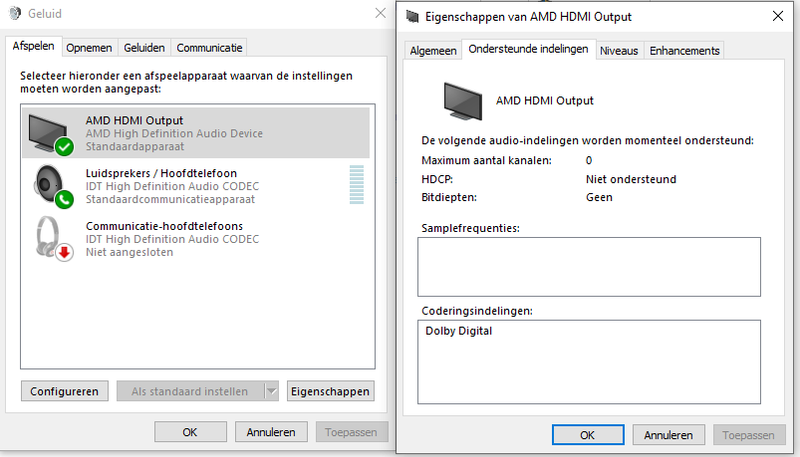-
×InformationNeed Windows 11 help?Check documents on compatibility, FAQs, upgrade information and available fixes.
Windows 11 Support Center. -
-
×InformationNeed Windows 11 help?Check documents on compatibility, FAQs, upgrade information and available fixes.
Windows 11 Support Center. -
- HP Community
- Desktops
- Desktop Audio
- No HDMI audio channels

Create an account on the HP Community to personalize your profile and ask a question
12-28-2019 03:01 PM - edited 12-28-2019 03:07 PM
I got HP Pavilion p6-2330ed Desktop PC
I connected this PC to my TV using the HDMI port. however the image is OK but the audio is always muted.
Problem solving does not cure the uissue as I cannot change the volume above 0.
According to the drivers there is an AMD RADEON 7450 graphics card installed.
However upon opening I notice this is a HP OEM card PN 695629-001 installed
On windows everything looks OK however there is a maximum number of 0 audio channels. That's probably the reason why I cannot turn op the volume and why it says no output devices connected.
The only possiility for me as that this card does not have audio configured OR i might have the wrong drivers installed. I tried AMD catalyst, but AMD cannot detect this card and catalyst does n ot cure this problem.
Please advice.
12-31-2019 01:39 PM
Welcome to the HP Support Community!
I reviewed your post and I understand that you are not getting audio output on your TV when connected using the HDMI cable.
Don’t worry, I assure you I will try my best to get this sorted.
I recommend you uninstall the audio driver from the device manager and then download and install it from the below link.
https://support.hp.com/in-en/drivers
Here is how it is done.
- Type "Device Manager" into the search field to open the device manager console.
- Expand the node that represents the type of device that you want to uninstall, right-click the device entry, and click Uninstall.
- On the Confirm Device Removal dialog box, click OK to start the uninstall process.
- When the uninstall process is complete, remove the device.
NOTE: On the Confirm Device Removal dialog box, click the Delete the driver software for this device option to delete the driver package that was used for the device.
If you continue facing the issue, then run the audio troubleshooter and it will automatically detect and fix the audio issues.
To run the troubleshooter
- In the search box on the taskbar, type audio troubleshooter, select Fix and find problems with playing sound from the results, then select Next.
- Select the device you want to troubleshoot and then continue through the troubleshooter.
You can also launch the troubleshooter from audio Settings. Select Start > Settings > System > Sound >
Let me know how it goes and you have a great day!
If you wish to show appreciation for my efforts, mark my post as Accept as Solution. Your feedback counts!
Cheers!
The_Fossette
I am an HP Employee
01-01-2020 02:06 AM - edited 01-01-2020 02:56 AM
I could uninstall the drivers
However when I open your site: choose desktop and let HP find my product HP Pavilion p6-2330ed it mentions:
We were unable to find drivers for your product.
When I try to sellect OS it only comes up with W8 and W8.1
I upgraded to W10.
When I select my OS manually to W10
I can choose from
- windows updates
comes up with the driver I just deleted
- update drivers from device manager
mentions already best drivers installed
- add a device in windows
what device to add? where do I obtain the right drivers?
- try manufacturers site
tried that one as well, as it is detected as AMD radeon 7450: I tried to detect by AMD, but they were unable to find this card. I however downloaded all software available and installed (AMD catalyst suite and Radeon Software Crimson Edition Beta; there is no setting for sound on either one. The driver changes from AMD 7450 to AMD radeon 74XX series or similar
This last result was the reasen why I opened up tehe desktop to retrieve the exact type of video card installed. This is a HP OEM card PN 695629-001
Tried all this prior my previous posting and now again to no avail.. so basicly it comes down to the question which drivers are required for this HP OEM card PN 695629-001 to run properly on W10.
Or maybe it is not designed to do audio thru HDMI..
Edit: forgot to mention: when I plug this HDMI cable into a laptop, I have audio instantly.
01-01-2020 01:36 PM
I recommend you contact support to further diagnose the issue.
Here is how you can get in touch with support.
1)Click on this link – www.hp.com/contacthp/
2)Select the product type.
3)Enter the serial number of your device or select let HP detect your product option.
4)Select the country from the drop-down.
5)You should see the HP phone support number or Chat option listed.
Cheers!
The_Fossette
I am an HP Employee