-
×InformationNeed Windows 11 help?Check documents on compatibility, FAQs, upgrade information and available fixes.
Windows 11 Support Center. -
-
×InformationNeed Windows 11 help?Check documents on compatibility, FAQs, upgrade information and available fixes.
Windows 11 Support Center. -
- HP Community
- Desktops
- Desktop Audio
- No IDT Driver = No Sound in Windows 10

Create an account on the HP Community to personalize your profile and ask a question
10-07-2016 08:19 PM
Hello,
Currently I am fuming with frustration because last night I noticed that my Beats Audio Control panel was missing and when I searched for it in the start menu it said the shortcut was lost. I searched these very forums and received advice to completely uninstall the IDT Audio driver, restart, and let Windows Update reinstall the driver. However, when I came back to my computer tonight, Windows Update did not find any updates and I have no sound driver, therefore, no sound. Since I am on Windows 10, HP has chosen to not create a driver on their website for my specific computer beyond Windows 8.1. Could someone please help me out, I have already made the decision that I will never buy a prebuilt computer ever again let alone an HP but to make this one last a little longer can someone please tell me how I can get my IDT Audio Driver back as well as the Beats Audio Control Panel on Windows 10 64 Bit for the HP Envy Phoenix h9-1330.
Thank you.
Solved! Go to Solution.
Accepted Solutions
10-08-2016 09:40 AM
sp71717 is a W10 IDT audio driver.
ftp://ftp.hp.com/pub/softpaq/sp71501-72000/sp71717.html
sp71918 is only for notebook PC's with the IDT audio.
If you do a search in the desktop forum IDT Windows 10, you will see many posts from members with similar PC' where sp71717 works.
Here is one from yesterday for example. There are no W10 IDT audio drivers for the referenced model either.
Probably the registry is corrupted, since you tried so many drivers.
The only suggestion I can offer at this point, is to right click on the problem IDT HD audio device select uninstall, check the uninstall driver box, restart the PC and try sp71717 again.
If that fails to work, for now you may be able to have basic sound by performing the following steps...
Go to the device manager and click to expand the Sound, video and game controllers device category.
1. Select IDT High Definition Audio CODEC under that category.
2. Select Driver tab.
3. Click Update Driver... button.
4. Select -> Browse my computer for driver software.
5. Select -> Let me pick from a list of device drivers on my computer.
6. Select High Definition Audio Device (Not IDT High Def... this is important.) and click Next.
A warning message may appear, but click Yes.
7. Windows has successfully update your driver software.
8. Restart the PC.
The key is step 6.
10-07-2016 09:38 PM
Hi,
Please try:
http://ftp.hp.com/pub/softpaq/sp71501-72000/sp71918.exe
Regards.
***
**Click the KUDOS thumb up on the left to say 'Thanks'**
Make it easier for other people to find solutions by marking a Reply 'Accept as Solution' if it solves your problem.


10-08-2016 07:29 AM
Hi:
This driver has a good chance of resolving the problem. Install and restart the PC.
This package provides the IDT Tempo High Definition Audio Driver for supported desktop models that are running a supported operating system.
File name: sp71717.exe
10-08-2016 08:46 AM - edited 10-08-2016 08:51 AM
This driver installed, however, after I restarted the computer it said the driver could not work with my system and has a yellow triangle with an exclamation point next to it in the Sound section of Device Manager. This driver also doesn't appear in the Playback Tab for sounds.
Here is what my Sounds Section of Device Manager looks like:
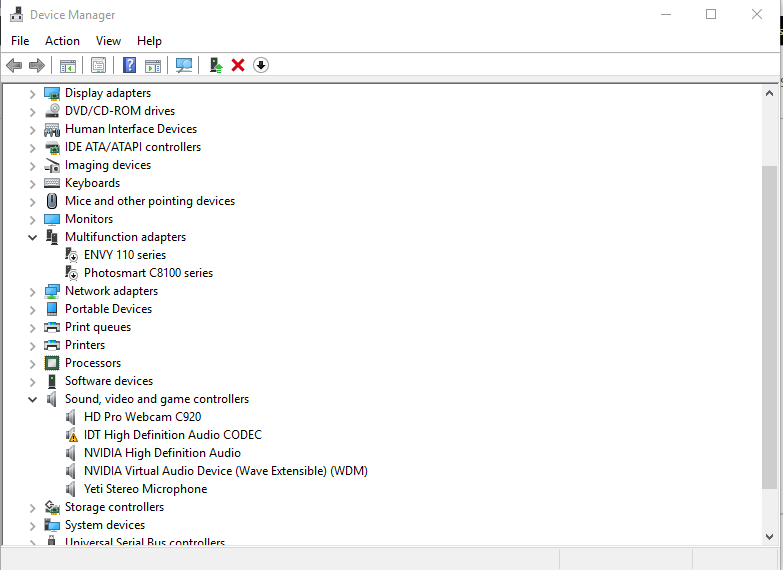
10-08-2016 08:48 AM
This driver, like all the other drivers I tried installing for my desktop from the HP website claims that my system does not meet the driver requirements. I think this driver must be for Windows 8.1 because all of the drivers from the HP website for my computer are for either Windows 8 or 8.1 and when I attempt to install they claim my system does not meet the system requirements. I even tried launching the installer in Windows 8 Compatibility Mode and that didn't help.
10-08-2016 09:40 AM
sp71717 is a W10 IDT audio driver.
ftp://ftp.hp.com/pub/softpaq/sp71501-72000/sp71717.html
sp71918 is only for notebook PC's with the IDT audio.
If you do a search in the desktop forum IDT Windows 10, you will see many posts from members with similar PC' where sp71717 works.
Here is one from yesterday for example. There are no W10 IDT audio drivers for the referenced model either.
Probably the registry is corrupted, since you tried so many drivers.
The only suggestion I can offer at this point, is to right click on the problem IDT HD audio device select uninstall, check the uninstall driver box, restart the PC and try sp71717 again.
If that fails to work, for now you may be able to have basic sound by performing the following steps...
Go to the device manager and click to expand the Sound, video and game controllers device category.
1. Select IDT High Definition Audio CODEC under that category.
2. Select Driver tab.
3. Click Update Driver... button.
4. Select -> Browse my computer for driver software.
5. Select -> Let me pick from a list of device drivers on my computer.
6. Select High Definition Audio Device (Not IDT High Def... this is important.) and click Next.
A warning message may appear, but click Yes.
7. Windows has successfully update your driver software.
8. Restart the PC.
The key is step 6.
