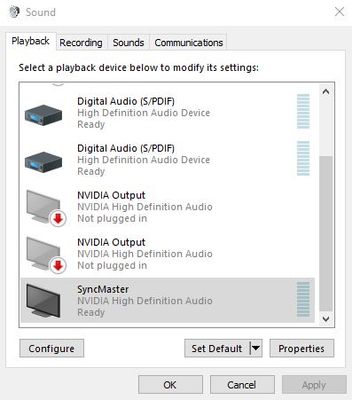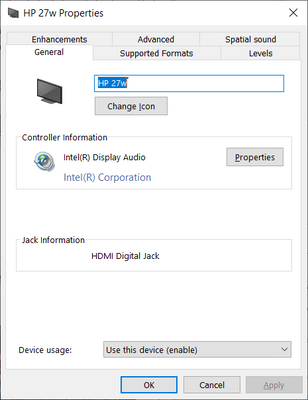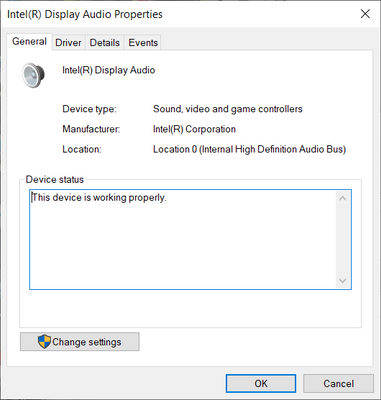-
×InformationNeed Windows 11 help?Check documents on compatibility, FAQs, upgrade information and available fixes.
Windows 11 Support Center. -
-
×InformationNeed Windows 11 help?Check documents on compatibility, FAQs, upgrade information and available fixes.
Windows 11 Support Center. -
- HP Community
- Desktops
- Desktop Audio
- No sound from HP27W

Create an account on the HP Community to personalize your profile and ask a question
07-19-2021 03:23 AM
I stopped hearing sound from my HP27W monitor, probably after upgrading my desktop Windows 10 to version 21H1.
I looked for updating the HP27W driver, but most updated drivers were for Windows 10 version 1703!
BTW, other Audio Output devices (e.g. Headphones connected to the Speaker device) work fine.
07-19-2021 06:29 AM
There is possibility that the Windows update modified the audio settings. To verify if the Monitor speakers are selected for audio, right click on the "speaker" icon by the clock. Then select "sounds" from the popup.
From that click on the "playback" tab to see if the monitor speakers are selected for playback.
I'm not an HP employee.
Did this message answer your question? Please indicate below as an Accepted Solution!
Did you find this message useful? Click on the "Was this reply helpful" Yes button.
07-19-2021 09:01 AM
Thank you for your suggestion. But the HP27W speakers are selected and no sound is heard.
When I select another device, such as the headphones (through the front jack) I am hearing sounds.
Any other suggestions?
Thanks.
07-19-2021 11:23 AM
Assuming that it is connected HDMI, but I see no mention of speakers in the monitor. Hmmmmmmmmmmm
I even see that question on Amazon and the answer is "No internal speakers" - IDK
I'm not an HP employee.
Did this message answer your question? Please indicate below as an Accepted Solution!
Did you find this message useful? Click on the "Was this reply helpful" Yes button.
07-20-2021 03:42 AM
There must some confusion. Some of the HP27 monitors have internal speakers. My model (1JJ98AA) must have, as I used it without external speakers.
But, I might use a driver that does not support Audio, and that could be the reason I hear nothing.
Would you know where I could find a suitable driver (I tried to use a driver specified for another model that includes internal speakers, but it didn't help)?
Thank you very much for your assistance.
07-20-2021 04:40 AM
I suspect there is more to the model number than just HP27W to differentiate the different models, then. Try locating the complete model number.
It depends on how the monitor is connected whether it would be required to have a audio driver. Let's start with the way it is connected to the PC. Also indicate if there are any other audio devices connected. If you could post a screenshot of the "playback" tab indicating the setup for audio, that would be great.
I'm not an HP employee.
Did this message answer your question? Please indicate below as an Accepted Solution!
Did you find this message useful? Click on the "Was this reply helpful" Yes button.
07-20-2021 06:12 AM
The model number is 1JJ98AA.
Connection is with a HDMI cable.
Available connection options (aside the HDMI connector) are rear Audio jacks and front Audio jacks.
I tested the front Audio jacks by connecting a Headphone, and I could hear sound through the headphone.
07-20-2021 09:00 AM
I looked for the 1JJ98AA model but it does not indicate any speakers included. Here is the link
There is a driver for that model but I think it is just for the picture but feel free to try it
Here is the support page for that model
You can see the model you posted is indicated in the end of the link, indicating it is for your model. 1JJ98AA
I have a monitor with speakers built in, so I will hook it up and show you a screenshot of how it is supposed to show.
I'm not an HP employee.
Did this message answer your question? Please indicate below as an Accepted Solution!
Did you find this message useful? Click on the "Was this reply helpful" Yes button.
07-21-2021 08:25 AM
I did the look-see as I promised. The "playback" tab looks like this
Click on the selected item. In my case it is the SvncMaster monitor. Then click on "Configure" button. It will take you to another box which has testing for the sounds. In my case it listed "stereo" in the box with a "Test" button under it. Pressing the test button resulted in tones going to the left and right speakers, one at a time.
If you get that far, you should be good.
I'm not an HP employee.
Did this message answer your question? Please indicate below as an Accepted Solution!
Did you find this message useful? Click on the "Was this reply helpful" Yes button.