-
×InformationNeed Windows 11 help?Check documents on compatibility, FAQs, upgrade information and available fixes.
Windows 11 Support Center. -
-
×InformationNeed Windows 11 help?Check documents on compatibility, FAQs, upgrade information and available fixes.
Windows 11 Support Center. -
- HP Community
- Desktops
- Desktop Audio
- Speakers on HP Envy TE01-2287CB

Create an account on the HP Community to personalize your profile and ask a question
02-11-2022 09:48 AM
Just purchased this desktop unit. Do I have to install speakers to get the sound and if so, how? I am not that knowledgeable about computers. The guy at the store told me it had speakers....but apparently, it is only wi-fi compatible. Please any help is appreciated!!
Solved! Go to Solution.
Accepted Solutions
02-11-2022 11:43 AM - edited 02-11-2022 11:50 AM
hi @Ellenm4139
yes, you need to connect amplified speakers for desktop computer
https://support.hp.com/au-en/document/c07570307
Back I/O ports
- (1) RJ-45 Ethernet port
- (1) HDMI 1.4b/HDCP 2.2 port
- (1) VGA port
- (3) Audio ports (Line-in/Line-out/Microphone)
no picture here, but it should look like this
generally green connector
7 line in
8 line out ( speaker )
9 microphone
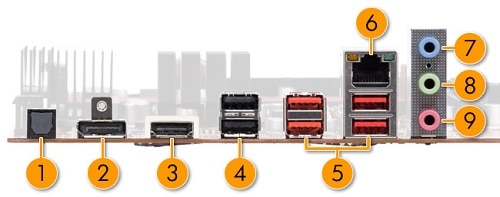
https://www.hp.com/us-en/shop/pdp/logitech-z333-21-speaker-system-40-w-rms-black
for example
was this reply helpful , or just say thank you ? Click on the yes button
Please remember to mark the answers this can help other users
Desktop-Knowledge-Base
Windows 11 22h2 inside , user
------------------------------------------------------------------------------------------------------------
02-11-2022 11:43 AM - edited 02-11-2022 11:50 AM
hi @Ellenm4139
yes, you need to connect amplified speakers for desktop computer
https://support.hp.com/au-en/document/c07570307
Back I/O ports
- (1) RJ-45 Ethernet port
- (1) HDMI 1.4b/HDCP 2.2 port
- (1) VGA port
- (3) Audio ports (Line-in/Line-out/Microphone)
no picture here, but it should look like this
generally green connector
7 line in
8 line out ( speaker )
9 microphone
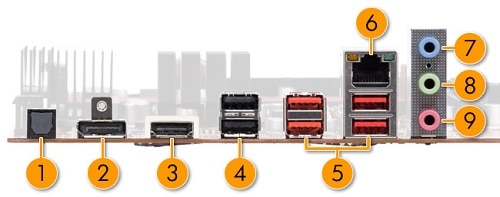
https://www.hp.com/us-en/shop/pdp/logitech-z333-21-speaker-system-40-w-rms-black
for example
was this reply helpful , or just say thank you ? Click on the yes button
Please remember to mark the answers this can help other users
Desktop-Knowledge-Base
Windows 11 22h2 inside , user
------------------------------------------------------------------------------------------------------------
02-12-2022 02:22 AM
You're welcome
If you have any other questions, feel free to open a new thread.
was this reply helpful , or just say thank you ? Click on the yes button
Please remember to mark the answers this can help other users
Desktop-Knowledge-Base
Windows 11 22h2 inside , user
------------------------------------------------------------------------------------------------------------

