-
×InformationNeed Windows 11 help?Check documents on compatibility, FAQs, upgrade information and available fixes.
Windows 11 Support Center. -
-
×InformationNeed Windows 11 help?Check documents on compatibility, FAQs, upgrade information and available fixes.
Windows 11 Support Center. -
- HP Community
- Desktops
- Desktop Audio
- is there sound card in hp pavilion desktop 590

Create an account on the HP Community to personalize your profile and ask a question
03-19-2020 12:39 PM
is there sound card in hp pavilion desktop 590, I do not hear anything?
Solved! Go to Solution.
Accepted Solutions
03-24-2020 12:42 PM
@bikeride Ok, I see what you mean, I'm afraid unless its an All-in-one desktop, regular desktops such as yours need an external speaker, none of the desktop towers regardless of the brand goes with internal speakers, so the users can get the speakers of their preference.
I hope that answers your query,
If it did, simply select "Accept as solution", to help the community grow,
And if you wish to thank us for our efforts, click on the thumbs up for kudos.
Have a great day ahead.
Riddle_Decipher
I am an HP Employee
Learning is a journey, not a destination.
Let's keep asking questions and growing together.
03-22-2020 12:29 PM
@bikeride Normally, every desktop goes with a sound card integrated to the motherboard (in slimline as yours), if you've inserted an audio card, the integrated audio would get disabled, that said, if you don't hear anything, I must ask, did you check with an alternate set of speakers or headphones? Also, could you check if Bluetooth or USB audio works?
Meanwhile, try the below steps to identify and resolve the issue, don't worry, we'll get through this and soon the issue will be in the rear view of your bikeride! 😉
Step 1: Restart the computer
If there is no sound coming from the speakers or headphones on your computer, the issue might be caused by an application controlling that device and preventing other applications from using it. Before attempting the other troubleshooting steps in this document, restart your computer, and then test the audio to see if the problem is fixed.
If the audio problem persists, continue to the next step.
Step 2: Run the Audio Check in HP Support Assistant
Run the Audio Check in HP Support Assistant to make sure the audio device is functioning properly.
-
Go to HP Support Assistant to download and install the HP Support Assistant software, if it is not already installed on your computer.
-
In Windows, search for and open HP Support Assistant.
-
On the My devices tab, click your computer.
-
Click the Troubleshooting and fixes tab, and then click Audio Check
 in the One click fixes section.
in the One click fixes section. -
Click Next, and then wait for the audio test to complete.
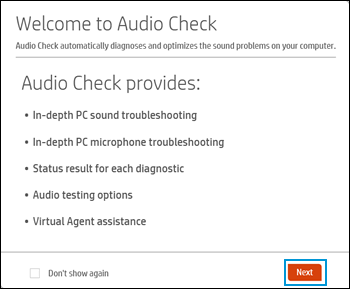
-
Review the test results on the audio and microphone diagnostic results display, and then click Test Audio.
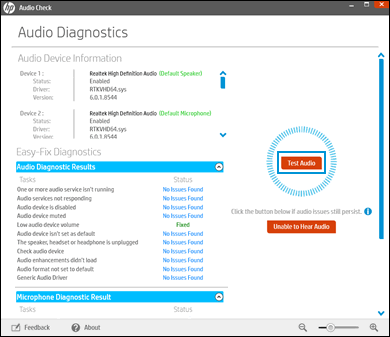
-
If sound is not heard correctly, click Unable to Hear Audio and then follow the on-screen instructions.
If the audio issue persists, continue to the next step.
FOR DETAILS & FURTHER INSTRUCTIONS, USE THIS LINK: CLICK HERE & SKIP TO STEP 3 ONWARD
(By the end of this article all the issues should be resolved)
The best way to resolve the issue is by using the HP Guided Troubleshooter:
CLICK HERE FOR STEP BY STEP GUIDE
(simply select your description of the issue from the bottom of the screen to gain access to the next set of steps that should resolve your concern).
P.S: Welcome to HP Community 😉
Let me know how that pans out,
If you feel I was helpful, simply click on Accept as Solution to help the community grow,
That said, I will have someone follow-up on this to ensure you've been helped,
Just in case you don't get back to us,
have a good day, ahead.
Riddle_Decipher
I am an HP Employee
Learning is a journey, not a destination.
Let's keep asking questions and growing together.
03-24-2020 12:42 PM
@bikeride Ok, I see what you mean, I'm afraid unless its an All-in-one desktop, regular desktops such as yours need an external speaker, none of the desktop towers regardless of the brand goes with internal speakers, so the users can get the speakers of their preference.
I hope that answers your query,
If it did, simply select "Accept as solution", to help the community grow,
And if you wish to thank us for our efforts, click on the thumbs up for kudos.
Have a great day ahead.
Riddle_Decipher
I am an HP Employee
Learning is a journey, not a destination.
Let's keep asking questions and growing together.
