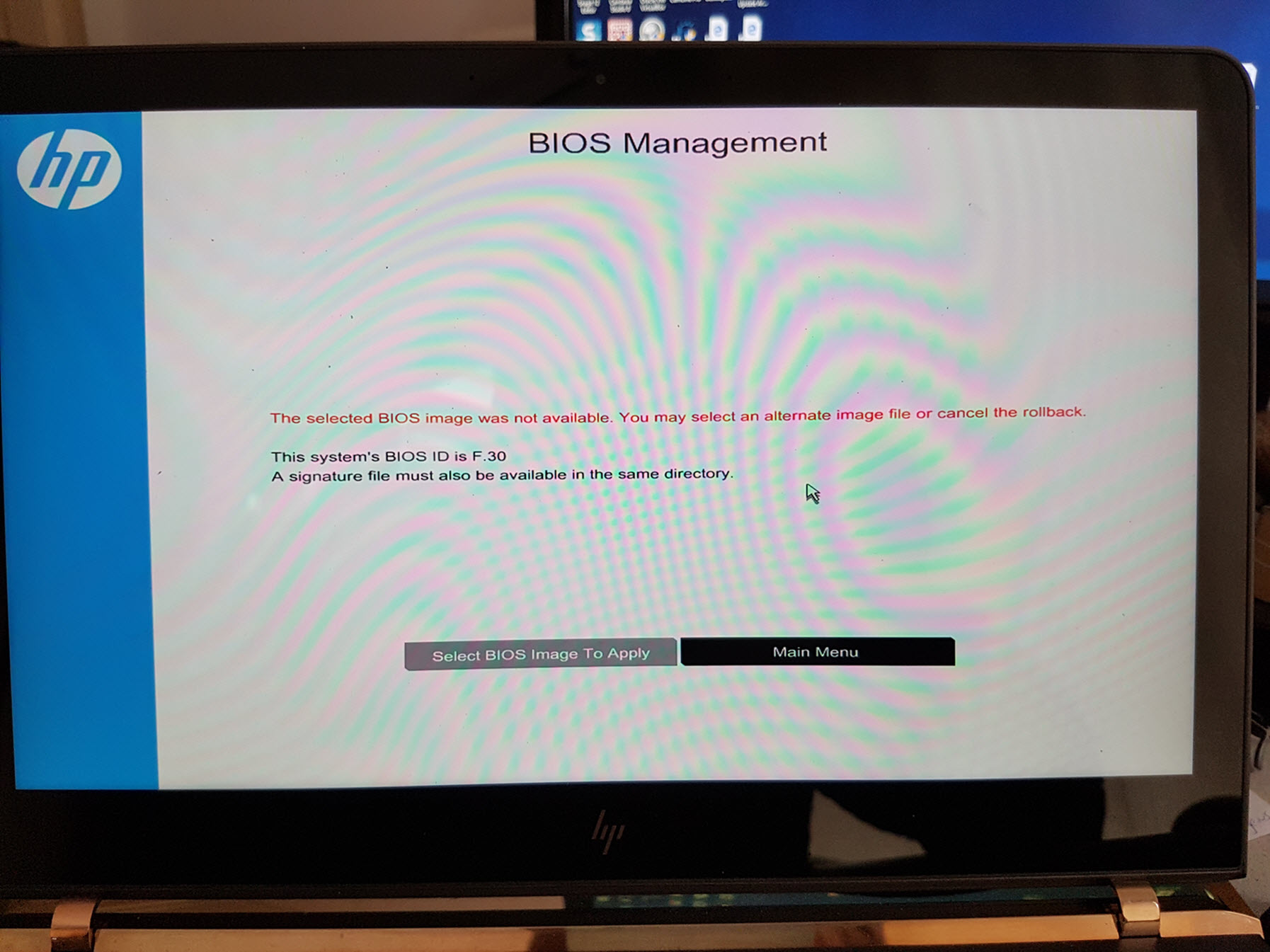-
×InformationNeed Windows 11 help?Check documents on compatibility, FAQs, upgrade information and available fixes.
Windows 11 Support Center. -
-
×InformationNeed Windows 11 help?Check documents on compatibility, FAQs, upgrade information and available fixes.
Windows 11 Support Center. -
- HP Community
- Archived Topics
- Desktops (Archived)
- BIOS UPDATE

Create an account on the HP Community to personalize your profile and ask a question
02-15-2017 10:35 PM
After doing BIOS update, recovery disc dont work........BIOS update SP72302.exe.......11.5 mb........BIOS version KAI v80.24.......system board ID= 2AF3.........HP says once update is installed, can not go back to previou version because of security reasons..........desktop lock up with Windows logo showing.........worked using recovery disc before doing BIOS update............any help appreciated.......thanks KAYAK1313.
02-16-2017 02:50 AM - edited 02-16-2017 02:55 AM
Are you able to boot to the Windows login screen?
Have you tried tapping the F2 immediately after pressing the power button to access the HP PC Hardware Diagnostics UEFI?
The Firmware management section (that means BIOS management), if present, may allow you to rollback to the previous BIOS.
I am a volunteer forum member. If my suggestion helped you solve your issue, help others by marking that post as the accepted solution. Say thanks by clicking on the Yes button next to the "was this reply helpful?"



02-16-2017 02:37 PM
Tapping F2 brings up HP PC Hardware Diagnotic UEFI........Firmware Manage was listed.......Roll-Back was initiated.......Folowing Error Message Appeared........The selected BIOS image was not available . You may select an alternate image or cancell the rollback...........I wonder if I should download the ealier verion from HP 80.21 and see if HP really meant what it said about not returning to previous versions.........just a thought.......open for more ideas........thanks......kayak1313
02-17-2017 03:05 AM - edited 02-17-2017 03:18 AM
Download the earlier version of the BIOS and put it in the root directory of an FAT32 format USB flash drive.
Plug it into a USB port of the notebook.
Invoke the PC Hardware Diagnostics -->Firnmware Management-->Rollback-->Select Image To Apply.
The image is from my 2016 HP Product loan Spectre 13.
Now find the BIOS image.
I hope the BIOS management does not request a signature file. Those can be difficult to find.
Sometimes one can use a utility like 7-Zip to extract the BIOS softpaq.
On a few occasion I have done that and been lucky enough to have found a signature file that mates the BIOS file. On other times that has not been the case.
I am a volunteer forum member. If my suggestion helped you solve your issue, help others by marking that post as the accepted solution. Say thanks by clicking on the Yes button next to the "was this reply helpful?"



02-17-2017 02:50 PM
I downloaded the earlier version of the BIOS 80.21, sp67055.exe......formatted usb stick to fat32........HP Diagnostics UEFI saw usb stick.......copied sp67055.exe to usb stick but HP Diagnostics UEFI was unable to open it.......I opened sp67055.exe via Zipeg and extracted the following files.........FWUdLcl.exe, Flash.bat, KAI_8021.bin, KAI_8021.exe, ME9_1482.bin, Safuwin.exe, sp67055.exe.......when HP Diagnostics talks about an image file do they mean any of the previous mentioned files........another question, do you recognize any of the files as a signature file?..........thanks for your assistance........KAYAK1313
02-17-2017 08:15 PM
Used Zipeg to extract all files mentioned earlier in same folder.........HP PC Diagnostics saw KAI_8021.bin as an BIOS image file and rolled back the BIOS to version 80.21........this was verified by HP PC Diagnostics system tab..........however, I was still unable to boot to Windows7.........I reinstalled dvd recovery again, but Windows7 will not boot even in safe mode.......I was able to install and boot sucessfully to a windows7 iso file without any difficulity.........problem seems centered around my recovery dvds not working from an attempted BIOS upgrade as advised by HP...............any other ideas welcomed...........KAYAK1313
02-18-2017 02:47 AM - edited 02-18-2017 02:48 AM
It would have nice if you had written your posts in a normal fashion. All those dots make for a weird read. Normal punctuation would be a plus.
"problem seems centered around my recovery dvds"
What happens when you attempt to do a recovery?
If the disk is not recognized as present, there may be scratches on the label side of the disk.
I am a volunteer forum member. If my suggestion helped you solve your issue, help others by marking that post as the accepted solution. Say thanks by clicking on the Yes button next to the "was this reply helpful?"



02-18-2017 03:20 AM
discs are not scratched, they are in perfect condition. they are placed in protective individual cases for storage.problem may be when HP links recovery discs with BIOS update or BIOS with recovery discs. HP recommend not going to motherboard manufacturer to get BIOS update. HP states that if this is done recovery dvds will not work using this method. i have always used the HP BIOS update at all times from HP wesite as recommended. just a sidebar, usb recovery option would not work so i only had one recovery option which was the dvd option. to answer your question about what failure looks like on the monitor, i get the windows logo screen, starting windows under logo with microsoft corporatton at bottom of screen and processor light stops blinking and system freezes and will not boot. no error messages. i have waited over an hour with no boot. thank you for your kind assistance. KAYAK1313
03-11-2017 09:31 AM
I paid $51.80 for a HP recovery USB, only option available. The DVD option not available because I believe the new UEFI BIOS requires it. It fails 'RED SCREEN' using new recovery USB from HP. The error message is as follows.......The software installation encountered an error! Summary: Timed out waiting in a CmdSingleObj.......Error Info: -1, Unknown process error. Last BTO: c:\appl.zip\Application\P006CLB2.bto. Last BTO Line: (4) Time out waiting for cmd.exe/.........c:\SWSETUP|APP|Application|Adobe\AdobeFlash\11.2.202.222\install.cmd.
You Must Power Down the system and restart the order. Did that about 10 times, stuck in this failure loop using Recovery USB from HP. Any ideas to resolve problem would be appreciated.
The desktop hardware is good. Able to install windows 7, 64 bit, Home Premium from an iso and a Linux system with no problems. Nothing else connected to the desktop except for HP supplied USB mouse and HP supplied USB keyboard.
Any ideas from readers would be appreciated........KAYAK1313