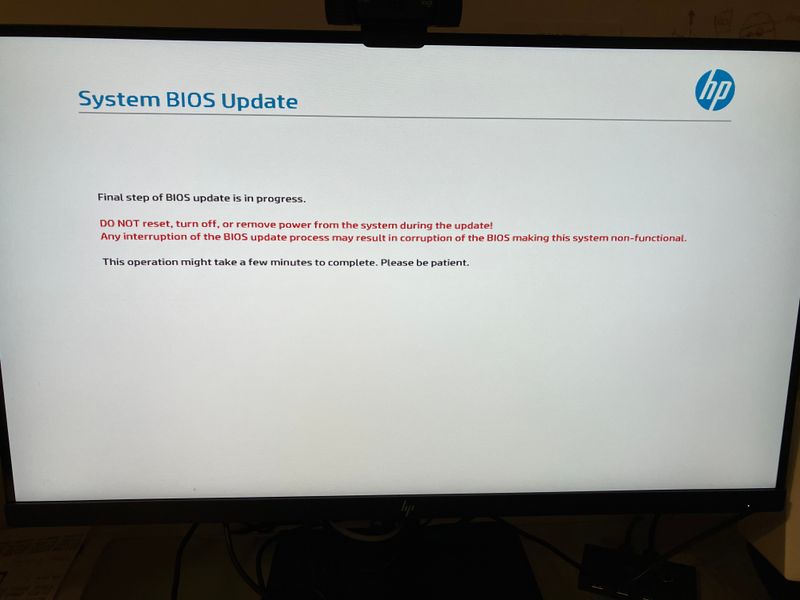-
×InformationNeed Windows 11 help?Check documents on compatibility, FAQs, upgrade information and available fixes.
Windows 11 Support Center. -
-
×InformationNeed Windows 11 help?Check documents on compatibility, FAQs, upgrade information and available fixes.
Windows 11 Support Center. -
- HP Community
- Desktops
- Desktop Boot and Lockup
- BIOS update has killed / bricked my HP Elitedesk 705 G3 Micr...

Create an account on the HP Community to personalize your profile and ask a question
11-21-2022 10:49 AM
Last week I updated the BIOS on my HP EliteDesk 705 G3 Microtower PC using the option within the BIOS.
The latest version of the BIOS (version 02.41, released 8 Nov 2022) was automatically downloaded, and a screen was displayed saying the update had been successful and the PC would reboot to complete the process. All good up to that point...
However when the PC rebooted, the PC had no display output and the USB ports no longer worked.
The motherboard has power to it, the CPU fan spins and the ethernet port lights when a cable is attached, but that appears to be it. There weren't any beep codes.
I've tried both the DP or VGA outputs from the graphics card (which had been working fine up to the BIOS update) but there's no output from either port. I also tried the onboard VGA after removing the graphics card but there's no output from it either.
Unfortunately the PC is out of warranty. I'd normally not update the BIOS on a working PC but the BIOS update was flagged as fixing security issues.
HP Support offered some initial troubleshooting help but we couldn't resolve the issue so they tell me this has been escalated to HP's Customer Relationship Team. I'm waiting to hear back from them.
Has anyone else run into problems with updating the BIOS on their EliteDesk PC?
If so were you able to find a way to fix it?
I've tried resetting the CMOS and recovering the BIOS but neither has worked.
Thanks in advance.
Solved! Go to Solution.
Accepted Solutions
11-24-2022 10:47 AM
So, I managed to found a solution to this in case it helps anyone...
I'd added an SSD to the PC, and some additional RAM, a while back. Both were fine before the BIOS update.
As nothing else had worked, I tried removing the SSD, leaving the original 500GB HDD as the only drive in the PC.
I also removed the additional RAM, leaving only the original 4GB.
I then rebooted the PC, and got a beep code this time: 2 long beeps, followed by 4 short beeps, repeated twice (or perhaps three times). No video output though.
I looked up the beep code and the manual said it means "The embedded controller is checking or recovering the boot block."
I left the PC powered on for the next half hour or so (still no video output) and then shut it down by pressing the power button.
I rebooted again, and this time got video output 🐵 with a screen saying:
"System BIOS Update
Final step of BIOS update in in progress.
DO NOT reset, turn off, or remove power from the system during the update!
Any interruption of the BIOS update process may result in corruption of the BIOS making this system non-functional.
This operation might take a few minutes to complete. Please be patient."
I let the process complete and the PC then booted.
After that I was able to reinstall the SSD and RAM in the PC, and everything is working again.
HP Support did try to help, but diagnosed a system crash and likely motherboard damage. They suggested I'd need to arrange a repair at my own cost because the PC is out of warranty.
However, based on the above, it looks as if the real problem may be with:
- HP's BIOS update process (I ran the update from within BIOS itself); and/or
- the BIOS update - HP EliteDesk 705 G3 System BIOS (P06,P09) version 02.41 Rev.A released 8 November 2022
where there have been hardware changes.
11-24-2022 10:47 AM
So, I managed to found a solution to this in case it helps anyone...
I'd added an SSD to the PC, and some additional RAM, a while back. Both were fine before the BIOS update.
As nothing else had worked, I tried removing the SSD, leaving the original 500GB HDD as the only drive in the PC.
I also removed the additional RAM, leaving only the original 4GB.
I then rebooted the PC, and got a beep code this time: 2 long beeps, followed by 4 short beeps, repeated twice (or perhaps three times). No video output though.
I looked up the beep code and the manual said it means "The embedded controller is checking or recovering the boot block."
I left the PC powered on for the next half hour or so (still no video output) and then shut it down by pressing the power button.
I rebooted again, and this time got video output 🐵 with a screen saying:
"System BIOS Update
Final step of BIOS update in in progress.
DO NOT reset, turn off, or remove power from the system during the update!
Any interruption of the BIOS update process may result in corruption of the BIOS making this system non-functional.
This operation might take a few minutes to complete. Please be patient."
I let the process complete and the PC then booted.
After that I was able to reinstall the SSD and RAM in the PC, and everything is working again.
HP Support did try to help, but diagnosed a system crash and likely motherboard damage. They suggested I'd need to arrange a repair at my own cost because the PC is out of warranty.
However, based on the above, it looks as if the real problem may be with:
- HP's BIOS update process (I ran the update from within BIOS itself); and/or
- the BIOS update - HP EliteDesk 705 G3 System BIOS (P06,P09) version 02.41 Rev.A released 8 November 2022
where there have been hardware changes.