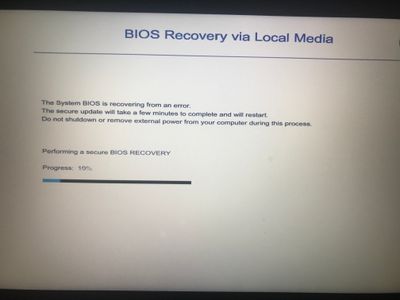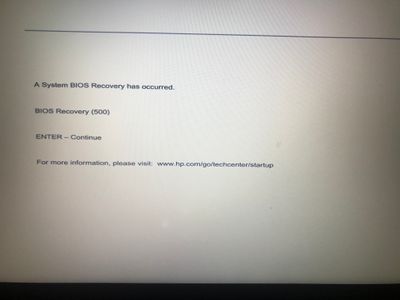-
×InformationNeed Windows 11 help?Check documents on compatibility, FAQs, upgrade information and available fixes.
Windows 11 Support Center. -
-
×InformationNeed Windows 11 help?Check documents on compatibility, FAQs, upgrade information and available fixes.
Windows 11 Support Center. -
- HP Community
- Desktops
- Desktop Boot and Lockup
- Bios Recovery (500) Loop

Create an account on the HP Community to personalize your profile and ask a question
01-28-2022 06:51 PM
I’ve been getting a constant issue with my HP Windows 10 Laptop for the past few days where I encounter a Bios Recovery 500, but it goes through this in a perpetual loop. It goes through the recovery loading process, reboots, goes into the “System BIOS Recovery has occurred”, reboots briefly again and goes into the same loading screen.
I’ve had this occur few times before only when restarting the Laptop, but it would only go through this process a few times.
I’ve tried various solutions such as the USB Bios solution, Windows B, etc. I also cannot manage to get into the Bios menu or safe startup through F2, Enter, F10, or F12 during the HP loading screen. When repeatedly pressed it brings up the option to load into the menu but doesn’t at all.
I seem stuck and I’m willing to try any help that’s given, I’m unable to buy a USB or modify the interior (because well, it’s a laptop)
if anyone has workarounds (such as getting F10 to work, some alternate method to reboot bios, etc), ANY help is welcome as long I don’t purchase something such as a USB.
I know what is causing the issue and resetting the BIOS to default would help, or merely just bypassing this Recovery process temporarily so I can backup files.
01-28-2022 07:19 PM
@Bastion141 - exactly what model is your HP laptop? With that information, take another computer, and download the BIOS Updater for your computer. Run that BIOS Updater. At one point, it will offer 3 options:
* update the BIOS on this computer
* extract only the new BIOS, and save to a file
* take an "empty" USB memory-stick, and write a "bootable" system, including the BIOS Update utility, to the memory-stick
Choose the 3rd option. Move the memory-stick to your computer. Boot your computer from the memory-stick. That should update the BIOS.