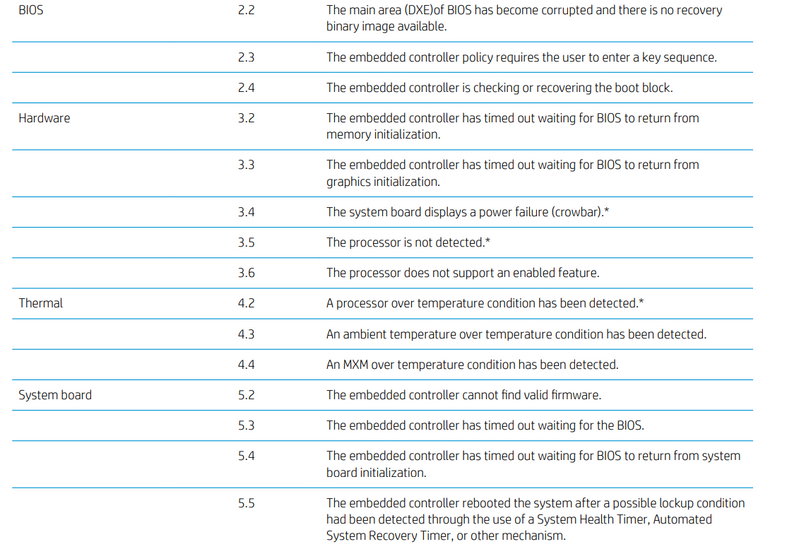-
×InformationNeed Windows 11 help?Check documents on compatibility, FAQs, upgrade information and available fixes.
Windows 11 Support Center. -
-
×InformationNeed Windows 11 help?Check documents on compatibility, FAQs, upgrade information and available fixes.
Windows 11 Support Center. -
- HP Community
- Desktops
- Desktop Boot and Lockup
- Black screen impossible acces to BIOS

Create an account on the HP Community to personalize your profile and ask a question
12-08-2021 09:38 AM
Accepted Solutions
12-15-2021 09:00 AM
Hello,
Finally I managed to restart.
But I had to recover the Bitlocker key and turn off the encryption.
I also have access to the BIOS setup and have been able to do an update as well as the return to factory settings
Everything is fine, although there is still some work to be done to return to the initial status.
I might switch to Win11 🙂
Thanks for your help
12-09-2021 07:52 AM - edited 12-09-2021 08:18 AM
Hi,
Did you change the keyboard?
I had a problem with a Logitech keyboard. This keyboard would not initialize quick enough to enter the BIOS.
Did you enable Fast Boot in the BIOS? You may have to reset CMOS to disable Fast Boot.
Or open Settings when W10 is running.
Update and Security
Recovery
Advanced startup, Restart now
Now select Troubleshoot
Advanced options
UEFI Firmware Settings.
Then disable Fast Boot in the BIOS.
Regards
12-10-2021 08:24 AM
Hello
I installed original keyboard + mouse: no differences
I tried reinstalling the original BIOS (removing the battery): without successI tried to reset the CMOS (press reset button)I tried to reset the 2 above parameters at the same time (CMOS + Bios): without successUsing the "HP BIOS Configuration Utility" I tried to modify 2 parameters
- FastBoot
- Backlite Time Out
: without successI thought there might be a problem with the Screen drivers.
I disabled both graphics cards and now I can't even start Windows ....A little demoralized at the time :-(
12-14-2021 03:28 AM
I have changed Screen, cables, keybord and mouse ....
After new tests (cmos reset) there is no improvement.
No visible signal of a possible "integrated graphics"
Always a black screen, the machine seems to restart several times. At the 3rd restart there is a beep.
But since I can't see anything it's hard to imagine what's happening!
Factory BIOS reset not possible or BIOS corrupted?
12-14-2021 10:01 AM - edited 12-14-2021 10:06 AM
Hi,
I don't know what happened.
A single beep on MBs I have worked with means a good POST.
The following BIOS error codes are applicable to your MB, there is no single beep code:
Regards
12-14-2021 10:59 PM
I had given up and decided to send the computer back for repair ...
One last time I turn it on and miracle: the screen lights up and the following message appears on the screen:
Protected by HP Sure Start
What should I do ? I'm afraid to stop it and make a false manipulation ...
Please tell me how to do it
Best regards
12-15-2021 06:49 AM - edited 12-15-2021 06:54 AM
12-15-2021 09:00 AM
Hello,
Finally I managed to restart.
But I had to recover the Bitlocker key and turn off the encryption.
I also have access to the BIOS setup and have been able to do an update as well as the return to factory settings
Everything is fine, although there is still some work to be done to return to the initial status.
I might switch to Win11 🙂
Thanks for your help