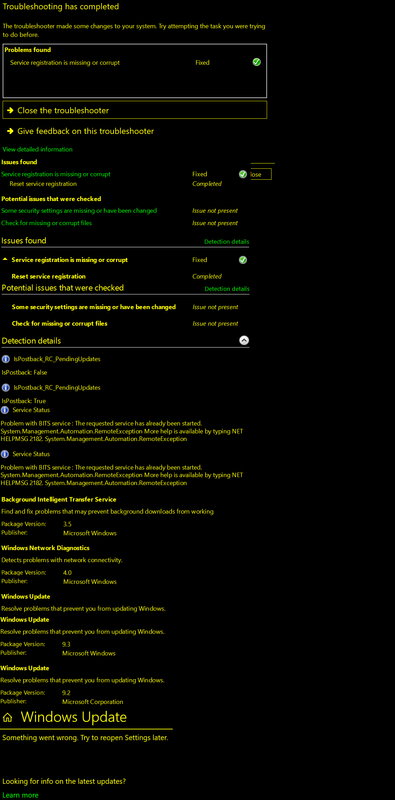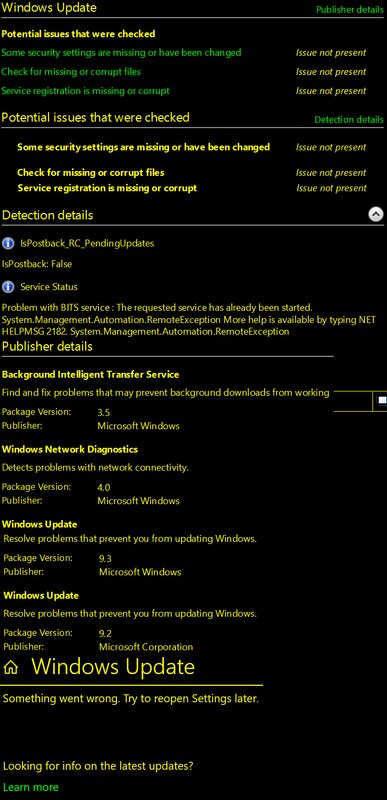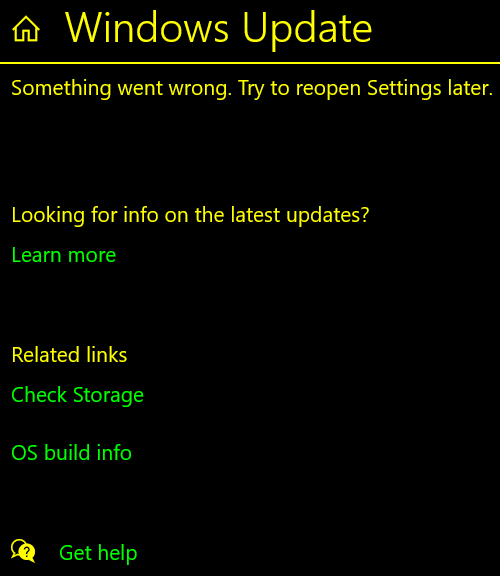-
×InformationNeed Windows 11 help?Check documents on compatibility, FAQs, upgrade information and available fixes.
Windows 11 Support Center. -
-
×InformationNeed Windows 11 help?Check documents on compatibility, FAQs, upgrade information and available fixes.
Windows 11 Support Center. -
- HP Community
- Desktops
- Desktop Boot and Lockup
- Boot issues at first, now unreponsive and freeveups [HP ProD...

Create an account on the HP Community to personalize your profile and ask a question
10-14-2021 06:01 AM
Hey there,
I occasionally had boot problems with my HP ProDesk 400 G2 MT (TPM DP). After pressing the on-button it would beep (4 times if I rember correctly, same length each) repeatedly with the on-light blinking. This was fixed by trying to boot several times. I haven't had this boot problem for quite a while. However, my PC has been increasingly sluggish and unresponsive since then.
-streamed videos would freeze while audio continues playing until it freezes completly and starts playing again
-browser is not responding for a while (windows is responsive though)
-navigating on the browser is very sluggish
-other programs have also frozen on me
I observed it freezing, then after a while the computer made the usually noises (like it gets it gears going) with the front light begining to flash and unfreeze right after.
My completely uneducated guess is that it could be that the RAM is damaged? I had difficulties upgrading the graphics card on this PC before, since it is rather picky in that regard. What kind of RAM could I get for this model, if what I have described sounds like a RAM issue?
Best regards
Solved! Go to Solution.
Accepted Solutions
10-15-2021 11:11 AM
@Muffinenjoyer -- if possible I would prefer to get rid of the updates.
Given that Microsoft will keep releasing "security updates" for Windows for 4 more years, until October 2025, I think that it is a bad idea to deliberately allow your computer to be vulnerable to many future exploits.
Note that Apple recently had a "zero-click" exploit -- just receive a text-message with a specially-crafted image attached, and your Apple device is "hacked". The text-message arrived, and the owner of the device did not have to click anything -- "zero-click" -- to get hacked. Run Windows Update to prevent a similar exploit from hitting your computer.
10-14-2021 08:55 AM
@Muffinenjoyer -- I doubt that the blinking-lamp on the front of the computer indicates power going on-and-off. Instead, I suspect that the lamp blinks whenever the disk-drive is "busy" reading/writing.
Click the Windows "Start" button.
Click the "Settings" button.
Scroll-down and click "Windows Update".
Click on "show update history".
Do you see any messages that a specific update has "failed", probably repeatedly?
If so, your computer keeps itself "busy", repeatedly retrying to successfully install that update.
Thus, your usage of your computer is "sluggish" because that update is monopolizing your computer.
Return to the "Setttings" window.
Click to run the "Troubleshooter" for Windows Update, to see if it can detect and fix any problems.
10-14-2021 10:17 AM
Thank you for this detailed response! You are correct, there is something wrong with accumulating Updates. I have blocked the updates, however, there are some in the cue. Is it possible to flush those update requests?
10-14-2021 07:47 PM
@Muffinenjoyer -- the first run of that trouble-shooter reported that it "fixed" some issues.
The second run did not find anything more that needed fixing.
So, run Windows Update again. Does it "successfully" install any update(s), or are there still any "fail" messages?
Windows 10 Home does not allow you any control over Windows Update, unlike Windows 10 Professional.
10-15-2021 11:11 AM
@Muffinenjoyer -- if possible I would prefer to get rid of the updates.
Given that Microsoft will keep releasing "security updates" for Windows for 4 more years, until October 2025, I think that it is a bad idea to deliberately allow your computer to be vulnerable to many future exploits.
Note that Apple recently had a "zero-click" exploit -- just receive a text-message with a specially-crafted image attached, and your Apple device is "hacked". The text-message arrived, and the owner of the device did not have to click anything -- "zero-click" -- to get hacked. Run Windows Update to prevent a similar exploit from hitting your computer.