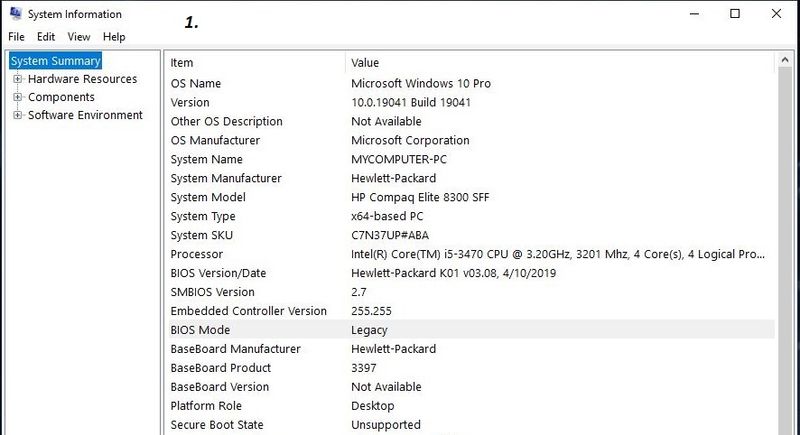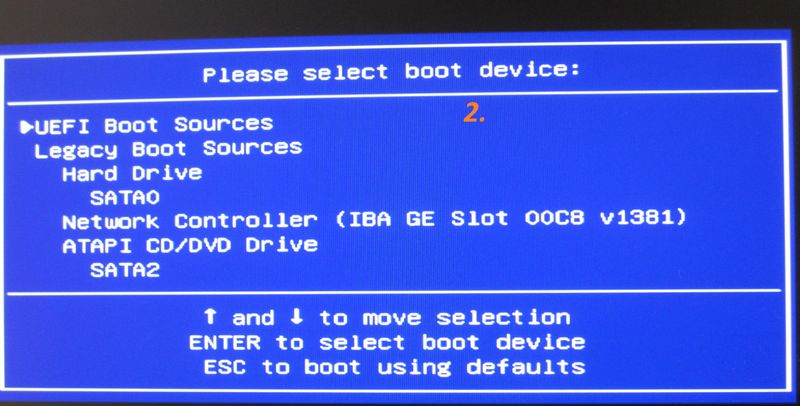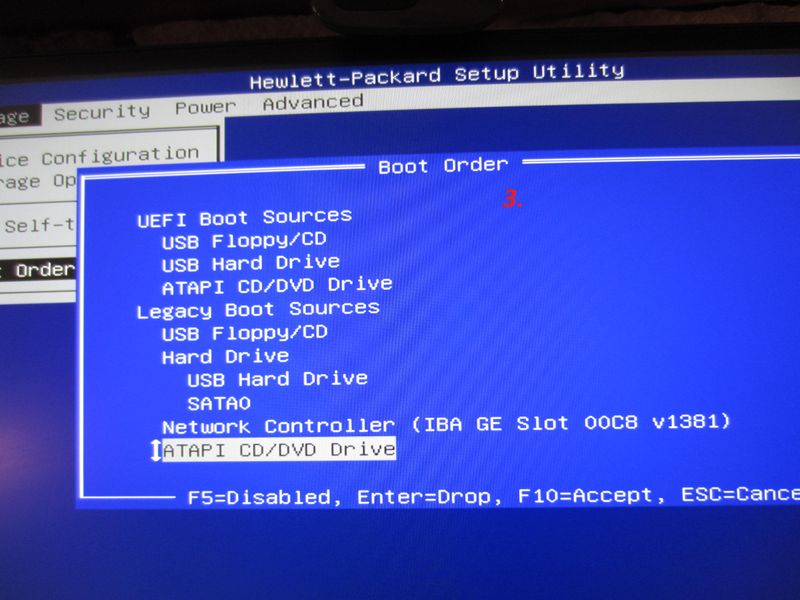-
×InformationNeed Windows 11 help?Check documents on compatibility, FAQs, upgrade information and available fixes.
Windows 11 Support Center. -
-
×InformationNeed Windows 11 help?Check documents on compatibility, FAQs, upgrade information and available fixes.
Windows 11 Support Center. -
- HP Community
- Desktops
- Desktop Boot and Lockup
- Boot order setting

Create an account on the HP Community to personalize your profile and ask a question
09-21-2020 04:19 PM
Hello All,
My question regarding the correct Boot order setting and where to do it.
First of all my BIOS is working Legacy mode, see the attached picture (1).
The common F9 approach gave me no help, picture att. (2).
However, the F10 utility seemingly the correct choice, but changes I didn't make till I get an expert advice picture (3).
Thank you
Barsim
Solved! Go to Solution.
Accepted Solutions
09-21-2020 04:30 PM - edited 09-21-2020 04:45 PM
Hi:
What device are you trying to boot from?
In the F9 boot options menu (your picture 2), I see the DVD drive as available to boot from.
If you want to boot from the DVD drive, you have to move the indicator to SATA 2 and press the Enter key.
09-21-2020 04:30 PM - edited 09-21-2020 04:45 PM
Hi:
What device are you trying to boot from?
In the F9 boot options menu (your picture 2), I see the DVD drive as available to boot from.
If you want to boot from the DVD drive, you have to move the indicator to SATA 2 and press the Enter key.
09-22-2020 10:49 AM
You're very welcome.
My two 8200 Elite CMT's have the same problem.
The USB device doesn't show up in the F9 boot options menu.
I found that having a bootable USB device already in the top USB port when hitting the ESC + F9 prompt, it shows up for some reason.
09-22-2020 01:00 PM
I use that software too.
When you have your recovery image on the USB flash drive inserted and you boot from the Macrium boot disk, it should load windows PE and you can access your system image stored on the portable hard drive.
If you are getting errors from that boot disk, then the boot disk is no good for some reason.
Another thing you can do would be to use the media creation tool on another PC, download the Windows ISO file and use the tool that I zipped up and attached below to clean install W10.
https://www.microsoft.com/en-us/software-download/windows10
Use the microsoft tool that I zipped up and attached below you would need to transfer the ISO file to a DVD so that it is bootable.
When you get to the part of the installation that asks for a product key, select the 'I don't have a product key' option, and W10 will install and automatically activate once you are connected to the internet.
Do not format the drive and when you get to the part that asks 'where do you want to install Windows, let it install over the current windows installation and it will create a Windows.old folder.
After W10 installs you can explore the Windows.old folder, find your old user profile and copy and paste the files you want to save onto a portable hard drive.
Download the free macrium reflect software and create your own Macrium rescue DVD, boot from it and restore your system image if you want.
https://www.macrium.com/reflectfree?x-ca=blog
09-22-2020 03:25 PM
First of all I'm not a power-user. I'm not confident I would be able to accomplish all that you describe.
Do I understand correctly when I would insert "recovery image on the USB flash drive" then I should be able boot from Macrium boot disk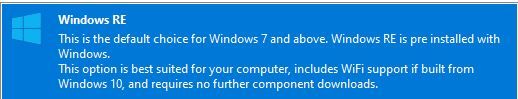
Then I still should make Recovery Image in W 10 settings, as of yet not done.
09-22-2020 03:39 PM
That is correct.
With Macrium, you save your PC's system image on a portable hard drive.
It would take too many DVD's to save most images.
Then you use the software to create a bootable rescue DVD that you boot from to access the system image and restore that image to the hard drive.
It is easy to use, and you can update your system image anytime you want, and the rescue disk you make will always work on the PC you created it on.