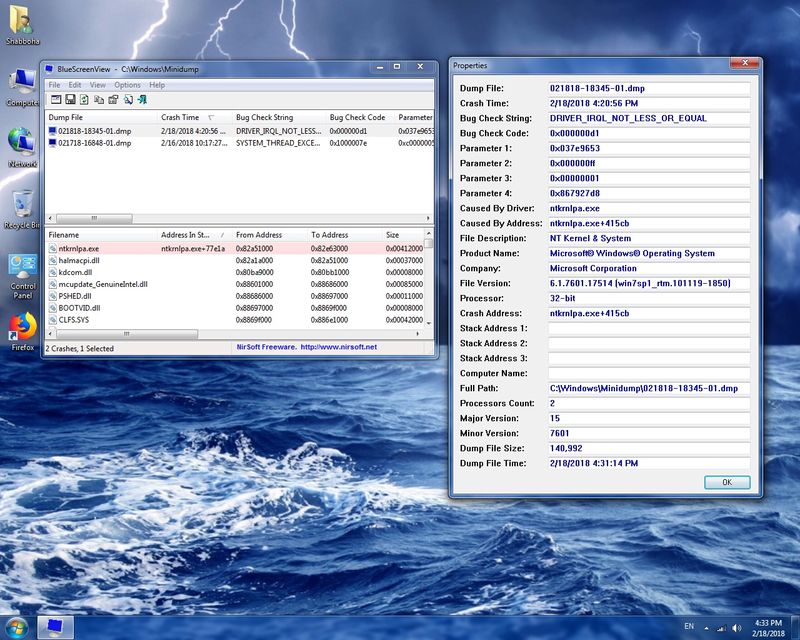-
×InformationNeed Windows 11 help?Check documents on compatibility, FAQs, upgrade information and available fixes.
Windows 11 Support Center. -
-
×InformationNeed Windows 11 help?Check documents on compatibility, FAQs, upgrade information and available fixes.
Windows 11 Support Center. -
- HP Community
- Desktops
- Desktop Boot and Lockup
- Bsod On HP Compaq dc7900 Convertible Minitower PC

Create an account on the HP Community to personalize your profile and ask a question
02-13-2018 04:52 PM - edited 02-13-2018 04:59 PM
Solved! Go to Solution.
Accepted Solutions
02-18-2018 09:38 AM
> I don't know what to replace CPU or Motherboard.
Nor do I. Until one component can be ruled-out, both are suspect.
> I am afraid after buying new CPU found the problem from Motherboard.
Four choices:
* buy a new computer -- very expensive,
* buy a new motherboard, if you can -- expensive,
* buy a "previously-owned" processor from the same "family" -- least expensive,
* buy nothing, leaving your computer "unfixed".
> I tried to boot from windows 10 dvd & usb both failed when multi processor enabled
Yes, you previously have stated that, and also that the built-in HP Diagnostics also fail when multi processor enabled.
From: http://www.hp.com/ctg/Manual/c01549447.pdf#
3.2 Intel Processors
These systems each feature an Intel processor in a FC-LGA775 package mounted with a heat sink in a zero-insertion force socket. The mounting socket allows the processor to be easily changed for upgrading.
3.2.1 Intel Processor Overview
The models covered in this guide support Intel Celeron, Pentium, and Core 2 processors, including the latest Intel Core 2 Duo, and Core 2 Quad processors.
So, you should be able to find one of the above processors, probably at a local "owner/operator" computer store, at a good price.
02-14-2018 02:05 PM
> When i try to install a new Windows version blue screen with the words IRQL NOT LESS OR EQUAL shows after windows logo screen ...
Which version of Windows are you trying to install? 7? 8? 10?
Are you booting from a DVD containing the original HP-supplied copy of Windows?
Are you booting from a DVD containing the "retail" version of Windows?
What version of Windows that already is running on your computer, if any?
Have you launched the HP Hardware Diagnostics, to check your computer's hardware?
02-14-2018 11:48 PM
thank you for reply .. i have allready custom windows 7 ultimate installed and working fine with one core only of the processor but when i tried to enable multi cores i got blue screen .. i tried to install new windows from all windows version from 7 to 10 it work only when multi cores disabled from bios
i didn't try HP Hardware Diagnostics
today i will try it
02-17-2018 09:49 AM
I tried to install new windows from all windows version from 7 to 10
it work only when multi cores disabled from bios.After HP Hardware Diagnostics test. the result found no problem.
Did you enable multi-core before running the HP tests?
Drastic suggestion: replace the processor, in case you think that it is causing the problem.
Hint: even a slower processor, from the same "family" of processors, should work with the motherboard.
02-18-2018 01:17 AM
I tried to make a test after enable multi processor but it shows BSOD, so I did it with multi processor disabled and result with no problem .. new thing is i tired to log in safe mode after enable multi processor and it logged in successfully with no error. any suggest of this ?
02-18-2018 01:23 AM
> new thing is i tired to log in safe mode after enable multi processor
> it logged in successfully with no error. any suggest of this ?
In "safe mode", fewer device-drivers are loaded.
One of those device-drivers must be the support for multi-core processors.
Have you tried replacing the processor?
Have you enabled multi-processor mode, and then booted from a Windows 10 Installer DVD (or USB memory-stick) ?
02-18-2018 04:30 AM
I don't know what to replace CPU or Motherboard
I am afraid after buying new CPU found the problem from Motherboard
I tried to boot from windows 10 dvd & usb both failed when multi processor enabled
I will try other CPU and hope it will fix the problem
thank you very mush for trying to help
02-18-2018 09:38 AM
> I don't know what to replace CPU or Motherboard.
Nor do I. Until one component can be ruled-out, both are suspect.
> I am afraid after buying new CPU found the problem from Motherboard.
Four choices:
* buy a new computer -- very expensive,
* buy a new motherboard, if you can -- expensive,
* buy a "previously-owned" processor from the same "family" -- least expensive,
* buy nothing, leaving your computer "unfixed".
> I tried to boot from windows 10 dvd & usb both failed when multi processor enabled
Yes, you previously have stated that, and also that the built-in HP Diagnostics also fail when multi processor enabled.
From: http://www.hp.com/ctg/Manual/c01549447.pdf#
3.2 Intel Processors
These systems each feature an Intel processor in a FC-LGA775 package mounted with a heat sink in a zero-insertion force socket. The mounting socket allows the processor to be easily changed for upgrading.
3.2.1 Intel Processor Overview
The models covered in this guide support Intel Celeron, Pentium, and Core 2 processors, including the latest Intel Core 2 Duo, and Core 2 Quad processors.
So, you should be able to find one of the above processors, probably at a local "owner/operator" computer store, at a good price.