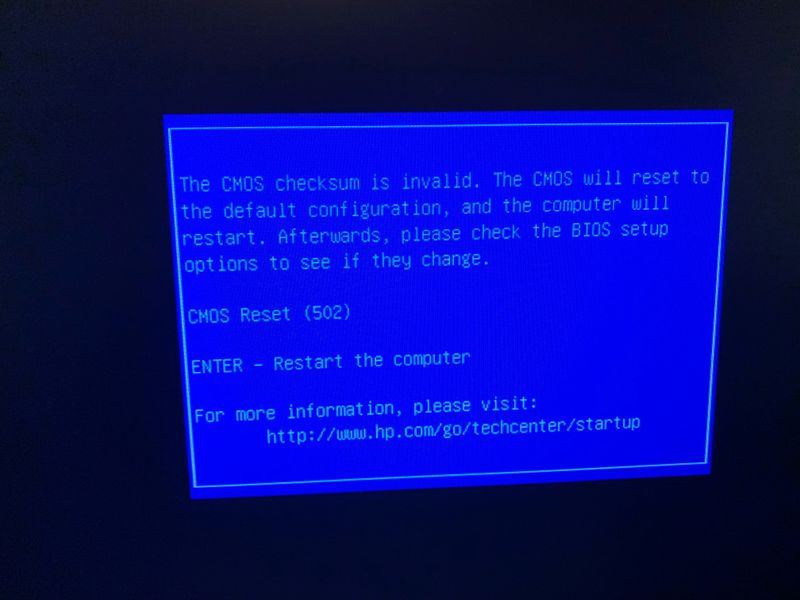-
×InformationNeed Windows 11 help?Check documents on compatibility, FAQs, upgrade information and available fixes.
Windows 11 Support Center. -
-
×InformationNeed Windows 11 help?Check documents on compatibility, FAQs, upgrade information and available fixes.
Windows 11 Support Center. -
- HP Community
- Desktops
- Desktop Boot and Lockup
- CMOS Reset (502) Error Restatrt at each start-up on HP Pavil...

Create an account on the HP Community to personalize your profile and ask a question
10-09-2022
06:54 AM
- last edited on
10-09-2022
09:12 AM
by
![]() Ric_ob
Ric_ob
I upgraded my HP Pavilion 595-p0084 to Windows 11 over a year ago, and have had no problems until a few days ago.
I have my PC plugged into a power surge strip which I turn on then press the power button on the HP. Again, no problems for easily over a year, but now, when I power up the surge power strip, the HP power light blinks once, then there's a few seconds pause, and the computer starts up without me having to press the power button. HOWEVER, before the computer is done starting, I get a temporary (3-5 seconds) blue screen (see photo) saying I have an invalid CMOS checksum, and to check the BIOS setup; CMOS Reset (502).
I thought the fix would be to reinstall the BIOS, but I can't seem to find a source.....yet before I go messing things up, I request the help of you experts in such matters.
My thanks in advance!!!
Solved! Go to Solution.
Accepted Solutions
10-09-2022 07:42 AM
Seems a new battery is required.
https://www.youtube.com/watch?v=8vXkQQGh_DY
Unplug from wall
press power button 3-4 times to discharge residual power
touch finger to metal case
do not force battery out as the plastic clips are easy to brreak.l
Thank you for using HP products and posting to the community.
I am a community volunteer and do not work for HP. If you find
this post useful click the Yes button. If I helped solve your
problem please mark this as a solution so others can find it


10-09-2022 07:42 AM
Seems a new battery is required.
https://www.youtube.com/watch?v=8vXkQQGh_DY
Unplug from wall
press power button 3-4 times to discharge residual power
touch finger to metal case
do not force battery out as the plastic clips are easy to brreak.l
Thank you for using HP products and posting to the community.
I am a community volunteer and do not work for HP. If you find
this post useful click the Yes button. If I helped solve your
problem please mark this as a solution so others can find it