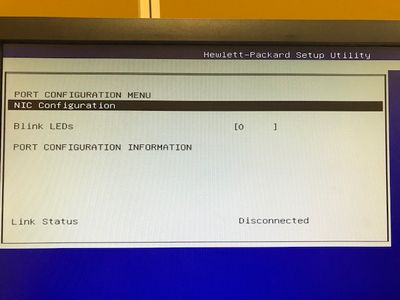-
×InformationNeed Windows 11 help?Check documents on compatibility, FAQs, upgrade information and available fixes.
Windows 11 Support Center. -
-
×InformationNeed Windows 11 help?Check documents on compatibility, FAQs, upgrade information and available fixes.
Windows 11 Support Center. -
- HP Community
- Desktops
- Desktop Boot and Lockup
- Can't access BIOS setup (F10) in BIOS

Create an account on the HP Community to personalize your profile and ask a question
12-14-2020 03:16 AM - edited 12-14-2020 03:23 AM
Hi there!
I can't access BIOS setup (F10) in BIOS. The computer does boot to BIOS but pressing F10 opens up a setup with "Port Configuration Menu" and "NIC Configuration" options (see attached picture below) instead of BIOS setup. I tried to reset BIOS by replacing the CMOS battery but that didn't do any good. Any ideas how to fix this?
12-14-2020 06:25 AM
so you just bought a used mobo that it? from ebay or amazon.
history?
my wild guess, there is jumper on the mOBO marked FACTORY test mode, turn that off.
that is the only time I have ever seen BIOS dead, RTC coin good.
nor can you reach BIOS page one and do BIOS reset to HP defaults either I guess.
good luck finding this.
12-18-2020 12:27 AM
Thanks for you response. The computer was bought as new a few years ago and has original motherboard. I was able to reach BIOS page one. I created a bootable BIOS update USB stick and updated BIOS (Utilities -> Flash System ROM). Now BIOS works normally.