-
×InformationNeed Windows 11 help?Check documents on compatibility, FAQs, upgrade information and available fixes.
Windows 11 Support Center. -
-
×InformationNeed Windows 11 help?Check documents on compatibility, FAQs, upgrade information and available fixes.
Windows 11 Support Center. -
- HP Community
- Desktops
- Desktop Boot and Lockup
- Desktop Freezing

Create an account on the HP Community to personalize your profile and ask a question
06-17-2022 12:53 PM - edited 06-17-2022 12:59 PM
Last step...
I have an HP Envy Desktop. Less than 2 years old. About 3 weeks ago it began to randomly freeze. Doesn't matter if it's being used or idle. Doesn't matter if the monitor is on or off The only way to get out of it is a hard shutdown and reboot. It's gotten worse. Now, it can't go more than maybe a half hour without it freezing.
So far, here is what I have done in an attempt to troubleshoot and fix:
- HP diagnostic tools - hardware, memory, whatever else is in that group.
- Different monitor in case graphics related.
- Clean reinstall of Windows 11.
- Downgrade clean install of Windows 10.
The only think that has worked so far is Linux!. No problem running Linux off a USB stick. I'm using it to move things off my hard drive to an external.
Any suggestions before I trash it and buy an Acer?
Edit: Oh well. Just froze in Linux off a USB.
06-23-2022 11:04 AM
Intermittent or random freezes are difficult to debug. The most likely candidate if overheating. You 180 watt power supply may have accumulated a lot of dust. Please use compressed air can to clean the power supply and get any dust out of the motherboard area especially any sockets that are open. While accessing the motherboard, remove the memory chip and reseat it. Touch your finger to any metal part of the chassis before touching the memory stick. Blow any dust out of the memory socket before reseating.
It is possible your CPU is running in turbo mode all the time. Try setting the CPU performance to %70 maximum and use %5 for minimum.
Change the following %100 to %70 to keep your i7-8700 at 3.2ghz instead of turbo of 4.6
Frequently the top turbot speed quickly overheats after a few minutes
a good temperature monitor is tthrottle .
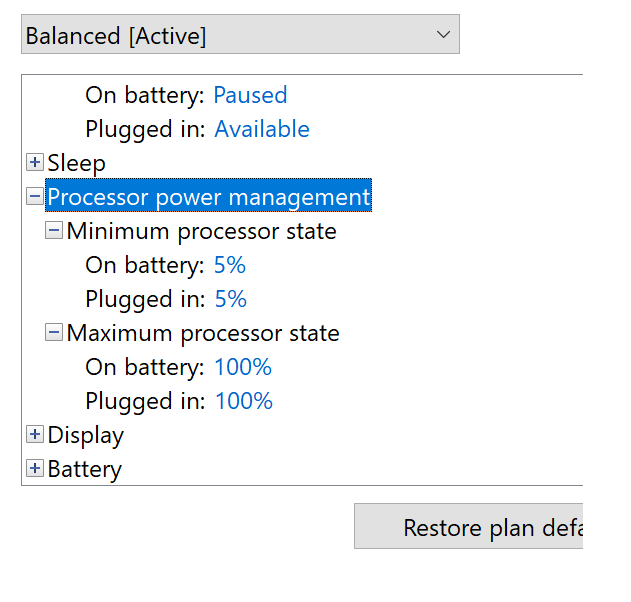
Thank you for using HP products and posting to the community.
I am a community volunteer and do not work for HP. If you find
this post useful click the Yes button. If I helped solve your
problem please mark this as a solution so others can find it


06-24-2022 04:37 PM - edited 06-24-2022 04:41 PM
Hello @markkol
(1) Update BIOS
HP Consumer Desktop PC BIOS Update (ROM Family SSID 8643) | F.41 Rev.A | 13.2 MB | Sep 19, 2021 | Download |
(2) Update graphics driver ( choose the one you have )
Intel High-Definition (HD) Graphics Driver | 30.0.101.1404 Rev.C | 667.2 MB | Apr 25, 2022 | Download |
or
NVIDIA High-Definition (HD) Graphics Driver | 30.0.15.1295 Rev.A | 1024.0 MB | Jun 6, 2022 | Download |
(3) Shutdown !
(4) Check CMOS battery (CR2032) - should have 3V otherwise replace !
(5) Enter BIOS and load Setup Defaults, save and exit.
(6) Start your operating system
(7) Test again ...
(8) In Windows Power Options, don't use Sleep mode, change to Hibernate !
best regards
---
Dear Community Member, please click the button [ YES ] on "Was this reply helpful?" to say Thanks and
make it easier for other people to find this type of solution by marking the reply ▶️ [ Accept as Solution ] ◀️
Do this on the post I wrote that helped solve it.
Thank you very much
⌨️
06-24-2022 06:08 PM
Hello @markkol
Summary and recommendation:
Could be technical problem of the motherboard and/or components.
=> Analysis and Short circuit test required <=
If you can't do that, you should have it serviced by a professional computer (chip level) repair store.
best regards
---
Dear Community Member, please click the button [ YES ] on "Was this reply helpful?" to say Thanks and
make it easier for other people to find this type of solution by marking the reply ▶️ [ Accept as Solution ] ◀️
Do this on the post I wrote that helped solve it.
Thank you very much
⌨️
