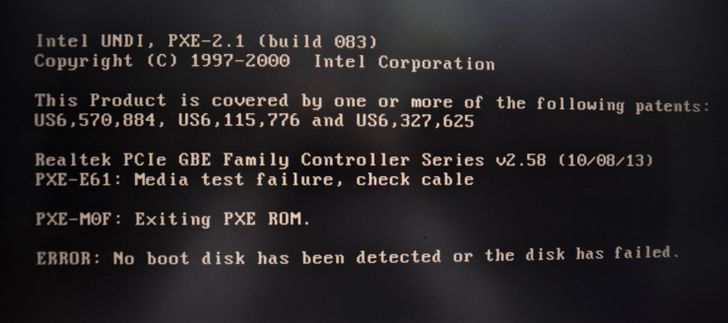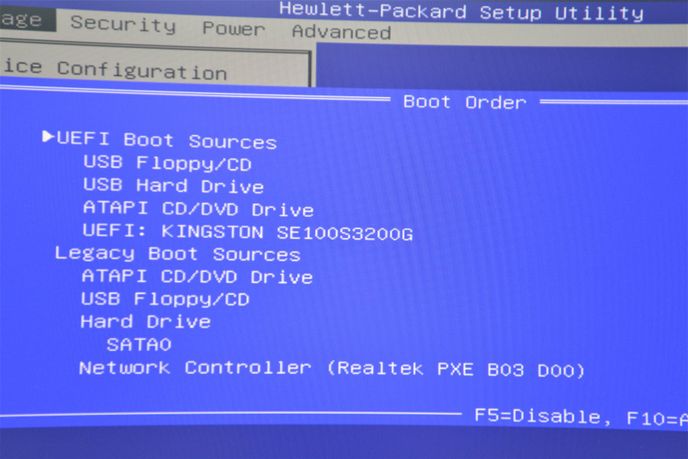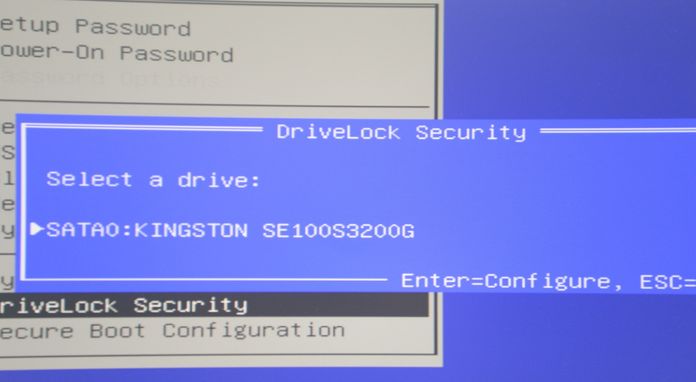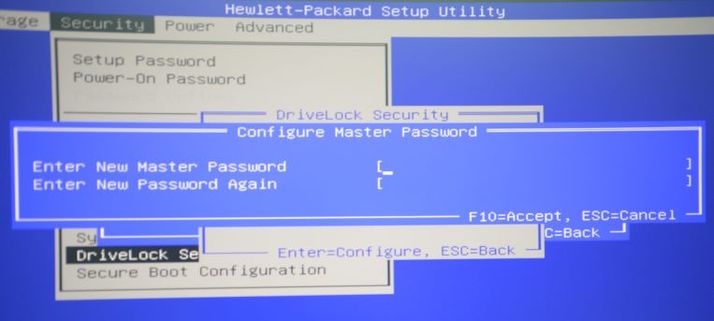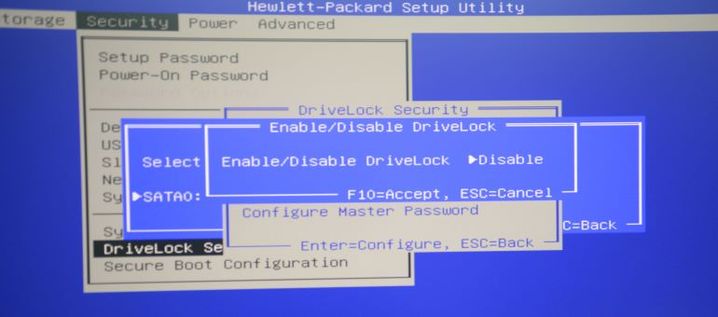-
×InformationNeed Windows 11 help?Check documents on compatibility, FAQs, upgrade information and available fixes.
Windows 11 Support Center. -
-
×InformationNeed Windows 11 help?Check documents on compatibility, FAQs, upgrade information and available fixes.
Windows 11 Support Center. -
- HP Community
- Desktops
- Desktop Boot and Lockup
- Drivelock activated itself on my HP Desktop

Create an account on the HP Community to personalize your profile and ask a question
06-16-2022 08:44 PM
Drivelock has enabled itself, I thought the blue box was a virus but Im careful what sites I visit and virus scan plus malwarebyes scan (fulll version not free) were clear.
Ive never used any password not even windows login as nobody has access to my PC
Brand new Kingston enterprise class SSD a few months ago with fresh win10 install. no other drives connected apart from wifi router via USB
after hitting enter 3 times I get this screen
In the BIOS, which is upto date (02.31)
going to the drivelock section
As you can see there is no password set:
And see here its not even enabled ???
Ive tried viewing the drive in a caddy/drive-dock on my laptop and the drive doesn't show at all.
this is the most disturbing computer fault Ive had in over 20 years of owning computers.
This is worse than a any malware-virus Ive had when you carnt access your own drive
any help would be appreciated.
Mark
06-17-2022 11:13 AM
Thank you for visiting the HP Support Community.
According to the Community's Rules of Participation:
4d. No posts shall include instructions or directions intended to bypass or subvert security measures, including passwords, locking mechanisms, fingerprint scans, etc., or to bypass any safety measures.
Therefore, this topic is being locked. If you would like help resetting the password on your product, please Contact HP support in your region.