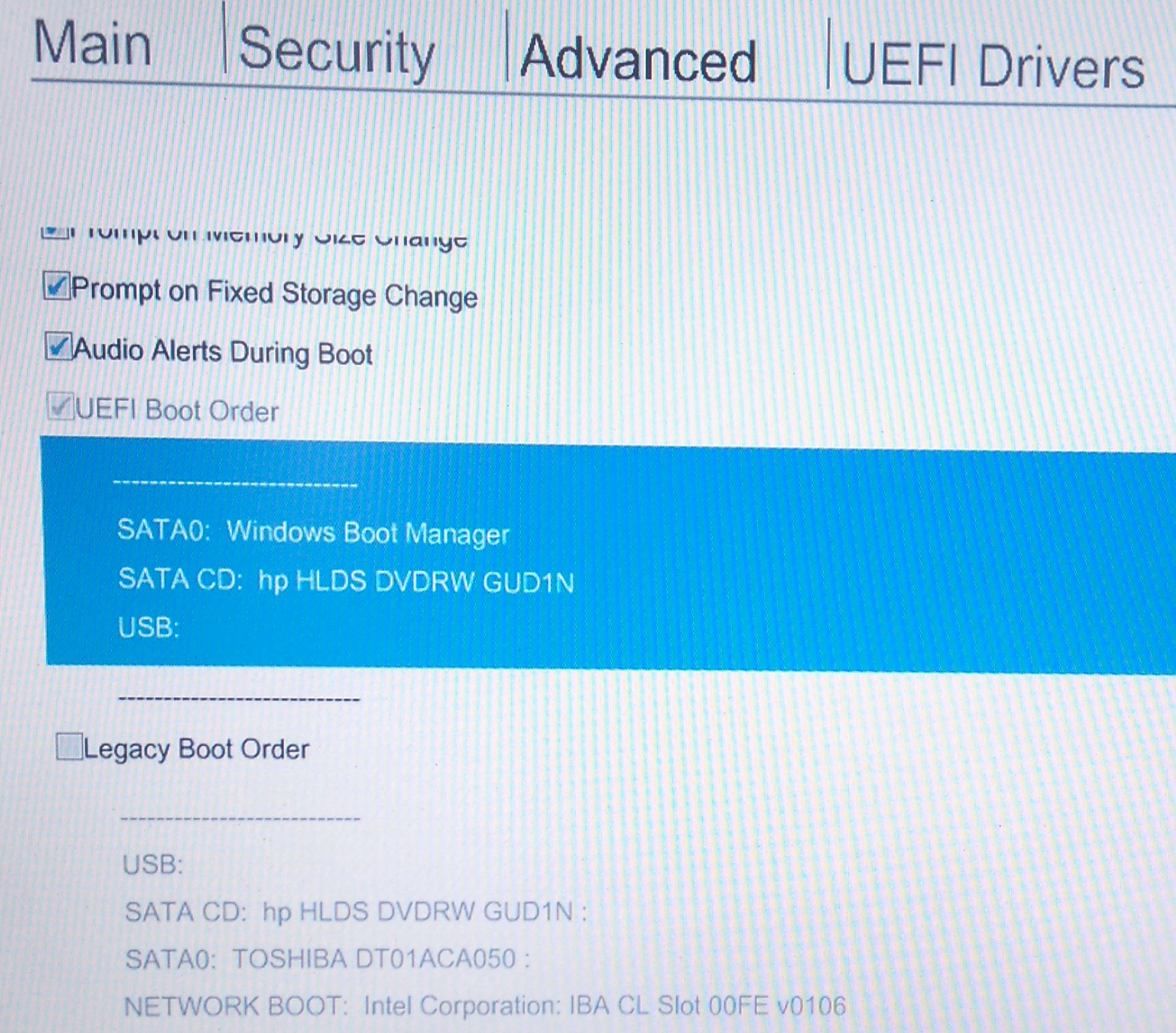-
×InformationNeed Windows 11 help?Check documents on compatibility, FAQs, upgrade information and available fixes.
Windows 11 Support Center. -
-
×InformationNeed Windows 11 help?Check documents on compatibility, FAQs, upgrade information and available fixes.
Windows 11 Support Center. -
- HP Community
- Desktops
- Desktop Boot and Lockup
- Elitedesk 800 G2 - Unwanted automatic power on with network ...

Create an account on the HP Community to personalize your profile and ask a question
09-05-2016 01:57 PM
Hello everyone,
I have an issue with my new Elitedesk 800 G2 that i think is related to Wake on Lan. The problem is that I cannot find any such settings in the BIOS settings. Could it be that I am just blind?
Description:
After shutting down my PC it only remains off for a couple of minutes. It then powers itself on and tries to network boot. Since I dont have anything to boot from on my home network the attempt fails. After that It tries to boot from harddrive but that also fails because it cannot find a harddrive(?).
I then have to power cycle the computer to make it boot normally from the harddrive.
Once it is on it works flawlessly.
I tried upgrading BIOS yesterday but the problem remains.
Solved! Go to Solution.