-
×InformationNeed Windows 11 help?Check documents on compatibility, FAQs, upgrade information and available fixes.
Windows 11 Support Center. -
-
×InformationNeed Windows 11 help?Check documents on compatibility, FAQs, upgrade information and available fixes.
Windows 11 Support Center. -
- HP Community
- Desktops
- Desktop Boot and Lockup
- Fans are spinning fast, screen is black, and pic will not bo...

Create an account on the HP Community to personalize your profile and ask a question
09-01-2017 01:07 PM
My problem is the same as many others I have seen listed. PC was working fine all these years, suddenly went to turn it on and loud fan noise, blank screen, pc won't boot. Have tried all fixes listed. Power cord is fine, f10 will not start BIOS. Took off back, cleaned fans, redid thermal paste on CPU/heat sink. No sign of overheating, capacitors all look good, am assuming it is motherboard or hard drive?? How do I check those? I was going to hook hard drive to another pic to check it, but can't find a cable to connect to the hard drive--it has a long connector with 7 pins, a gap, then 14 pins.
Solved! Go to Solution.
09-02-2017 10:05 AM
> My problem is the same as many others I have seen listed.
I'm guessing that the solution will be the same as those many others.
> am assuming it is motherboard or hard drive??
Agreed. Also, possibly, the power-supply. It must provide several different voltage-levels on different leads.
A partial failure, on one of those leads, could cause your symptoms.
> How do I check those?
> I was going to hook hard drive to another pic to check it,
> but can't find a cable to connect to the hard drive--it has a long connector with 7 pins, a gap, then 14 pins.
It's a "given" that any computer shipped with Windows 10 has a disk-drive with a SATA interface:

for an adapter that connects a SATA disk-drive to a USB port.
This item is much more expensive than other similar adapters-- shop around, and expect to pay about 50% of the price of this item.
Testing a motherboard is much more difficult.
Disconnect the AC power.
Disconnect the disk-drive.
Remove the RAM.
Turn the computer on.
If the motherboard does *NOT* object to the lack of RAM, then you can presume that the motherboard has failed.
Or, if there is more than one stick of RAM, remove one, and reboot. Try again, with the "other" RAM by itself.
09-02-2017 02:14 PM
> Thing is, how do you know if motherboard recognizes ram or not if the screen is black and it doesn't even try to boot up?
Running Windows is a multi-step process:
* power-on,
* POST (Power On Self Test) -- including testing for the presence and amount of RAM, and testing video,
* finding the disk-drive,
* reading the first "boot" record from the disk-drive,
* reading the rest of Windows from the disk-drive.
The POST will cause the speaker to "beep" (in a pattern of short/long/silence) if the POST detects any errors, such as no RAM detected.
If POST does not start, there will not be any "beeps".
If POST does start, there might be a bunch of "beeps".
So, no "beeps" implies a problem with the motherboard.
09-02-2017 02:47 PM
> Fans are spinning fast ...
The motherboard deliberately does this, then detects the temperature of the motherboard and the CPU.
If everything is "cool" (pun intended), and the motherboard is functioning correctly, it tells the fan to slow down.
> above top of motherboard (CPU and heat sink near top) is a little circuit board connected to the motherboard.
> It has a little light that comes on green when I turn the pc on, if that is helpful.
Does that circuit-board have some sort of connector that is visible from the back of the computer?
If so, what's connected? Your monitor? A network cable? Your speakers?
It's good that the lamp comes on -- indicates a good supply of power from the power-supply, through the motherboard.
09-02-2017 04:36 PM
Nope, the only connection for that little circuit board is from the circuit board to the motherboard. The light comes on when I turn the power on, so I assume the green light indicates the motherboard is getting power? I may be trying to make too much sense of it, because to me the power for the motherboard should come in at the bottom, where the power cord connects.
09-02-2017 04:43 PM
No beeps whatsoever, with ram removed, with ram in, with disc drive removed, with disc drive in. Just fans running quickly, and they don't slow down. So the motherboard? I am out in the country without close by computer repair, so changing the motherboard is probably really difficult? I have no problem taking it out, but all the connections to it, however do I keep track and put them all back correctly, lol! This computer is 9 years old, but has run perfectly all these years with no problems, so I don't want to give up on it.
09-02-2017 06:21 PM
> the power for the motherboard should come in at the bottom, where the power cord connects.
It does, but one of the leads coming out of the power-supply is a 24-pin connector, plugged-in to the motherboard.
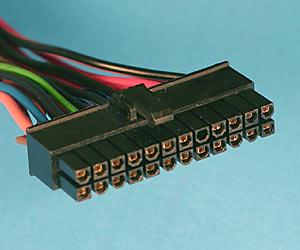
This supplies power to the motherboard and the CPU, and to the add-in card.
> changing the motherboard is probably really difficult?
Yes. Even more difficult will be finding a replacement motherboard.
> This computer is 9 years old, but has run perfectly all these years with no problems, so I don't want to give up on it.
Unfortunately, it is time to "responsibly recycle" it, and buy a replacement.
Keep the disk-drive, because it still will have your personal files on it.
You will be able to attach it as a secondary disk-drive in the new computer, and copy all your files.
If your automobile's tires were 9 years old, they would be "bald", and the sun-battered sidewalls would be dry & cracking -- unsafe to use. The same applies to your disk-drive. Consider yourself "lucky" that it has survived -- probably 7 or 8 years after the manufacturer's warranty has expired.
