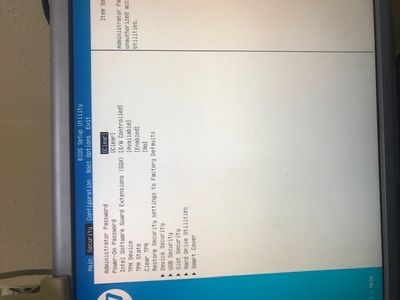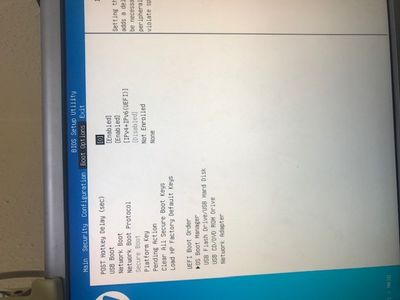-
×InformationNeed Windows 11 help?Check documents on compatibility, FAQs, upgrade information and available fixes.
Windows 11 Support Center. -
-
×InformationNeed Windows 11 help?Check documents on compatibility, FAQs, upgrade information and available fixes.
Windows 11 Support Center. -
- HP Community
- Desktops
- Desktop Boot and Lockup
- HP 260 G4 Desktop Mini case (9UP52AV)

Create an account on the HP Community to personalize your profile and ask a question
01-13-2022 08:53 AM
There are two different firmware modes for PCs: BIOS and UEFI. BIOS is the older one and does NOT permit secure boot. UEFI is the newer one and it allows for that on the Boot options page of the UEFI settings.
For you to have that option, the following must be true:
1) The PC is in UEFI mode, not BIOS
2) UEFI boot options support Secure Boot
3) Disk is partitioned GPT, not MBR, and Windows is installed in UEFI mode
I am a volunteer and I do not work for, nor represent, HP

01-13-2022 08:04 PM - last edited on 01-14-2022 08:17 AM by MarcusC
Hello! That's right, all the recommendations I have followed. See bios screenshots.
• Product number: 23G83EA
• Model Name: HP 260 G4 Desktop Mini PC (9UP52AV)