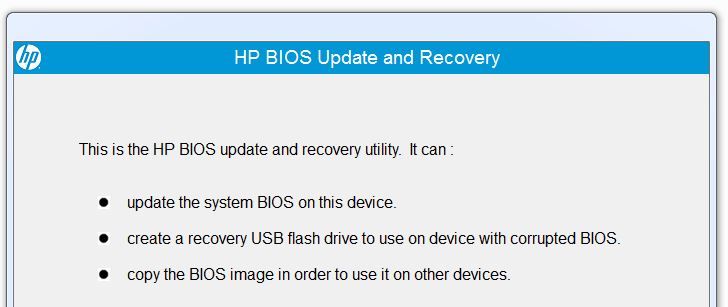-
×InformationNeed Windows 11 help?Check documents on compatibility, FAQs, upgrade information and available fixes.
Windows 11 Support Center. -
-
×InformationNeed Windows 11 help?Check documents on compatibility, FAQs, upgrade information and available fixes.
Windows 11 Support Center. -
- HP Community
- Desktops
- Desktop Boot and Lockup
- HP 32-a 1002na ongoing issue with locking-up and lack of app...

Create an account on the HP Community to personalize your profile and ask a question
01-27-2022 04:12 AM - edited 01-27-2022 05:14 AM
Today my computer is 1-year old, but for the past two months we have not been happy together. A third-part (HP Customer Support) does seem to care about either word in their job title, and this once very loyal HP customer is considering a divorce from the third-party.
Two months ago (after update to W11) my computer began to locking-up during use. The only solution was the 'hard reset' by use of the power button. That worked, but the problem reoccurs on a daily basis. A check using HP diagnostic software recorded an issue with 'IRQ interrupt and a drive failure'. Contact made with HP tech and computer returned to HP UK repair. The computer returned about 10 days later with no fault found and A FRESH WINDOWS 11 INSTAL had been made by the repair facility.
Within hours of switching on the computer the problem of lock-up returned, but this time there was no 'IRQ interrupt or drive failure' detected. Back to tech support.
Two agents went through a check of the computer during the following days, but they both said it required to be returned for investigation and repair - nothing more could be done by telephone. I did the question as to BIOS as I understood F23 was available but would not update as I was now running W11 rather than W10. Told that F22 was correct BIOS.
Then customer support (CS) became involved after I was asked what I wanted done to fix the matter. I said I wanted a working computer or a refund. CS then 'blew-up' and pointed out I had refused further phone assistance to sort the matter. True, but only because I had been told the computer required to be returned for investigation and repair. I compromised and agreed to a further telephone call.
This next tech agent cannot be commended highly enough! She picked up on the lack of BIOS update as the likely cause of lock-up' issue (I agree) and said I required to have the computer reset to original spec (W10) before the update to BIOS would install. My 'original' saved install had been wiped during the previous W11 install by the repair facility). The recovery media is (and has been for a while) out of stock, but I could return to HP UK repair for it to be installed. OK, all will be well.
If only! The unit came back yesterday and a note told me that a fault had been identified with something called 'Side Band Volfoni' and because of HP limited warranty I should have been charged for repair, but they fixed it for free. Gosh thanks. I actually have a 3-year care package and if anything was broken it was not by me! CS have this morning reiterated that I must have broken 'it'. Can it be broken by use of mind power??
And to add insult to injury, the repair note also said that, "We are confident that the issue has been resolved and that you have been satisfied with our repair".
Unit was switched on to find the same software W11 install made before the unit went for repair is still installed - even my username was still on screen. The one thing this unit was sent away for did not get done.
I am absolutely feed up with the attitude of CS at HP in trying to get this matter resolved. With no direct contact of email address to the UK arm of HP I do not see this matter being resolved outside of strongly worded letters from a solicitor.
All I want is a computer that I can use to do my work on and that doesn't lock-up. At the moment I do not have that.
I cannot be alone in frustration with HP, can I?
01-27-2022 11:22 AM
@HoPeLess8 -- a drive failure ..... A FRESH WINDOWS 11 INSTAL had been made by the repair facility.
Did they replace the disk-drive, and install Windows onto it,
or did they just reinstall Windows onto the original disk-drive ?
Sometimes, a BIOS Update, namely to "F23", is designed to be run as an "app" under Windows 10, and that app refuses to run under Windows 11.
Sometimes, the BIOS Update app allows the creation of a "bootable" image, on a CD-recordable or on a USB memory-stick, and you boot your computer from this image, instead of booting into Windows, to update the BIOS. At that point, it does not matter which version of Windows, if any, is installed on your disk-drive.
I would be tempted to purchase a new SSD, and install Windows 11 onto it, to see if it installs & runs properly.
01-27-2022 11:40 AM - edited 01-27-2022 11:41 AM
No, they just did another W11 install. The HP tech agent thinks that they didn’t do the install properly and it may be corrupt in same way.
I’m thinking of doing a clean install with W10 and seeing if the F23 BIOS cures the lock-out. There will be downsides to this I’m sure, but worth a try. The problem also occurred after the Windows update was offered as part of the normal cycle of updates. I’m slightly doubtful about simply popping in W11 again without trying W10.
Re F23. I understand that ‘BIOS’ is not what it once was and, as you say, runs like an app.
Itsmyname - Thank you very much for your thoughts, they are much appreciated.
01-27-2022 05:31 PM
@HoPeLess8 -- The HP tech agent thinks that they didn’t do the install properly and it may be corrupt in same way.
I don't know what is worse:
* that HP tech agent blaming another HP employee, instead of "owning" your issue, and helping you,
* claiming that the other HP employee was incompetent when Windows was installed.
Sigh.
01-27-2022 05:43 PM - edited 01-27-2022 05:50 PM
@HoPeLess8 -- the download for that "F.23" BIOS is at: HP ENVY All-in-One - 32-a1002na Software and Driver Downloads | HP® Customer Support
HP Consumer Desktop PC BIOS Update (ROM Family SSID 86C7)
F.23 Rev.A 12.7 MB Sep 5, 2021
Type: BIOS
Version: F.23 Rev.A
Operating systems: Windows 10 version 1909 (64-bit)
Release date: Sep 5, 2021
File name:sp134339.exe(12.7 MB)
Description:
This package provides an update to the HP consumer Desktop PC BIOS (ROM Family 86C7) for supported models running a supported operating system
When I download and run the EXE file, I see:
So, there is an option to create a bootable image onto an "empty" USB flash-drive.
Boot your computer from this device.
It should not matter which operating system, if any, is loaded onto your disk-drive.
When I choose "copy the BIOS image", the result is:
27/01/2022 04:44 PM 16,777,216 086C7.bin
27/01/2022 04:44 PM 256 086C7.sig
10/08/2021 02:04 AM 15,058,368 086C7F23.exe
Copy these files to the "root-directory" of your USB memory-stick.
Power-off the "target" computer.
Insert the USB memory-stick.
Boot the computer, and enter BIOS SETUP.
Choose the option to update the BIOS.
Point to the drive-letter for the USB memory-stick.
Point to the "BIN" file, and launch the update.