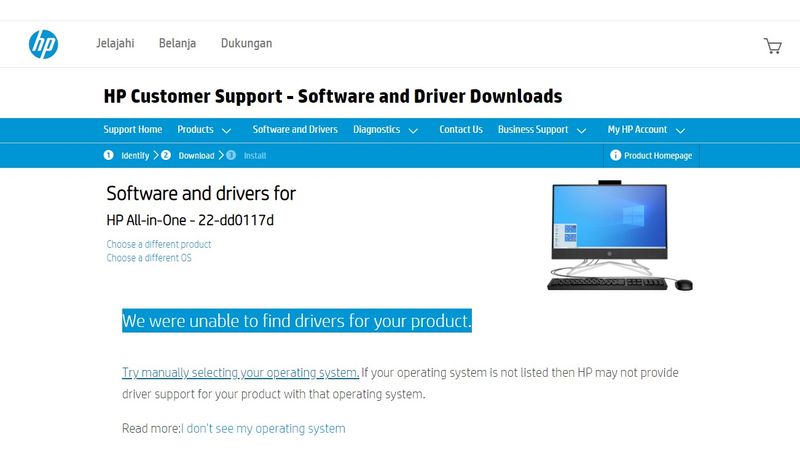-
×InformationNeed Windows 11 help?Check documents on compatibility, FAQs, upgrade information and available fixes.
Windows 11 Support Center. -
-
×InformationNeed Windows 11 help?Check documents on compatibility, FAQs, upgrade information and available fixes.
Windows 11 Support Center. -
- HP Community
- Desktops
- Desktop Boot and Lockup
- HP ALL-IN-ONE - 22-DD0117D BIOS recovery file not found

Create an account on the HP Community to personalize your profile and ask a question
06-08-2021 08:15 PM
The AIO startup shown this message
The BIOS recovery files cannot be found or the files are corrupted.
Using another computer and a USB flash drive, download the latest BIOS
file from the HP website and create a BIOS USB recovery drive for the PC
that needs recovery.
Insert the BIOS us a recovery drive into the PC that needs recovery and
restart the PC.
To learn more about creating a USB recovery drive, go to the HP website
https://support.hp.comus-en/document/C02693833
Try goto the support download for bios file and update file
but after i enter the serial number of the unit the web said
We were unable to find drivers for your product.
Solved! Go to Solution.
Accepted Solutions
06-08-2021 09:35 PM
Hi:
You can find the drivers you need for your PC at the link below.
HP All-in-One PC 22-dd0000a Software and Driver Downloads | HP® Customer Support
Make sure you select the correct BIOS file for the BIOS family your PC has.
06-08-2021 09:35 PM
Hi:
You can find the drivers you need for your PC at the link below.
HP All-in-One PC 22-dd0000a Software and Driver Downloads | HP® Customer Support
Make sure you select the correct BIOS file for the BIOS family your PC has.
06-10-2021 07:27 PM
hi
I have a problem like you
I have a problem like this, there are 2 aio units
I have done a usb bios recovery but it still doesn't work
press and hold the power button 1-3 seconds, and windows + B, still won't
are there any other steps?
thank you