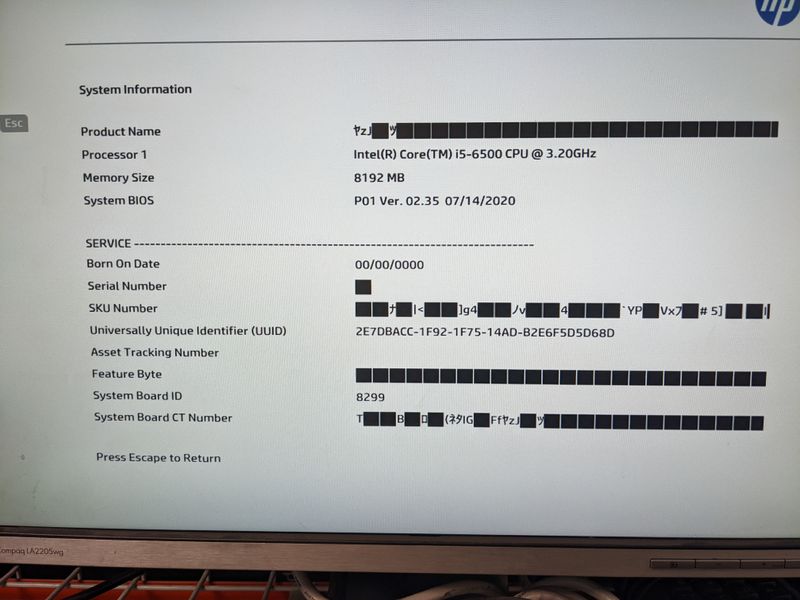-
×InformationNeed Windows 11 help?Check documents on compatibility, FAQs, upgrade information and available fixes.
Windows 11 Support Center. -
-
×InformationNeed Windows 11 help?Check documents on compatibility, FAQs, upgrade information and available fixes.
Windows 11 Support Center. -
- HP Community
- Desktops
- Desktop Boot and Lockup
- HP EliteDesk 800 G3 SFF Corrupt BIOS????

Create an account on the HP Community to personalize your profile and ask a question
08-16-2022 12:55 AM - edited 08-16-2022 03:44 AM
Morning all,
I assume I have a corrupt BIOS I have black squares over certain letters and words in the 'System Information' (F1) section of my BIOS.
All other sections appear to be ok.
I have tried upgrading my BIOS (no luck), downgrading my BIOS to the earliest version (no luck) available then upgrading to the newest version available (no luck).
Any suggestions would help!
Aaron
08-16-2022 07:27 AM
Strange!
See if changing the language makes a difference
- Esc to launch startup menu
- F10 to enter BIOS setup
- F8 to display language menu
Thank you for using HP products and posting to the community.
I am a community volunteer and do not work for HP. If you find
this post useful click the Yes button. If I helped solve your
problem please mark this as a solution so others can find it


08-16-2022 07:33 AM
Thank you BeemerBiker for your reply,
I did already try that first of all!
And I have just tried it again just incase!!
Thanks again!
Aaron
08-16-2022 08:58 AM - edited 08-16-2022 08:59 AM
I am guessing that the corruption is in the data that was entered.
For example, resetting the CMOS will erase settings such as date and time.
However HP and other OEMs program additional bios data depending on which version of the motherboard was used, the MAC address, tracking IDs, etc. If that data got corrupted there is no way to fix it without using their bios management tools
I suspect you are stuck unless system is in warrantee
Thank you for using HP products and posting to the community.
I am a community volunteer and do not work for HP. If you find
this post useful click the Yes button. If I helped solve your
problem please mark this as a solution so others can find it


08-16-2022 09:03 AM
Thank you BeemerBike, that is what I thought. The systems 'Born on Date' was blacked out but I have managed to edit that with PowerShell, but the rest of the values I was assuming were read only and un-editable.
I have tried BCU and the management kit that has kind of replaced it again with no luck.
I generally think I am out of solutions.
Thanks again.
Aaron