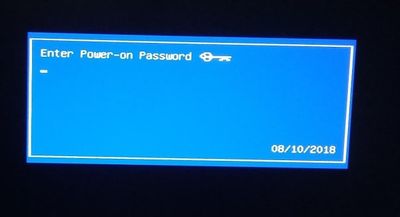-
×InformationNeed Windows 11 help?Check documents on compatibility, FAQs, upgrade information and available fixes.
Windows 11 Support Center. -
-
×InformationNeed Windows 11 help?Check documents on compatibility, FAQs, upgrade information and available fixes.
Windows 11 Support Center. -
- HP Community
- Desktops
- Desktop Boot and Lockup
- HP Pavilion Desktop blank screen with a blue window in the m...

Create an account on the HP Community to personalize your profile and ask a question
08-10-2018
08:50 PM
- last edited on
08-10-2018
11:15 PM
by
![]() rick-s
rick-s
I'm working on a
HP Pavilion Desktop 550-153w
Serial # [removed per Rules Of Participation]
Product # N0A97AA #ABA
Model # 550-153w
Release Date 15-Sep-2015
Microsoft Windows 10 Home (64-bit)
when I power on I get a blank screen with a blue window in the midle that says "Enter Power-on Password"
How do I get by this?
Solved! Go to Solution.
Accepted Solutions
08-10-2018 09:09 PM
@steeleb, welcome to the forum.
I believe there may be an option in the BIOS to clear the Power-on Password. You can enter the BIOS by tapping the Esc or F10 key once per second when the computer begins to boot.
Please click the Thumbs up + button if I have helped you and click Accept as Solution if your problem is solved.





I am not an HP Employee!!
Intelligence is God given. Wisdom is the sum of our mistakes!!
08-10-2018 09:09 PM
@steeleb, welcome to the forum.
I believe there may be an option in the BIOS to clear the Power-on Password. You can enter the BIOS by tapping the Esc or F10 key once per second when the computer begins to boot.
Please click the Thumbs up + button if I have helped you and click Accept as Solution if your problem is solved.





I am not an HP Employee!!
Intelligence is God given. Wisdom is the sum of our mistakes!!