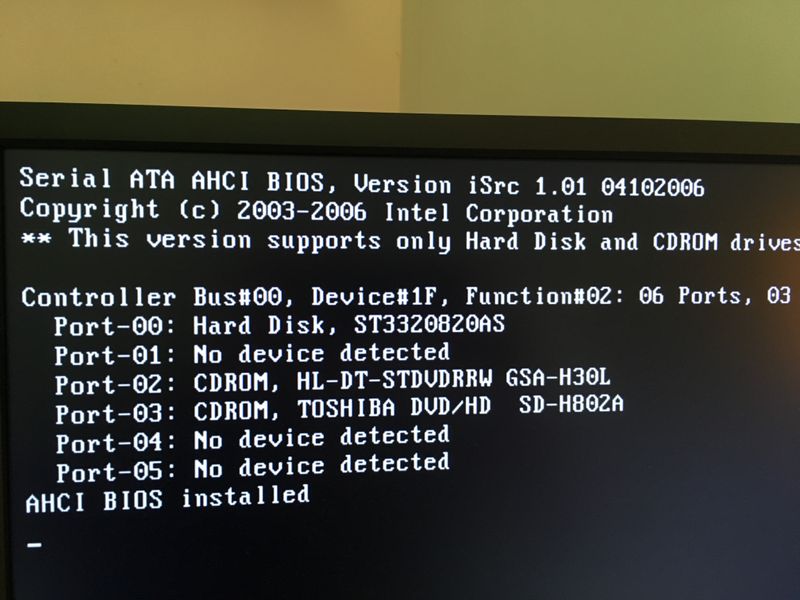-
×InformationNeed Windows 11 help?Check documents on compatibility, FAQs, upgrade information and available fixes.
Windows 11 Support Center. -
-
×InformationNeed Windows 11 help?Check documents on compatibility, FAQs, upgrade information and available fixes.
Windows 11 Support Center. -
- HP Community
- Desktops
- Desktop Boot and Lockup
- HP Pavilion Media Center m8150n Splash Screen

Create an account on the HP Community to personalize your profile and ask a question
06-05-2019 07:44 PM
Hey guys, I have this weird little pc that used to run Vista, then Windows 7, and now Linux. Never that I know of did it have a normal looking boot sequence. I have not memorized the text so will try to attach a pic of it. There is no new BIOS available that I know of and I don't see anything hinky in the BIOS Setup.
I set all to Default in BIOS and that did not help, so I then chose the HDD to be the first in the boot order. Set to AHCI From RAID before Linux Install and still no better. Hopefully one of you with lots of experience knows this little pc and can enlighten me as to what is going on here. I get the normal HP Screen right after this I think, boy my memory is bad LOL. I'll get any info needed, please just ask.
I did some searches with but found nothing similar to me:
error 'this version only supports hard disk and cdrom drives'
Controller Bus#00, Device #1F, Function #02: 06 Ports
When Windows 7 was on it all the Device Manager looked fine also.
Everything works fine otherwise but this is a bit annoying and maybe makes for a longer boot, sorry, forgot to time it.
06-06-2019 06:06 PM
Looks like this is a real oddball computer that never really worked correctly. No Drivers and No BIOS Update...
I guess it will be hard to find folks with any knowledge on this one, oh well. I'll keep the hope up that someone will come along with some info on at least how to fix this booting issues.