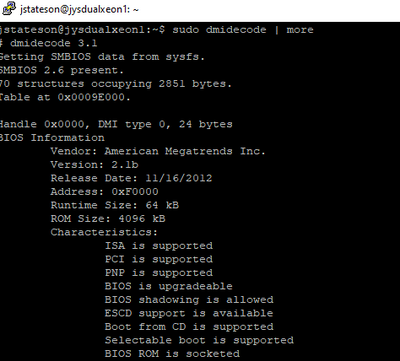-
×InformationNeed Windows 11 help?Check documents on compatibility, FAQs, upgrade information and available fixes.
Windows 11 Support Center. -
-
×InformationNeed Windows 11 help?Check documents on compatibility, FAQs, upgrade information and available fixes.
Windows 11 Support Center. -
- HP Community
- Desktops
- Desktop Boot and Lockup
- HP Pavilion Media Center t3610.it

Create an account on the HP Community to personalize your profile and ask a question
02-09-2022 05:05 AM
Hello, everybody.
I have this old HP Pavilion Media Center t3610.it and it is still running satisfyingly well (based on my needs, of course),
I would like to flash the BIOS. I would prefer to keep the original BIOS integrated circuit or chip and to download the new BIOS on another chip.
However, I do not know which model of chip is mounted on the motherboard (ECS RC410-M rev 1.1).
Can anybody tell me the model of the BIOS Chip? The BIOS manufacturer is AMI (American Megatrends Inc.)
Thanks.
02-09-2022 09:36 AM
I found the following information, including a picture of the motherboard for the "a1610n" media center. Obviously not yours but it it is worth comparing as it is probably made by the same manufacturer, "Asus"
https://support.hp.com/us-en/document/c00757470
Where the motherboard has the id "ABM2N-LA" what does yours have, if anything?
Note hat the BIOS chip is soldered on the motherboard and has a white label with identifying codes.
Is your socketed? Have a label?
You can use biosdecode or dmidecode commands to get bios information.
However, do not believe everything your read. That system has a soldered not socketed bios.
The version information is correct otherwise.
Updating bios on old motherboards can be dangerous especially if one attempts an ASUS bios for a board made for HP by ASUS.
Why the bios upgrade? Was it from the HP site?.
Thank you for using HP products and posting to the community.
I am a community volunteer and do not work for HP. If you find
this post useful click the Yes button. If I helped solve your
problem please mark this as a solution so others can find it


02-09-2022 09:48 AM
hi @metal_musetto @BeemerBiker
should be this one
https://support.hp.com/th-en/document/c00783614
was this reply helpful , or just say thank you ? Click on the yes button
Please remember to mark the answers this can help other users
Desktop-Knowledge-Base
Windows 11 22h2 inside , user
------------------------------------------------------------------------------------------------------------
02-09-2022 10:46 AM
@Prométhée - Interesting: the system is listed as being made by ECS and named "Pegatron" but google of "RC410-M" also lists "Evertek" who I suspect is just a vendor. The same warning applies about using a bios different from HP.
You asked about obtaining a bios chip so I will answer that question:
Since the board has a socketed bios you can purchase a bios chip and pay the seller to install the bios in it for you.
You will need the part number of the chip and the location of the bios firmware. You would contact a provider such as BiosFlash and see what the charge is to do the flashing. There are probably other shops that do the same. Use google.
I have never bought from BiosFlash, they just happened to show up when I googled for "buy bios chip replacement"
It is likely that the bios chip from BiosFlash or any other vendor is more expensive than buying a replacement "used" motherboard "RC410-M" Check in your area for used RC410-M replacement.
In the past I have flashed two bios using the "hot swap" technique. If you are comfortable working with board level electronic components then read this
Thank you for using HP products and posting to the community.
I am a community volunteer and do not work for HP. If you find
this post useful click the Yes button. If I helped solve your
problem please mark this as a solution so others can find it


02-09-2022 10:57 AM
Nothing surprises me anymore, hp model
See this one, the mention Pegatron is not there, it could just as well be a mistake
HP and Compaq Desktop PCs - Motherboard Specifications, RC410-M (Asterope)
https://support.hp.com/us-en/document/c00590356
- Motherboard manufacturer's name: ECS RC410-M
- HP/Compaq name: Asterope-GL8E
was this reply helpful , or just say thank you ? Click on the yes button
Please remember to mark the answers this can help other users
Desktop-Knowledge-Base
Windows 11 22h2 inside , user
------------------------------------------------------------------------------------------------------------
02-09-2022 04:20 PM - edited 02-09-2022 04:23 PM
@BeemerBiker
Hello.
Today I really finished working too late.
The HP Pavilion sporting that card is located at my mum's home.
Tomorrow I think I will have the chance to test the commands you suggested and to take a picture of the label stuck on the BIOS chip.
Anyway, the chip is socketed. My aim is to program a new chip and leave the old as a bail-out should my project fail.
02-09-2022 04:53 PM - edited 02-10-2022 12:31 AM
@BeemerBiker
Thanks for the advice.
Before trying to get some help on this site, I contacted BiosFlash but unfortunately the answer was not the one I expected. Indeed, they will neither sell the BIOS chip nor flash the ROM file in it.
I often work with electronic cards so I think I can do a hot-swap, if it is really required.
By time and time my Pavilion was upgraded by using materials found here and there.
a) the BIOS was updated to the latest version I found.
b) the installed OS has been a light version of Linux, Antix Linux, (and the boost in performance was huge with respect to Windows) for at least 8 years.
c) the original HDD broke down and was replaced by an SSD (also another big improvement).
d) the original DVD was broken by my children (sigh, sigh) and replaced by a similar model.
e) a new graphical card was installed (which made many things faster).
f) the RAM was expanded to 3 GB, even if the manufacturer stated that 2 GB is the maximum (and it helped a lot).
The next step is to use an E6700 Intel CPU.
Some very smart guys designed a BIOS allowing the E6700 to be used with the RC410-M rev 1.1 motherboard.
Thus, I would like to remove the Pentium 4 64-bit mounted on the card and replace it with the E6700.
02-09-2022 05:12 PM
@metal_musetto wrote:@BeemerBiker
Thanks for the advice.
Some very smart guys designed a BIOS allowing the E6700 to be used with the RC410-M rev 1.1 motherboard.
Thus, I would like to remove the Pentium 4 64-bit mounted on the card and replace it with the E6700.
Yes, I see why you will want a spare bios. Be careful removing the chip when powered up. The article mentioned using dental floss. That is actually a good idea. Wrap several strands of floss around the chip and put it back in the socket. When ready to flash, pull carefully on the floss to get the chip out and do not let it fall on the motherboard as it might short out a contact if it drops in the wrong spot - Murphy Law applies. Try do to this outside of the case to give yourself more room. Always touch a metal part of the case before touching the motherboard.
Thank you for using HP products and posting to the community.
I am a community volunteer and do not work for HP. If you find
this post useful click the Yes button. If I helped solve your
problem please mark this as a solution so others can find it


02-12-2022 06:30 AM - edited 02-15-2022 07:32 AM
I found out that the BIOS integrated circuit is manufactured by Winbond. The model is W39V040APZ.
Unfortunately, scavenging old and broken motherboard did not work.
I am going to buy a couple of them. They should be delivered by 10th March,
I will update you as soon as there is any news.