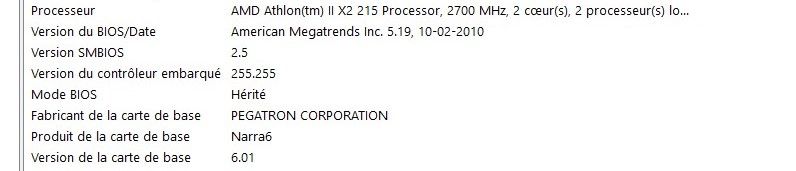-
×InformationNeed Windows 11 help?Check documents on compatibility, FAQs, upgrade information and available fixes.
Windows 11 Support Center. -
-
×InformationNeed Windows 11 help?Check documents on compatibility, FAQs, upgrade information and available fixes.
Windows 11 Support Center. -
- HP Community
- Desktops
- Desktop Boot and Lockup
- I NEED THE LATEST AVILABLE BIOS UPDATE FOR MY HP Pavilion Sl...

Create an account on the HP Community to personalize your profile and ask a question
03-05-2022 05:45 PM
Solved! Go to Solution.
Accepted Solutions
03-06-2022 02:45 AM - edited 03-06-2022 02:47 AM
Try a sata ssd instead in this case
I searched and couldn't find any updates.
moreover it is possible that this does not solve this problem too old computer
if you already have the adapter and the ssd, return to the seller
possibly, if it is recognized in the bios, try to install windows again
But probably not possible to boot on it
was this reply helpful , or just say thank you ? Click on the yes button
Please remember to mark the answers this can help other users
Desktop-Knowledge-Base
Windows 11 22h2 inside , user
------------------------------------------------------------------------------------------------------------
03-06-2022 01:41 AM - edited 03-06-2022 02:20 AM
hi
sorry but check this
https://support.hp.com/us-en/retired-products
The computer is no longer referenced at hp
There is no update available
unless you have a very good reason to take the risk, it would be better to do nothing
The only option might be to find an update available elsewhere, but too risky
was this reply helpful , or just say thank you ? Click on the yes button
Please remember to mark the answers this can help other users
Desktop-Knowledge-Base
Windows 11 22h2 inside , user
------------------------------------------------------------------------------------------------------------
03-06-2022 02:45 AM - edited 03-06-2022 02:47 AM
Try a sata ssd instead in this case
I searched and couldn't find any updates.
moreover it is possible that this does not solve this problem too old computer
if you already have the adapter and the ssd, return to the seller
possibly, if it is recognized in the bios, try to install windows again
But probably not possible to boot on it
was this reply helpful , or just say thank you ? Click on the yes button
Please remember to mark the answers this can help other users
Desktop-Knowledge-Base
Windows 11 22h2 inside , user
------------------------------------------------------------------------------------------------------------
03-06-2022 03:04 AM
Thank you very much for helping me. As you know, I wanted to test the speed of nvme and of course there is a big difference between it and sata ssd. But it seems to me that I will have to wait a little longer until I save the money for a new motherboard or computer 😄 Thank you again