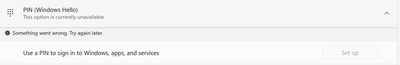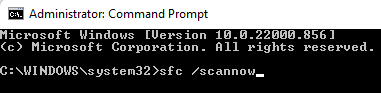-
×InformationNeed Windows 11 help?Check documents on compatibility, FAQs, upgrade information and available fixes.
Windows 11 Support Center. -
-
×InformationNeed Windows 11 help?Check documents on compatibility, FAQs, upgrade information and available fixes.
Windows 11 Support Center. -
- HP Community
- Desktops
- Desktop Boot and Lockup
- I cannot add a pin to my laptop (I cant add a password)

Create an account on the HP Community to personalize your profile and ask a question
08-23-2022 02:08 AM
I am not able to add a pin to be able to lock my laptop to ensure no one goes on their. I have tried going to different places for help but all i get is no answers. I really need a pin for my laptop so please help.
08-23-2022 10:38 AM
https://www.getdroidtips.com/windows-hello-pin-option-currently-unavailable/
If "fix 2" does not work then register is probably corrupted. In that case just create a new admin account as discussed in "4" rather than run a cleaner or use riegedit.
Thank you for using HP products and posting to the community.
I am a community volunteer and do not work for HP. If you find
this post useful click the Yes button. If I helped solve your
problem please mark this as a solution so others can find it


08-24-2022 10:46 AM - edited 08-24-2022 11:30 AM
@Horsesane667 wrote:Thank you so much for the help, i tried all the suggestions but i didn't help the issue. Do you have any other suggestions i could try?
Did you create a new user account and make it administrator?
Then log out and log into the new account and then try setting up the pin?
If that did not work the possibly some corrupted files and you need to run (horrors) SFC/SCANNOW from administrator command prompt
Thank you for using HP products and posting to the community.
I am a community volunteer and do not work for HP. If you find
this post useful click the Yes button. If I helped solve your
problem please mark this as a solution so others can find it