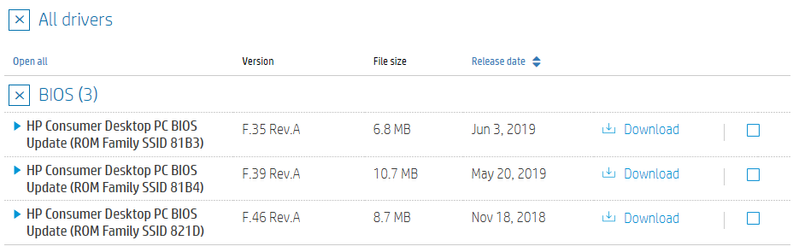-
×InformationNeed Windows 11 help?Check documents on compatibility, FAQs, upgrade information and available fixes.
Windows 11 Support Center. -
-
×InformationNeed Windows 11 help?Check documents on compatibility, FAQs, upgrade information and available fixes.
Windows 11 Support Center. -
- HP Community
- Desktops
- Desktop Boot and Lockup
- Intermittent fan noise during boot?

Create an account on the HP Community to personalize your profile and ask a question
11-29-2019 08:25 AM
Hi,
I occasionally hear what sounds like a high powered blast from a fan when I press the power button to start up my HP Pavilion 260-a160na Desktop.
It has always done this every now & then since new a couple of years ago, and I have always assumed this quite normal, however, just recently it sounds slightly louder? The noise itself sounds slightly tinny, and I am trying to work out if it is the tower itself, or vibration travelling to the metal desk that it placed on?
If anyone has any thoughts on this, then I would be grateful.
Many thanks.
Ian
Solved! Go to Solution.
12-02-2019 04:46 PM
Welcome to HP support community.
I have a few recommendations:
-
Updating your Notebook computer BIOS
-
Keeping notebook air vents clear and clean
-
Increasing the efficiency of the notebook to reduce heat
-
Using Windows Task Manager to identify corrupt processes
- Selecting power saves settings to shut off your computer when it is not in use
For more details: Click here
I hope that helps.
To thank me for my efforts to help you, please mark my post as an accepted solution so that it benefits several others.
Cheers.
Sandytechy20
I am an HP Employee
12-02-2019 07:30 PM
Hi Sandytechy20,
Thank you for your reply.
I have started to follow your recommendations & have discovered another slight issue! Basically, I have just visited the HP support website in your link & let it detect my device, & so on, and it has listed a large number of drivers and updates including 3 updates for BIOS?
The thing is, I have HP support assistant installed, & regularly check for updates and it shows no drivers or updates available.
Should I install these BIOS, and if so, do I need install them in order, such as oldest first, or do I install the most current? My current BIOS are AMI F.30 03/11/2017. (Please see image below)
Many thanks again.
Ian.
12-02-2019 10:27 PM
Hi again,
Having looked into these 3 BIOS updates further, I have since found out how to choose and install the correct one, & have now done so.
I just need to work out whether I need any other software or driver updates from the many listed? Any tips on how to go about this?
Thanks again,
Ian.