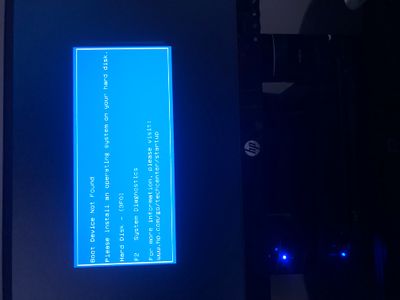-
×InformationNeed Windows 11 help?Check documents on compatibility, FAQs, upgrade information and available fixes.
Windows 11 Support Center. -
-
×InformationNeed Windows 11 help?Check documents on compatibility, FAQs, upgrade information and available fixes.
Windows 11 Support Center. -
- HP Community
- Desktops
- Desktop Boot and Lockup
- Re: Legacy bios can’t boot into uefi mode

Create an account on the HP Community to personalize your profile and ask a question
09-21-2021 12:41 PM - edited 09-21-2021 12:43 PM
Hello I’ve noticed ever since I upgraded from windows 7 pro, to window 10 pro I am still in legacy boot, everytime I try to boot into uefi I get this
also this computer had windows 8.1 before I downgraded it to windows 7 pro
Solved! Go to Solution.
Accepted Solutions
09-21-2021 06:35 PM
Sorry to say this, but my experience with mbr2gpt matches that of @Paul_Tikkanen
I ran the utility, it claimed it worked but when I rebooted, it would not boot.
IF you have an ISO file of the Windows installer, you can use this free utility to convert that into a UEFI installer: https://rufus.ie/en/
I am a volunteer and I do not work for, nor represent, HP

09-21-2021 01:53 PM
Hi:
You normally can't switch from Legacy mode to UEFI mode when Windows is installed in Legacy mode.
You have to clean install W10 in UEFI mode.
A few folks have been able to use the MBR to GPT command and automatically have W10 boot in UEFI mode, but I was not able to do that.
MBR2GPT - Windows Deployment | Microsoft Docs
So, try that first and if it doesn't work, then you will have to install W10 in (U)EFI mode by booting from a EFI boot source (DVD or USB flash drive).
09-21-2021 06:35 PM
Sorry to say this, but my experience with mbr2gpt matches that of @Paul_Tikkanen
I ran the utility, it claimed it worked but when I rebooted, it would not boot.
IF you have an ISO file of the Windows installer, you can use this free utility to convert that into a UEFI installer: https://rufus.ie/en/
I am a volunteer and I do not work for, nor represent, HP