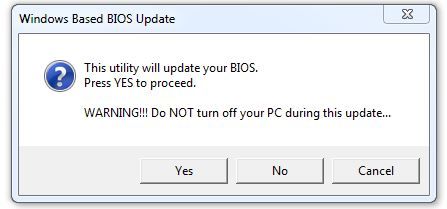-
×InformationNeed Windows 11 help?Check documents on compatibility, FAQs, upgrade information and available fixes.
Windows 11 Support Center. -
-
×InformationNeed Windows 11 help?Check documents on compatibility, FAQs, upgrade information and available fixes.
Windows 11 Support Center. -
- HP Community
- Desktops
- Desktop Boot and Lockup
- Looking for BIOS to update P7-1125 Pavilion desktop PC

Create an account on the HP Community to personalize your profile and ask a question
02-09-2022 05:36 PM
Looking for BIOS to update P7-1125 Pavilion desktop PC. The HP website diagnostics detect the correct model, serial number and product number but refuses to show any download page for drivers, software or BIOS versions. Also can not manually drill down to browse for the model. It doesn't exist. Parallel universe?
02-09-2022 06:59 PM
Hi:
The reason you can't get to the support page is because HP retires support for PC's that have reached 10 years of age.
Your PC's model series must have been recently retired and they haven't completely removed the support page yet.
The last BIOS update HP released for your PC was 7.16.
The update was only written to be run on Windows 7.
I suggest you install W7 to update the BIOS if you can, or update it in W10 with the knowledge of the risk that your PC could be totally destroyed afterward.
Info file:
https://ftp.hp.com/pub/softpaq/sp56001-56500/sp56122.html
Exe file:
02-10-2022 03:06 AM
@DeetechDFW -- in addition to what @Paul_Tikkanen wrote:
I suggest you install W7 to update the BIOS if you can, or update it in W10 with the knowledge of the risk that your PC could be totally destroyed afterward.
Exe file: https://ftp.hp.com/pub/softpaq/sp56001-56500/sp56122.exe
Download and run this EXE file, until you see:
At this point, do NOT click any of the buttons.
Instead, open the command-line CMD program, to see a "prompt" like "C:\Users\ItsYourName>".
Instead of the "ItsYourName", you will see your Windows Logon-ID.
Then, enter "CD %TEMP%" and press Enter.
Then, enter "DIR /OD" and press Enter.
Pick the folder-name that has the newest time-stamp. For example:
Directory of C:\Users\ItsMyName\AppData\Local\Temp\pft7D53.tmp
for these files:
05/10/2011 06:52 PM 4,194,304 CAR_716_Signed.ROM
05/02/2010 10:10 AM 95,232 hpprobar3.exe
02/08/2010 10:58 AM 1,260,600 Installer.exe
23/06/2011 09:49 AM 281,872 safuwin.exe
14/02/2012 03:49 PM 2,023 sp56122.rtf
08/03/2010 03:25 PM 1,115,136 WBDIB44I.DLL
You may wish to open that RTF file, to read the detailed description of what's in the update.
Note that where the RED text reads ItsMyName, you will see the name of your Windows logon ID.
Also, where the RED text reads pft7D53.tmp, look for the directory with the very-newest time-stamp.
The file: CAR_716_Signed.ROM is the "version 7.16" update file.
Copy this file to the "root-directory" on your USB memory-stick.
Then, switch back to the above dialog-window, and click "cancel".
Shutdown and restart your computer, and enter BIOS SETUP.
Hopefully, in this mode, there will be a "BIOS Update" utility somewhere in the various menu pages.
Launch that utility, and "point" it to the drive-letter assigned to the stick. (Your disk-drive is "C:", and your CD/DVD is "D:" or "E:", and the memory-stick is "E:" or "D:".)
Then, the utility will read that "ROM" file, and apply the update to your BIOS.
Restart, and enter BIOS SETUP. Click on "Load Default Settings".
Restart, and boot into Windows (or Linux).
Note that the contents of that "ROM" file is INDEPENDENT of what Operating System you run on your computer (Windows 7/8/10 or Linux).
So, it is absolutely safe to update the BIOS, and then run Windows 10, no matter that your computer is not running the factory-loaded Windows 7.