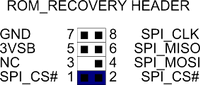-
×InformationNeed Windows 11 help?Check documents on compatibility, FAQs, upgrade information and available fixes.
Windows 11 Support Center. -
-
×InformationNeed Windows 11 help?Check documents on compatibility, FAQs, upgrade information and available fixes.
Windows 11 Support Center. -
- HP Community
- Desktops
- Desktop Boot and Lockup
- M3970cm motherboard,. Sudden does not boot or start or beep....

Create an account on the HP Community to personalize your profile and ask a question
09-27-2022 12:59 PM
Changed bios to secure boot. Computer did restart without any issue. The next day, on pressing the start button. Nothing. No beeps, sounds, video. Nothing. In order to access bios, I needed to reinstall original video card. Still,nothing. I reset CMOS,( My jumper pins are not the same as the HP site says) no change, changed the battery, no change, brand new power supply, still nothing. I am looking at the BIOS_REC jumpers but do not have a guide before I try to move jumpers. Any help will be greatly appreciated.
09-28-2022 01:14 PM
There seems more to the problem then just the bios. Your motherboard was made by gigabyte and has an SPI programming header
Specific instructions that might be useful are here
Various SPI programming tools
Tap ESC key after power on and see if the HP diagnostics can run. If the ESC key is recognized you should be able to get into the bios. Try another video board if more than one available.
Thank you for using HP products and posting to the community.
I am a community volunteer and do not work for HP. If you find
this post useful click the Yes button. If I helped solve your
problem please mark this as a solution so others can find it


10-03-2022 03:01 PM
Hello, and thank you!
I got as far as swapping the video card, clearing the CMOS, removing the CMOS battery.
removing all components, unplugging the power supply, removing the CMOS battery, holding down the power button for three minutes-120-180 seconds, replacing the CMOS battery, and power supply then try restarting- and still nothing.
The escape keep option wouldn't work as the Keyboard and mouse are USB, I also used a Bluetooth keyboard and mouse) but nothing received any power.
Neither one is being recognized. -No power to them as one keyboard will normally light up on Power On. But nothing now. The DVD drive has power to open and close, but the computer is not seeing the data on the disk.
I have changed power supplies, moved the BIOS_REC jumper to each set of posts hoping I would somehow stumble onto thesolution. Still nothing.
I Prayed, swore, and cursed it too, but none of that helped either.
That is where I stopped.
I am not certain I understand the
SPI programming header exactly. is that Flashing the Bios?
By what I have seen on the threads and I may be mistaken.
I assume- I am to take some wire, and connect it to the empty jumers in the combinations from instructions link- Hibiscusguy(?)
Here is the pin out for the Rom Recovery Header to the LPT port:
Like I said I am only guessing- and I have not attempted this at all...yet, until I have abetter understanding
Connect Pin 1 to Pin 7 with a wire??
Then follow suit with the rest of this?
pin 1 to 7 lpt
pin 2 -- Not used
pin 3 -- Not used
pin 4 -- 9 lpt
pin 5 -- 3.3v (MUST USE 5V TO FLASH, SEE BELOW!!)
pin 6 to 10 lpt
pin 7 to 18 lpt
pin 8 to 8 lpt
I am going to pull the motherboard tonight and see if there is a short on the bottom- I am going from experience on that. I had an ASUS MB before this PC that shorted out under one of the MEmeory Stick slots. But that is just me guesing.
Thank you for what you have already mentioned. I appreciate any and all info. If you have anything else I might try, or maybe, if you could, explain the header thing to me alittle slower (humor) so that I know what you mean. othjerwise, again. Thank you.
10-04-2022 01:25 PM
The SPI header is used by the manufacturer to flash the bios in the event the bios needs to be updated before installing in a system.
A properly equipped and trained tech support could do this. They might charge more than a replacement motherboard.
Probably time to move on to a windows 11 capable system unless there is a guru in your neighborhood that can help.
Thank you for using HP products and posting to the community.
I am a community volunteer and do not work for HP. If you find
this post useful click the Yes button. If I helped solve your
problem please mark this as a solution so others can find it