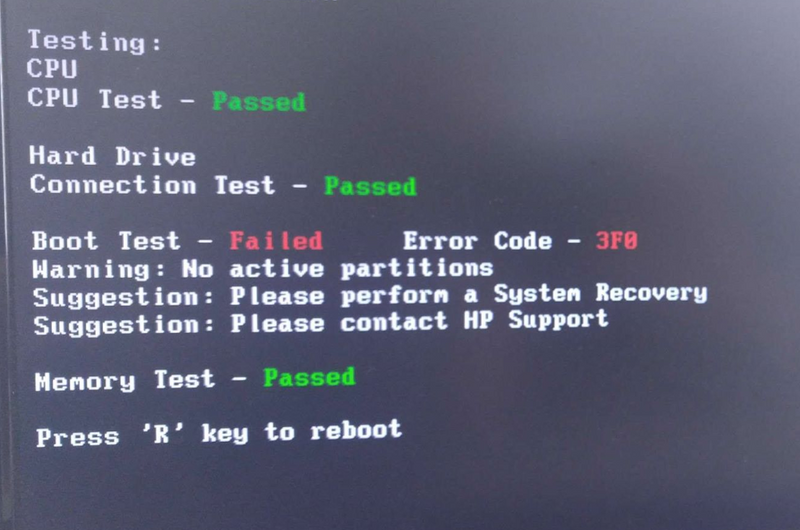-
×InformationWindows update impacting certain printer icons and names. Microsoft is working on a solution.
Click here to learn moreInformationNeed Windows 11 help?Check documents on compatibility, FAQs, upgrade information and available fixes.
Windows 11 Support Center. -
-
×InformationWindows update impacting certain printer icons and names. Microsoft is working on a solution.
Click here to learn moreInformationNeed Windows 11 help?Check documents on compatibility, FAQs, upgrade information and available fixes.
Windows 11 Support Center. -
- HP Community
- Desktops
- Desktop Boot and Lockup
- Re: MY computer shuts down a minute or so after startup

Create an account on the HP Community to personalize your profile and ask a question
04-13-2020 11:07 PM
MY computer shuts down a minute or so after startup.
I get to log in and as right after that it just shuts down.
Any help would be appreciated.
I have an HP Omni 120-1124 Desktop PC All-In-One
Solved! Go to Solution.
Accepted Solutions
04-14-2020 04:55 AM
Hi
PLEASE POST ANY RESULTS.
First:- Turn off the computer, press and hold the PWR button for 4 seconds.
Then - Leave only keyboard and mouse connected, disconnect all externally connected
devices such as Docking Station, USB storage devices, displays, and printers.
Unplug the AC adapter from the computer.
Next - Press and Hold the Power button for 15 seconds to Hard Reset.
Rinse and Repeat; Re-Connect the AC adapter.
NOW begin checking/testing/proving the Hardware is fit for purpose.
Power on your PC, press ESC (repeatedly), then F2 at the prompt.
Choose System Tests (Fast Test does a 4 minute hardware check).
04-14-2020 04:55 AM
Hi
PLEASE POST ANY RESULTS.
First:- Turn off the computer, press and hold the PWR button for 4 seconds.
Then - Leave only keyboard and mouse connected, disconnect all externally connected
devices such as Docking Station, USB storage devices, displays, and printers.
Unplug the AC adapter from the computer.
Next - Press and Hold the Power button for 15 seconds to Hard Reset.
Rinse and Repeat; Re-Connect the AC adapter.
NOW begin checking/testing/proving the Hardware is fit for purpose.
Power on your PC, press ESC (repeatedly), then F2 at the prompt.
Choose System Tests (Fast Test does a 4 minute hardware check).
04-14-2020 12:46 PM
Just a couple of notes, I am trying to install a different operating system, chromium with cloud-ready, while I am able to start up from a USB drive, the computer shuts off half-way through the process.
I don't think is the hard drive.
Even before I try the new OS, the computer would let me log in to windows and it would shut down shortly after.
04-15-2020 08:48 AM
It looks like it was a hard drive issue. While i was on the diagnostics I ran a hard drive test, while it didn't finish and recommended a new hard drive. Seems something happened and I was able to install the new OS and the PC is working fine now.
Didn't find what you were looking for? Ask the community