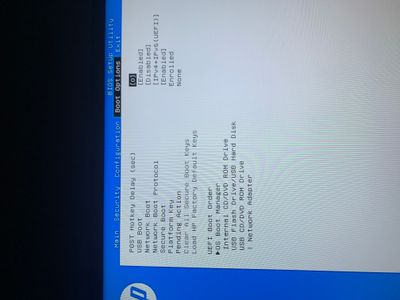-
×InformationNeed Windows 11 help?Check documents on compatibility, FAQs, upgrade information and available fixes.
Windows 11 Support Center. -
-
×InformationNeed Windows 11 help?Check documents on compatibility, FAQs, upgrade information and available fixes.
Windows 11 Support Center. -
- HP Community
- Desktops
- Desktop Boot and Lockup
- My pc keeps saying boot device not found and I’ve tried ever...

Create an account on the HP Community to personalize your profile and ask a question
11-15-2021 01:49 AM
If you have tried everything you need a new computer!
If not:
Boot from an USB-Installation-disk and on the second setup page you find this at the left bottom:
Select repair and go to command prompt.
In Command prompt type:
diskpart
list disk
sel disk 0
list par
Now you should find a FAT32 Partition (100 MB)
What is the number (1?)
type
sel par 1 (if it is 1)
then type
list vol
assign letter="B"
exit
Check if your Windows partition is C from the list vol command!
If not change it in the following command
bcdboot c:\windows /l en-us /s B: /f UEFI
exit
That's it and you are ready
Close the Installation
remove the USB-Stick
Reboot
(In the bcdboot command I choose en-us because I assume that it is your locale)