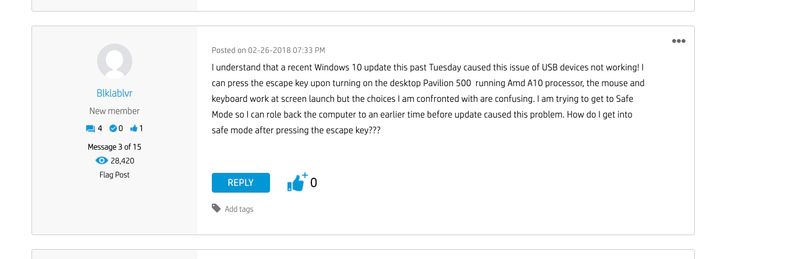-
×InformationNeed Windows 11 help?Check documents on compatibility, FAQs, upgrade information and available fixes.
Windows 11 Support Center. -
-
×InformationNeed Windows 11 help?Check documents on compatibility, FAQs, upgrade information and available fixes.
Windows 11 Support Center. -
- HP Community
- Archived Topics
- Desktops (Archived)
- On start up, I get an error message "keyboard error"

Create an account on the HP Community to personalize your profile and ask a question
01-07-2020 09:35 PM
Didn't seem to work for me. I have tired 4 different keyboards. My mouse is not responding and the touch screen doesn't seem to work. The Bluetooth key for the keyborad lights up in the port so its seems to have power there. Very odd.
I have a usb hub plugged in as well which seems to work fine. I have tried switching port but no luck at all.
01-07-2020 09:46 PM
Hi,
You have a touchscreen on a HP Slimline PC?
I have not seen touchscreen options on this product line. I see Bluetooth.
I would try removing the USB hub to see what happens. Are you connecting the keyboard to the USB hub?
Regards
01-07-2020 10:29 PM
Hey thanks,
I have the HP pavillion which is a touch screen and the touch part doesnt work as well. I still have the keyboard error no matter what i do. I have tried 4 different key boards. Bluetooth and wired as well. Didn't make a single difference.
I have tried it without the hub as well with no difference at all.
01-11-2020 03:12 PM
I have the same issue: Keyboard Error. How do I fix it?
What is the product number of your device? 4NM54AA#ABA
What is the operating system? Windows 10
Did you make any changes to the settings of your PC prior to the issue? No
Have you tried with an external keyboard? I'm using a wireless Microsoft keyboard
01-11-2020 06:59 PM
I still have no fix for this issue... It is so frustrating that this computer is not that old and barley use and I am unable to get into the computer at all... No response from keyboard, mouse and touch screen inop... I have tried 4 keyboards so that is not the issue. The usb ports have power to them.
If someone has a fix for this please post is.. Thanks in advance
01-11-2020 07:11 PM
https://support.hp.com/ca-en/document/c05948741
Check this to see if it help you. I will probably try it out later this weekend.
- « Previous
-
- 1
- 2
- Next »