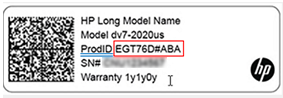-
×InformationNeed Windows 11 help?Check documents on compatibility, FAQs, upgrade information and available fixes.
Windows 11 Support Center. -
-
×InformationNeed Windows 11 help?Check documents on compatibility, FAQs, upgrade information and available fixes.
Windows 11 Support Center. -
- HP Community
- Desktops
- Desktop Boot and Lockup
- Pavioiln 590 BIOS

Create an account on the HP Community to personalize your profile and ask a question
10-16-2022 06:01 AM
I was given this newer computer from an owner when it wouldn't start so she bought another machine, taking the HD with her. I've tried to install a free Linux system to get it started but that process fails after recognizing the installation medium with messages like 'can't access X Org' and 'kernel panic'. I tried the F2 access to repair BIOS but it did not work, nor could I install a new BIOS 843b from a thumb drive. I have also r/r all cables and connectors; the diagnostics tell that RAM is OK and I cleared CMOS.
10-16-2022 08:38 AM - edited 10-16-2022 08:40 AM
The Pavilion 590-P054 has two drives. A 128gb M.2 SSD which is usually the "C" or boot drive and also an actual hard drive or HDD of 1 TB size, usually "D"
Were both drives removed?
What drive did you put in? Was it the M.2 or an HDD or both?
Please verify that your product ID is 3LB89AA#ABA
If so, then there is a cloud recovery available to restore a working 590 to factory settings of windows 10 or whatever it came with. If not then post the full product ID
I rarely used ubuntu with UEFI bios.
For UEFI bios on the 590 you need to create a ubuntu install using UEFI and GPT
Best to ask over at AskUbuntu
I recommend running diagnostics to verify the system is working OK before spending a lot of money on it.
Thank you for using HP products and posting to the community.
I am a community volunteer and do not work for HP. If you find
this post useful click the Yes button. If I helped solve your
problem please mark this as a solution so others can find it


10-19-2022
05:26 AM
- last edited on
10-19-2022
12:52 PM
by
![]() MayS
MayS
Thank you so much for the reply. Yes it does have that ID in very small numbers on the back, and the SN is [Personal Information Removed], with a BIOS as 843bvF31.
The original owner gave it to me because I've got anxiety about my current 12-years old Gateway as I myself approach 90 years of age. She just said the usual 'it stopped working' but she took the storage drive and wiped the M2 drive. I guess the recovery partition was gone.
In attempting to fix matters I reset CMOS, r/r all cables and RAM, ran the onboard diagnostics which report OK for RAM and M2.
She wondered if it had a power surge or a bad BIOS; I don't know. (My computer days started 40 years ago with a Tandy Model 4!)
Not owning Win 10 I tried various Lunux but the splash would stop right about where it was reaching for Xorg video. I even tried Puppy Linux, with the M2 removed! It loaded into RAM but again stopped at 'X'.
Your help is appreciated; I'd like a reliable computer especially as Winter comes.
10-19-2022 07:48 AM - edited 10-19-2022 08:01 AM
Possibly the reason the linux failed was (possibly) because your BIOS was UEFI and the SSD needed to be partitioned as GPT.
When installing Ubuntu on USB one has a choice of UEFI or Legacy and MBR or GPT. For example, the SSD (m.2) probably had left over partitions that were GPT but the Linux USB was configured to install MBR which conflicted. There could also be problem with the system.
Your I3-8100 CPU is rated for Windows 11 and I suspect the motherboard has TPM so you could easily upgrade to windows 11.
There is an F48 bios upgrade (Aug 12, 2l022) for your 842B motherboard that can be installed after windows 10 is put in
Please read the following instruction on using the HP Cloud Recovery
https://kaas.hpcloud.hp.com/pdf-public/pdf_4511082_en-US-1.pdf
Go into the bios and configure it for secure boot. That ensure that UEFI is selected and I suspect that is required for the cloud install. Page 9 explains what to do if the USB is not recognized as a bootable device: "Legacy boot" must be selected. Hopefully that will not have to be done. I do not use Iintel optane memory and recommend it not be used. An SSD that holds the entire OS is better then using a small amount of memory to speed up the hard drive.
The cloud recovery should remove any existing partitions on the SSD. If you are asked to delete partitions be sure to answer "yes"
I assume you have a real SSD in the m.2 of at least 128gb of size and not Intel Optane memory. Optane memory is usually 16gb in size and is only used to speed up the hard disk. It is not capable of having an OS like windows installed.in it.
Use a 32gb USB flash drive and go here to get the cloud recovery usign 3LB89AA#ABA
https://d34z73bbtpzgej.cloudfront.net/
I have never done this as my HP systems are too old and am interested in how it work.
[edit] If your m.2 has Optane memory instead of a "real" SSD then the OS needs to be installed on the hard drive and the hard drive must be configured to boot the system. It is possible that Linux needs to have special modules to handle the Optane memory correctly.
I have owned Gateway system and the only problem I remember having at the time was the motherboard layout did not allow for a double width graphics card to fit. I guess they never thought that a video card would get so bit it would not fit in a single slot. Some of the high performance gaming cards can take up; 3 slots due to the fan size needed to cool them.
Thank you for using HP products and posting to the community.
I am a community volunteer and do not work for HP. If you find
this post useful click the Yes button. If I helped solve your
problem please mark this as a solution so others can find it


10-20-2022 11:39 AM
Thanks again. My grandson-in-law agrees to work the process you suggest, using his Win computer. I'll let you know the results.
If a BIOS replacement does not solve I'll consider that the MB has problems and forget about further repairs.